Long-lasting
Battery
Care
& Maintenance
to ensure their safety and efficiency.
Optimal Battery
Usage Environment
The optimal usage temperature for the Galaxy is 32° - 95°F (0° -
35°C).
Continuous use or charging in extreme temperatures may
accelerate battery deterioration.
Temporary exposure to extreme
temperatures will activate the device’s safeguards to minimize the
battery performance issues, and charging will be limited to protect
the battery if the temperature goes outside of a certain range.
Prevent Unexpected
Shutdowns
-
 Use the device at an optimal usage temperature (32° - 95°F).
Use the device at an optimal usage temperature (32° - 95°F).
∙ Extended use or storage at temperatures above 95°F or below 32°F will exacerbate battery performance and may lead to unexpected shutdowns and shorter battery life.
∙ If you expose your device to temperature extremes, let the device adjust to the optimal usage temperature (32° - 95°F) before use.
∙ Do not use or place your device in hot environments, like a hot car on a summer day, for extended periods of time.
∙ Do not place or store your device in cold environments, like below-zero temperatures during wintertime. -
 If you’re experiencing frequent shutdowns, visit your nearest
service center.
If you’re experiencing frequent shutdowns, visit your nearest
service center.
∙ It may be time for a battery check-up, as batteries are consumables, which naturally wear out over time.
-
 Go to Settings Tips to Extend Battery Life.
Go to Settings Tips to Extend Battery Life.
∙ Battery capacity and usage hours may vary depending on device settings and usage patterns.
Minimize battery decline
with proper charging
Using your device for the first time? Been a while since your last
use?
If so, try fully charging your battery before use.
If your device will
remain unused,
try the following
-
Turn off the device and charge with an authentic
Samsung charger to prevent depletion. -
Charge the device to approximately 50 - 70%
for long-term storage. - Charge the unused device once every 3 ~ 6 months.
-
Store in cool, non-humid environments to
preserve battery performance.
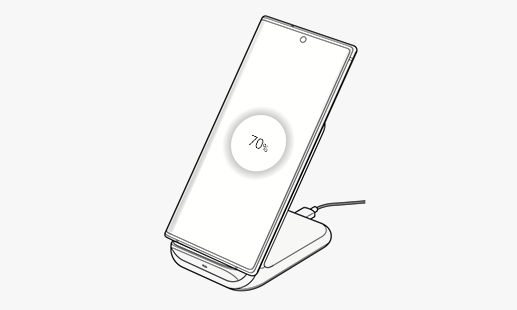
Battery decline may accelerate if a device is left with a depleted
battery for a long period of time.
Here’s what you can do to preserve the battery’s condition when not
in use.
To learn how to properly recycle your old battery please visit
http://www.samsung.com/recycling.




