With an easy set-up and a simple interface, Bixby Vision vocally describes what it sees, helping you make sense of the world around you.
Sign language zoom automatically recognizes and enlarges the sign language area, enabling deaf users to see more detailed mouth and facial expressions. You can specify a sign language area and adjust the magnification by up to 200%. Users who are deaf or hard of hearing can also use this function to zoom in on a specific area, such as scores for sporting events or quiz programs.
* On TV’s: Home > Menu > Settings > All settings > General & Privacy > Accessibility > Sign Language Zoom SettingsAssistant menu lets you easily control your phone by simply tapping a shortcut icon to access hardware buttons, apps, features, and other settings.
* On smartphones and tablets: Setting >Sync your devices and appliances via the SmartThings app to control and get notifications about your air conditioner, washing machine, fridge, and more1. Then connect partner products like door sensors, lights, and thermostats to automate and simplify your own day-to-day routine2 — like setting your smart light to dim or change colors once the laundry is done.
1. To set notifications:

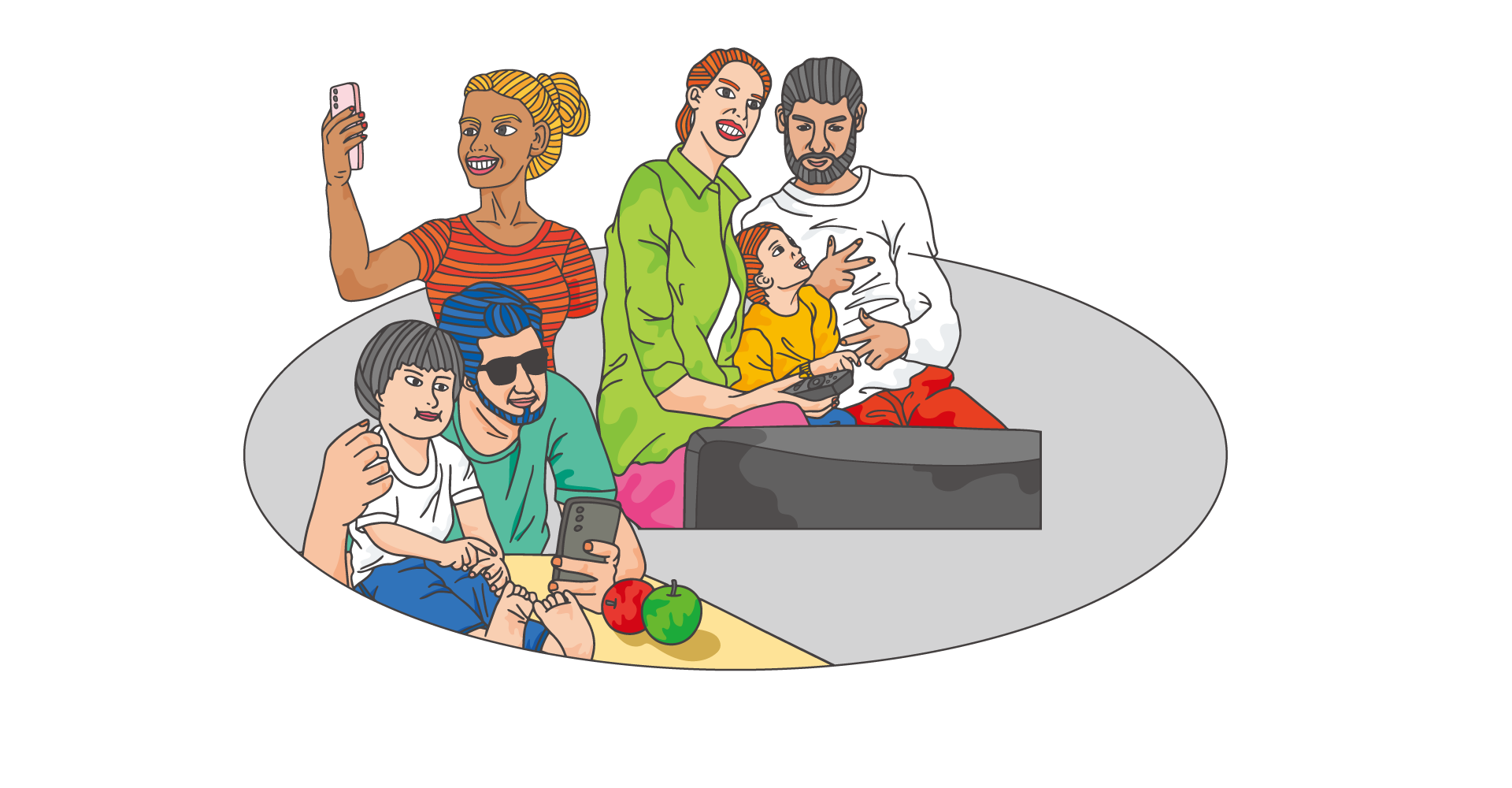


Design
Design for all abilities
Design for
all abilities
Possibilities
Never
Imagined
We create a world of possibilities,
so people can create their own
experiences.
With Sign Language Zoom, it’s easier for them
to enjoy TV
time as a family, sharing fun,
laughter, and connection.
KIMUSTUDIO works with talented designers with developmental
disabilities, creating captivating art that not only surprises the world
but challenges long-held assumptions.
The accompanying illustrations for each story were planned by
Samsung designers and drawn by KIMUSTUDIO designers to show how
people with disabilities use Samsung products and services
in their own way.
The Samsung Accessibility Committee works closely together
with designers and developers to continuously improve the
accessibility experience for all Samsung users.
Samsung Family Supporters is an official channel of
communication consisting of Samsung employees and family
members with disabilities, sharing the needs of users with
disabilities to create ease of use for all.


KIMUSTUDIO works with talented
designers with developmental
disabilities, creating captivating art
that not only surprises the world but
challenges long-held assumptions.
The accompanying illustrations for each
story were planned by Samsung
designers and drawn by KIMUSTUDIO
designers to show how people with
disabilities use Samsung products and
services in their own way.
The Samsung Accessibility Committee
works closely together with designers
and developers to continuously
improve the accessibility experience for
all Samsung users.
Samsung Family Supporters is an
official channel of communication
consisting of Samsung employees and
family members with disabilities,
sharing the needs of users with
disabilities to create ease of use for all.

