HW-K950: How do I adjust the volume for each speaker on Soundbar HW-K950?
Last Update date : Nov 23. 2020
Sound volume
The ATMOS soundbar has 5.1.4 channel sound. You can adjust the volume for each speaker.
Overview of the Speakers
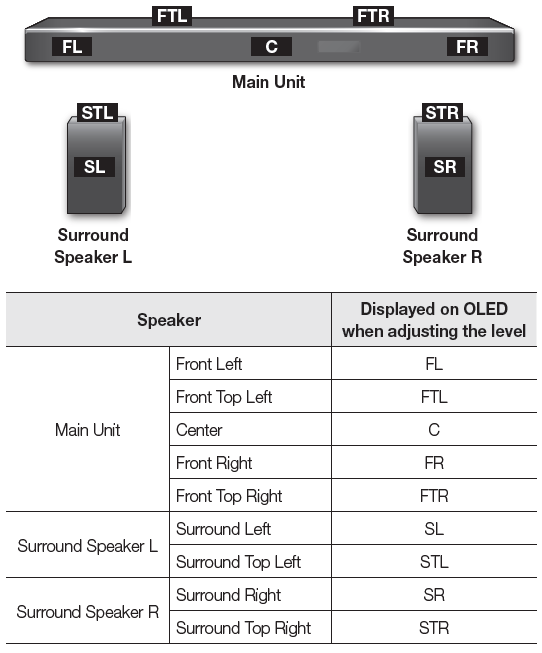
Adjusting the Volume for Each Speaker
1. To adjust the volume for a speaker, press LEVEL on the remote.
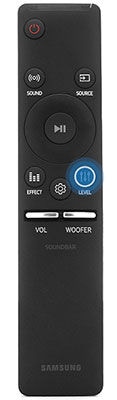
2. Select a speaker by pressing the Left or Right button on the remote.
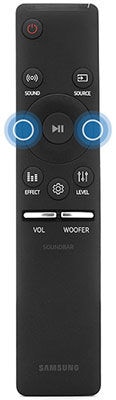
3. Adjust the volume of a speaker by pressing the Up or Down button on the remote.
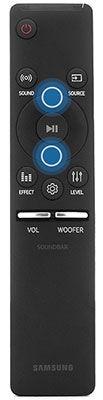
Thank you for your feedback!
Please answer all questions.
RC01_Static Content : This text is only displayed on the editor page
