Galaxy Watch6 Classic
Save up to $225. Get up to $225 instant trade-in creditθ or up to $160 off without trade-in.

Classic style. Latest innovation.
Meet the stylish smartwatch that looks and feels like a classic timepiece.
The return of iconic style


Bigger screen
with a rotating bezel
Look your best and see even more at a glance with a 30% larger screen.4 Plus a slimmer, rotating bezel that you can turn to easily access apps, stats and more. All packed into a sleek silhouette with the elevated style of a classic watch.


Sapphire Crystal glass is lowered down and installed over the face display.
Sapphire Crystal
clearly durable
Expertly crafted with Sapphire Crystal glass to keep your screen looking great while protecting it from bumps and scratches. And this fashion piece isn't afraid to get a little dirty with IP68 water and dust resistance.5


The Galaxy Watch6 Classic rotating bezel slowly moves clockwise.
A stylish spin
on an iconic look
Inspired by the iconic designs of vintage diving watches, the slim spinning bezel makes navigating apps easy and accurate with a simple turn of the dial. Its timeless design is sure to click with your impeccable sense of style, too.


Watch bands detach with the press of a button.
Change out your look
in a snap
From boardroom to weight room, own your look with a wide variety of bands6 for any occasion — now even easier to swap with one simple click. Then accent your look with new digital faces to complete your outfit.
Our most powerful
Galaxy Watch ever
Get more done in less time with an upgraded processor. The 18% faster CPU speed and quick app launch time keep you productive and efficient throughout the day.
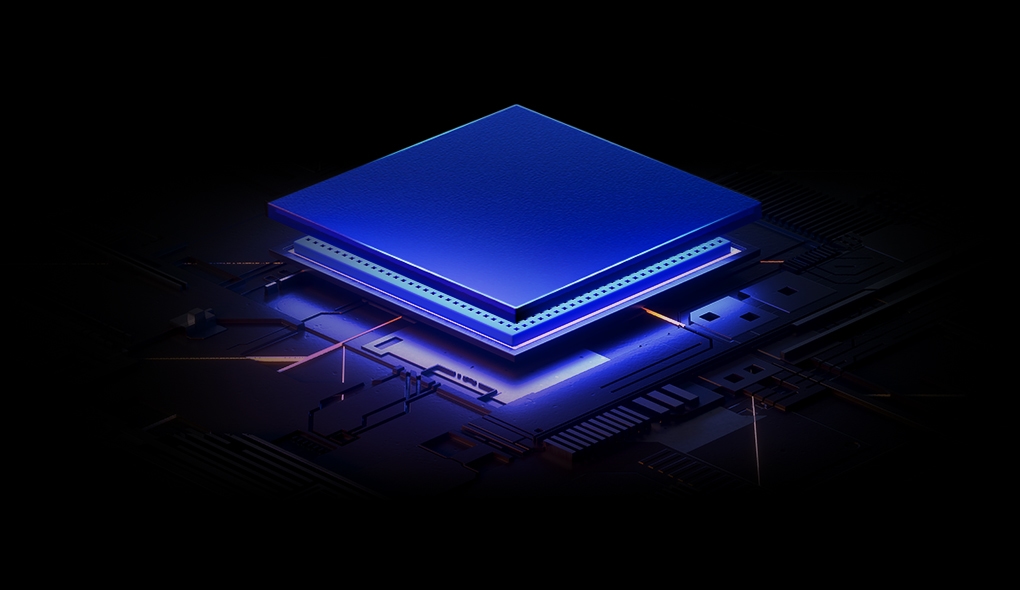

Galaxy Watch6 Classic's processor is being assembled with the bezel and display.
Power to do more in your day
Go for up to 40 hours with a longer-lasting battery.9 Then, get your battery back to 45% in just 30 minutes.10


Front view of Galaxy Watch6 Classic can be seen with the charging screen GUI on display. The number is going up from '50%' to '100%', implying the battery is being fully charged.
A sleep coach on
your wrist

Get the insights you need to develop better sleep habits with Advanced Sleep Coaching.3 Use your Galaxy Watch6 Classic to plan your bedtime, detect snoring11 and track your sleep stages. Plus, sleep in your Watch even more comfortably with a new, superlight Fabric Band.
Information on the time spent in each sleep stage can be seen: Awake 35m, REM 1h 30m, Light 4h 30m, Deep 55m. The information is also displayed as a graph.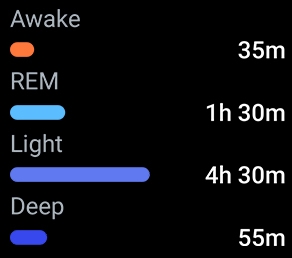
Heart health made simple
Get ahead of your heart health with heart monitoring.14, 15, 16 Your Galaxy Watch6 Classic periodically scans your heart rate to inform you when it’s detected an irregular rhythm.


GUI of ECG being measured can be seen, with the measure time changing from 26 to 31 seconds and the bpm changing between 72 and 77. Under the numbers is a moving graph illustrating the heartbeat.
Detects a fall.
Sends for help.
Your Galaxy Watch6 Classic is on standby in case of an emergency. Fall Detection will catch when you've suffered a fall and send an SOS notification to your emergency contact if you need help.18

Keep fitness goals on track
Work out to your full potential with useful performance insights on duration, distance, calories burned and more. Galaxy Watch6 Classic automatically tracks popular activities, like running and swimming, and makes it simple to manually track over 90 additional exercises.
Start your own friendly fitness challenges
Boost your workouts by challenging your crew to group exercises. Motivate each other along the way to meet your fitness goals together.

Target your
ideal intensity
Make every run count with personalized heart rate zones that let you train at different intensities to achieve your goals.19

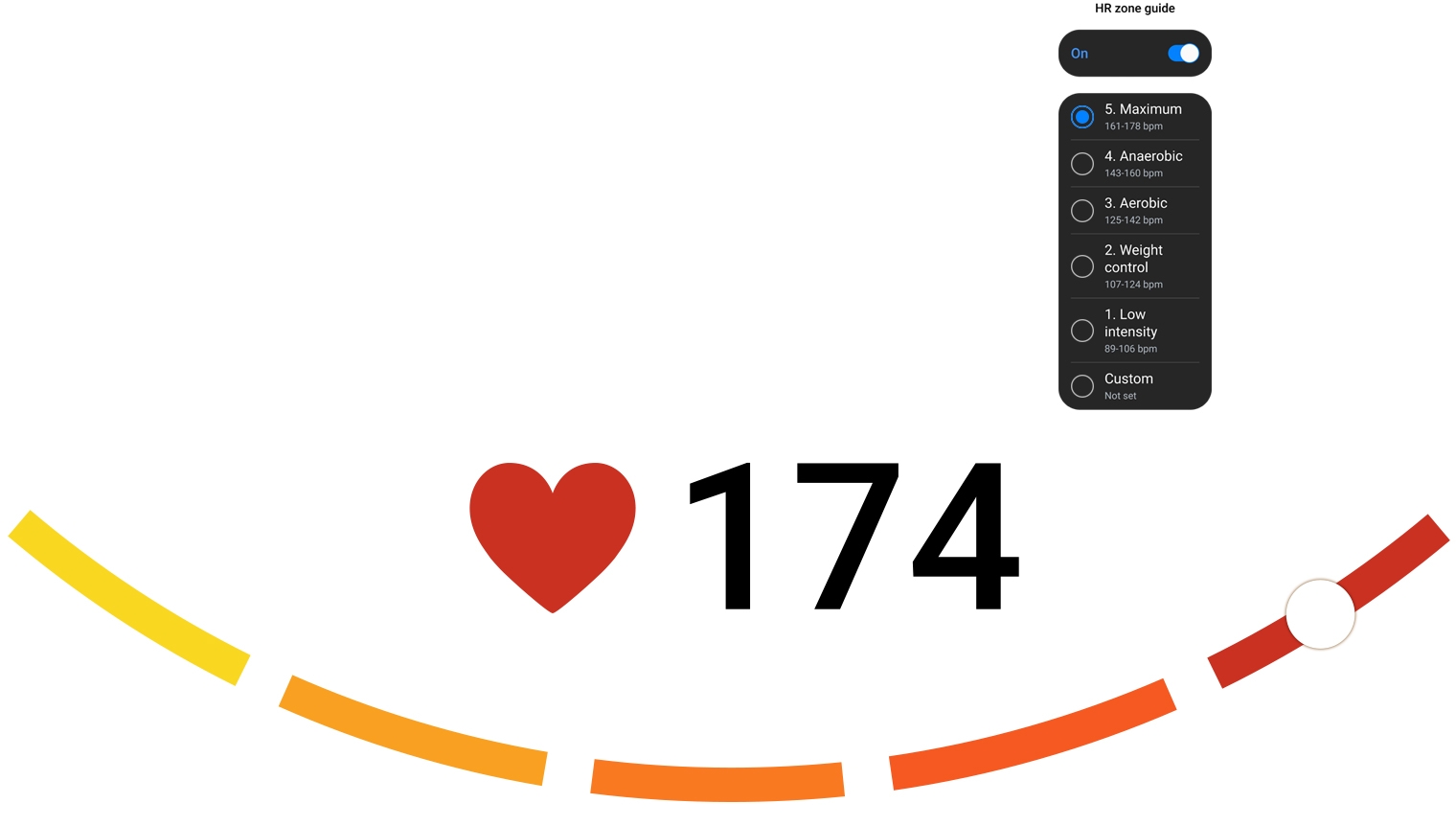
5 different curved lines that form a U-shape can be seen. Each is in different shade of color from yellow to red. A white dot placed in the middle of each line moves along the lines as a same-colored heart and heart rate number indicating the Personalized HR Zone changes. GUI of Personalized HR Zone can be seen, with the function button enabled and 5 HR Zones. With the increasing heart rate from 90 to 114, 125, 158 and 174, the selected zone changes from 1 to 5, respectively.
Begin with your
Watch, follow up
on your phone
Sync Galaxy Watch6 Classic with the Samsung Health app on your Galaxy phone to study your stats on a larger screen, including your daily steps, workout intensity, heart rate and more.16
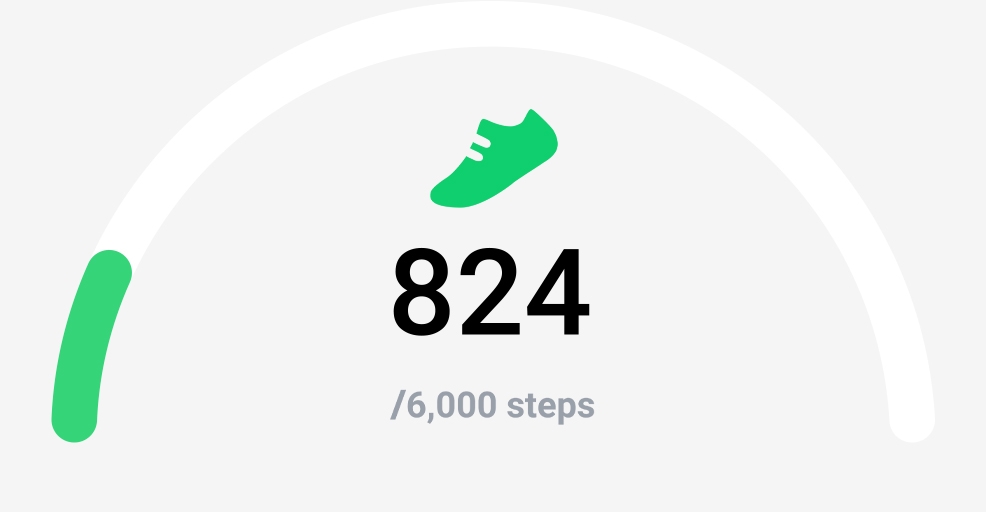

Daily steps icon and progress bar can be seen. The number of steps go up from 824 to 3,456 and the progress bar advances accordingly. On the right is the Galaxy Z Fold5 displaying the Samsung Health app with the detailed data.
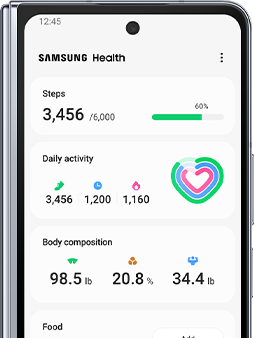
Stay connected
on the go
Have the power to call, text, play music and find your phone21 all from your wrist. Your Galaxy Watch6 Classic connects with your other Galaxy devices seamlessly so you can do more from anywhere.

Snap a photo with your Watch


On the left is Galaxy Z Fold5 on Flex mode. On the right is Galaxy Watch6 Classic displaying the same screen as Galaxy Z Fold5 , illustrating the Camera Controller feature.
Frame and snap the shot you want. Simply open up the camera app on your Watch and pinch the screen or twist the bezel to zoom in and out. Then pose, set a timer or tap to snap a shot.22
Go phone-free with LTE


Get out into the world without having to carry your phone with you. Call and text your friends, jam out to your favorite playlist and more with LTE connectivity.23
Unleash more and do more
A fine collection of popular smartphone apps are now also available on your wrist. Tap into your favorite apps such as Gmail, Strava, Spotify and other third-party apps on the watch.21
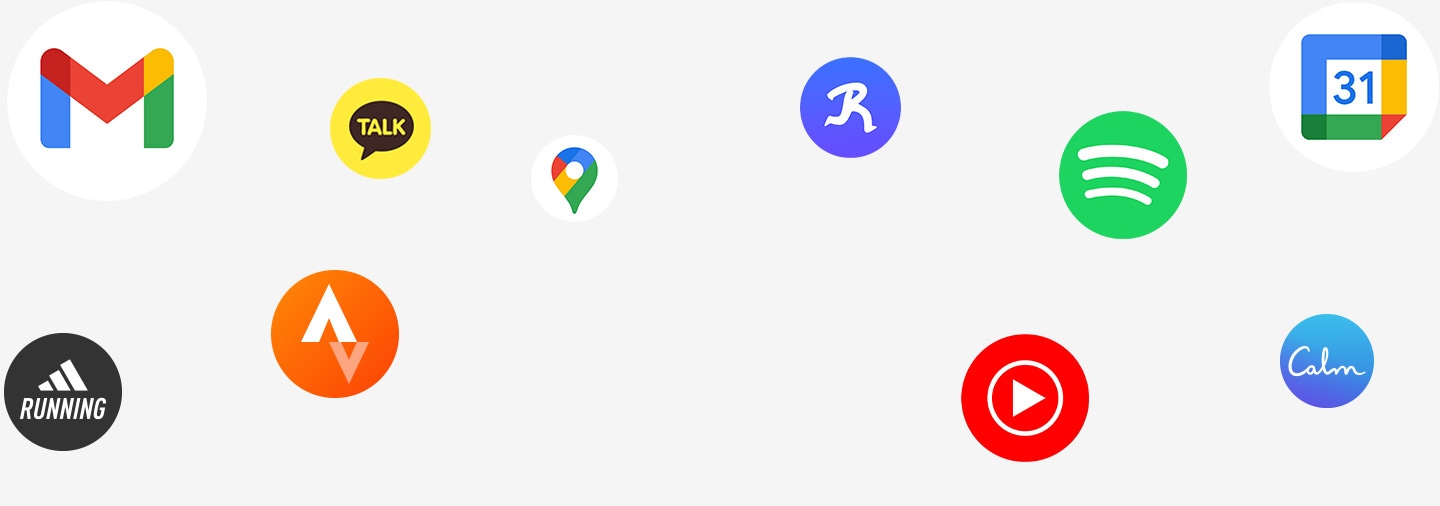
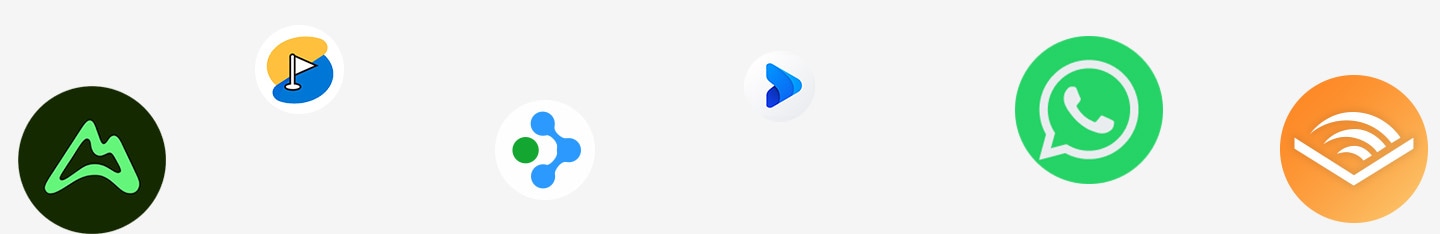
Change plans?
Change bands.
Whether you're feeling rugged or refined, create your bespoke look with a wide collection of swappable bands,2 new one-click designs and digital faces that let you quickly access apps and check your stats.

Switch, upgrade and trade.
It's all easy.
It's time to find
your Watch
- θ For a limited time only, on Shop Samsung App, or purchase a new qualifying Galaxy device (“Qualifying Purchase”), send in your qualifying trade-in device to Samsung through the Samsung Trade-In Program, and if Samsung determines your trade-in device meets all eligibility requirements, you will receive a trade-in credit specific to your qualifying trade-in device to apply toward your Qualifying Purchase. Device models that currently qualify for trade-in and trade-in credit amounts associated with those models are available on Samsung.com and the Shop Samsung App; eligible models and amounts may change at Samsung’s sole discretion. To be eligible for trade-in, your qualifying device must meet all Trade-In Program eligibility requirements, which include, but are not limited to, that the device powers on, holds a charge, and does not power off unexpectedly; has a functioning display; has no breaks or cracks in the screen (unless a cracked screen offer applies); has no breaks or cracks in the case; has no liquid damage (whether visible or not); has no other defects that go beyond normal wear and tear; is not on a black list; has a verified FCC ID; has been reset to factory settings; has all personal information removed; has all software locks disabled; and is owned by you (leased devices are not eligible). Anticipated trade-in value will be applied as a credit at time of purchase, but, if you do not send in your trade-in device within 15 days of receipt of your Qualifying Purchase, you will be charged back for the trade-in credit applied to your purchase, or if you send in your trade-in device within 15 days of receipt of your Qualifying Purchase but Samsung determines your device does not meet all eligibility requirements, you will be charged back for the trade-in credit applied to your purchase minus $25. Participation in this program does not excuse you from contracts with your carrier or retailer (or any related payments or fees) for the device that was traded in. Limit 1 trade-in per Qualifying Purchase. Samsung reserves the right to modify or discontinue this offer at any time. The Trade-In Program cannot be combined with any other Samsung, carrier or retailer promotions, discounts, or offers unless specifically provided for in the terms and conditions of such offers. Additional terms, including terms that govern the resolution of disputes, apply. Click here to learn more.
- 47mm Galaxy Watch6 Classic model only.
- Select interchangeable watch bands sold separately.
- Requires smartphone with Android 10.0 or later, 2GB or more RAM and Samsung Health app version 6.22 or later.
- The screen size and bezel width comparisons are based on Galaxy Watch6 Classic Small (43mm) model.
- Consistent with IP68 rating, water- resistant in up to 5 feet of water for up to 30 minutes. Rinse residue / dry after wet.
- Select interchangeable watch bands sold separately.
- Compared to Galaxy Watch5.
- Average expected performance based on typical use. Results may vary.
- Compared to previous models.
- Fast charging requires the Galaxy Watch5 series or later and a 10W power adapter or higher (sold separately). Normal charging speeds apply with earlier Galaxy Watches and lower power adapters. Use only Samsung-approved power adapters; to avoid injury or damage to your device, do not use incompatible, worn or damaged batteries, chargers or cables.
- Phone must be within 2 feet of user with snore detection enabled through Samsung Health app version 6.22 or later.
- Fabric band sold separately.
- Cycle Tracking is available for tracking a user's menstruation cycle. NOT INTENDED FOR CONTRACEPTION. If you are currently taking hormonal birth control or undergoing hormonal treatment that inhibits ovulation, this service will not be useful for tracking ovulation. Cycle Tracking results may be impacted by Watch usage (recommendation: 4 hours during sleep, 5 times a week), input data and environmental conditions (such as illness, medications, traveling and disruptions to users' daily routine). If you are taking medication, consult your doctor to learn how it may impact your body temperature. Do not interpret or take clinical action based on the predictions made without consultation of a qualified healthcare professional. This feature is not intended for users under 18 years of age.
- Requires Samsung Galaxy Smartphone with Android 9.0 or later, and Samsung Health Monitor app (available only at the Samsung Galaxy app store).
- The Samsung ECG Monitor Application with Irregular Heart Rhythm Notification is an over-the-counter (OTC) software-only, mobile medical application for informational use only in adults 22 years and older. The app analyzes pulse rate data to identify episodes of irregular heart rhythms suggestive of atrial fibrillation (AFib) and provides a notification suggesting the user record an ECG to analyze the heart rhythm. The Irregular Heart Rhythm Notification Feature is not intended to provide a notification on every episode of irregular rhythm suggestive of AFib and the absence of a notification is not intended to indicate no disease process is present; rather the feature is intended to opportunistically acquire pulse rate data when the user is still and analyze the data when determined sufficient toward surfacing a notification.
- The ECG Monitor App is not intended to replace traditional methods of diagnosis or treatment. The ECG app is not intended for users with known arrhythmias other than AFib or users under 22 years old. Users should not interpret or take clinical action based on the device output without consultation of a qualified healthcare professional.
- The Samsung BIA is a body analyzer that uses bioelectrical impedance analysis (BIA) technology to track body composition based on weight, body fat, body mass index (BMI), skeletal muscle, body water, and basal metabolic rate (BMR) measurements. It is not intended to specifically diagnose or treat a medical condition.
- Fall detection is not intended to diagnose, cure, mitigate, treat or prevent disease or other conditions. Requires network connection to notify emergency contact. GPS accuracy may be affected by obstructions to satellite signal such as buildings.
- Available only for running workouts. Requires initial set up of 10 minutes of outside running with GPS on; smartphone with Android 10.0 or later, 2GB or more RAM and Samsung Health app version 6.22 or later.
- The heart rate software functions are not intended for use in the diagnosis of disease or other conditions, or in the cure, mitigation, treatment or prevention of disease.
- Must be paired with Galaxy smartphone with Android 10 or above; must be signed in to Samsung Account.
- Compatibility for Galaxy wearable apps: Android 8.0 or later, 1.5GB of RAM.
- LTE stand-alone connectivity only available on Samsung Galaxy Watch6 LTE / Galaxy Watch6 Classic LTE versions. Stand-alone voice calling and stand- alone text messaging on LTE version require initial pairing with an eligible Android 10.0 or later smartphone device and separate qualifying wireless plan. Your carrier may not support stand-alone voice calling, or support may be available only in certain areas. Please check with your carrier for more information. Stand- alone functionality limited if paired phone is not powered on or connected to a wireless network
- Only available on eligible Watch6 devices. Limited feature availability on the Watch6. Please visit the Samsung Wallet FAQ for more details. Network coverage may affect feature usage.
- Data and content availability may vary by OS. For a list of compatible systems, platforms, devices and terms of use, visit www.samsung.com/us/smart- switch.
- Wired transfers require at least Android™ 4.3. iOS 5 or older Android OS must use wireless transfer options. If you do not have the required USB cable/connector for a wired transfer to Galaxy, you can also use wireless transfer options. Open Smart Switch Mobile in “Settings” on your new Galaxy phone or download Smart Switch app from Galaxy Store. Data and content available for transfer may vary by OS. The data of the Galaxy device is backed up and restored to the storage device. Use PC backup through Smart Switch PC or SD card backup function of Smart Switch Mobile
- GPS Route Tracking requires import of GPX map file for hiking or cycling from third party source into Samsung Health app. GPS accuracy may be affected by weather, atmosphere and other obstructions such as buildings and tall trees












































