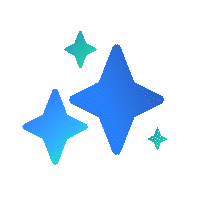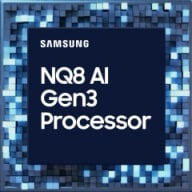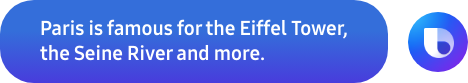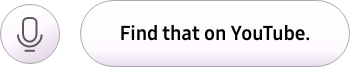Samsung Vision AI
Samsung Vision AI is here
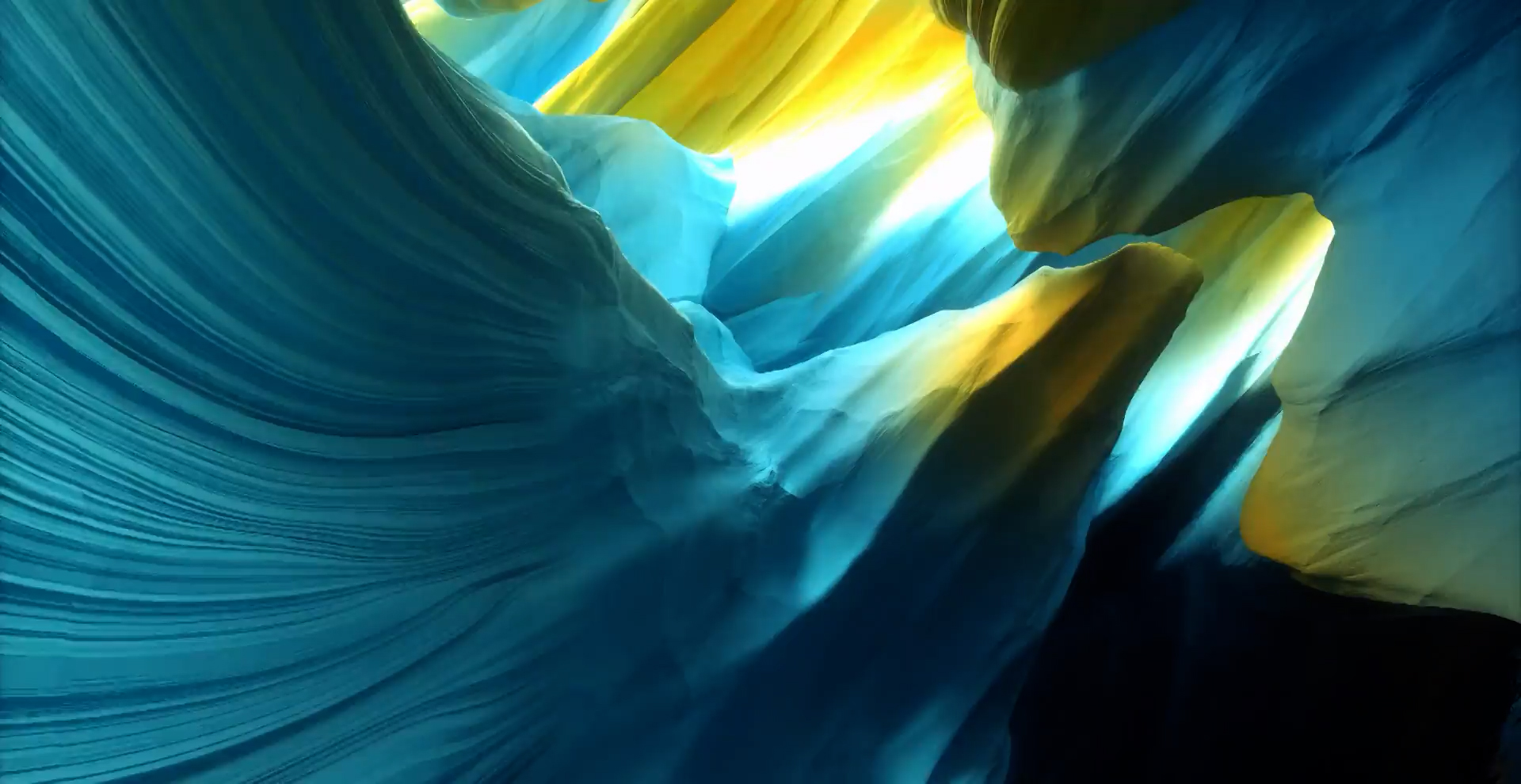
The view zooms through curving structures like glaciers that are blue tinged with yellow. The view arrives at a fantastic field of pink and orange grass and bushes. Cut to an aerial view of clouds and waves. The clouds partly clear up to reveal an otherworldly blue landscape with fog and swirls.
Samsung Vision AI: Powered by innovation
Front-row experiences
AI Upscaling
Samsung Vision AI transports you inside the worlds of your favorite content. AI Picture enhances resolution for breathtaking sharpness and detail. AI Sound fine-tunes the audio delivering crystal-dialogue and immersive sound. And AI Optimization takes care of the rest, intelligently adjusting settings to match your content and environment.

A man and a boy play basketball. AI detects several points in the scene for upscaling. Waves of tiny diamonds appear from these points and sweep across the screen. The scene becomes clearer and more vivid. The view zooms out to reveal that it's a scene being played on a TV screen.
Personalized experiences
Click to Search
Discover the detailsin one click
Samsung Vision AI turns watching TV into an active experience by learning your unique preferences and needs.
Click to Search
gives you information about what you're watching with just a click of your remote. It even lets you know details about who's on screen.

A scene of a birthday party on a TV. A remote appears with the AI button highlighted. The Samsung AI symbol appears on screen. Then a menu of recommended contents appear on screen next to the scene of the birthday party. The Watch Next button in the menu is highlighted.
Live Translate
Watch your show
Explore a world of international content with ease, using
Live Translate.
On-device AI instantly detects and translates the language of your content into your preferred language.

A scene of a family at dining outdoors. A prompt appears that reads Try subtitles in your language. Beneath it, the Live Translate button is highlighted. The Samsung AI icon appears to indicate translation. Subtitles appear that read It's her birthday, Dad! And that's why we're gathered here today.
Generative Wallpaper
the day? What appeals to you?
There's even a tool for visual expression. With Generative Wallpaper, you're able to enter keywords and create stunning backgrounds that compliment or reflect your moods.

A woman is surrounded by bubbles with prompts like Party Mood, Lonely, Nature, Happy Holiday, Chill hour, Relax, Nostalgic, Excited, Deco, Seize your day, Inspire me and Serene. The bubbles are replaced by images of scenery. An AI-generated content image of a rainbow and snowy mountains is selected.

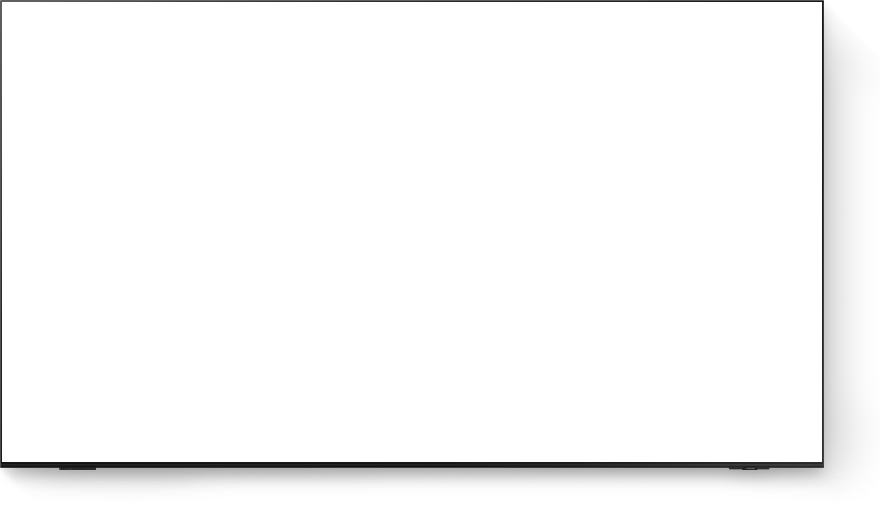
Meet
Samsung Vision AI
in your TVs
*Source – Omdia, Feb-2025. Results are not an endorsement of Samsung. Any reliance on these results is at the third party’s own risk.
- Samsung Vision Al is only available on 2025 Neo QLED 8K, Neo QLED, OLED, QLED and The Frame TV models. Samsung Vision Al features vary by TV model. Al Upscaling utilizes Al-based formulas.
- One UI Tizen: Samsung Account required for network-based smart services, including streaming apps and other smart features. Computer, mobile or other device may be necessary to create/log in to Samsung Account (free to download and create). Without Account log in, only external device connections (e.g., via HDMI) and terrestrial/over-the-air TV (only for TVs with tuners) available. **Personal data includes directly input PIN-codes and passwords, and IoT device information shared through the SmartThings app. The latest software is required. ***Based on model year; requires Internet connection.
-
NQ8 AI Gen3 Processor: Utilizes AI-Based formulas to upscale to 8K resolution. Resulting picture may vary based on source content.
NQ8 AI Gen2 Processor: Utilizes AI-Based formulas to upscale to 8K resolution. Resulting picture may vary based on source content.
NQ4 AI Gen3 Processor: Utilizes AI-Based formulas to upscale to 4K resolution. Resulting picture may vary based on source content.
- Samsung Knox Security:Personal data includes directly input PIN-codes and passwords, and IoT device information shared through the SmartThings app. The latest software is required.
- Utilizes AI-Based formulas
- Pet Care: Real-time streaming on mobile devices is supported on mobile devices with Android OS 11.0 and higher versions or iOS 16.0 and higher versions, and 2025 Samsung TVs and later models. It only works when the TV is turned off. TV must be connected to a power source to use this feature. TV and mobile device must be connected to SmartThings by same Samsung account to send and receive notifications.
- Universal Gestures: Available apps and services may vary and are subject to change without notice. Only supported on Galaxy Watch4 and later models, with Wear OS 5 and higher versions.
- Click to Search: Feature available in certain regions and models only. Feature will be available on terrestrial television, cable television and Samsung TV Plus. Actor details are provided based on the metadata associated with the content you’re watching. This information may not always be complete or correct, so please double-check the actor details.
- Live Translate: Works with antenna broadcast only. Available languages vary and may require download. Translation accuracy not guaranteed.
- Generative Wallpaper: The number of generation attempts allowed per day may be limited. The image depicted on the TV screen is AI-generated images created through the Generative Wallpaper function. This feature is not supported on OLED models. This feature is not supported in China.
- Bixby: Works on select TV controls. Samsung Account required for network-based smart services, including streaming apps and other smart features. Separate computer, mobile or other device may be necessary to create/log in to Samsung Account (free to download and create). Without Account log in, only external device connections (e.g., via HDMI) and terrestrial/over-the-air TV (only for TVs with tuners) available. Bixby voice commands recognize English (US/UK), French, Spanish,German, Italian, Chinese, and Korean. Not all accents, dialects and expressions are recognized.
Product Registration
Quick and easy product registration..
Receive up-to-date personalized services and tips.
Enter your Serial Number/IMEI
Scan the QR code on your products for easy registration.
* This feature can only be supported on Samsung Home Appliances and non-smart B2C monitors.
Enter your Serial Number/IMEI
Quick and easy product registration.
Product registration is almost complete!!
You've entered a valid S/N or IMEI. Now select the model of your product.
Suggested Searches
Galaxy Book3 Ultra
SM-G996BZKGEUA
Serial Number: R3CR508WNAH
The device you are currently using does not support the camera function.
Please try again with a different device.