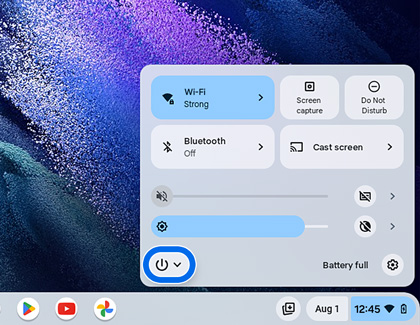Samsung Chromebook camera is no longer working
The camera (or webcam) on your laptop is considered a "plug and play" device. This means that your Chromebook should recognize the device without the need of drivers to operate it. If there is an issue with your camera, it could be due to a software glitch or an issue with the hardware itself.

Samsung Chromebook camera is no longer working
Recommended Articles
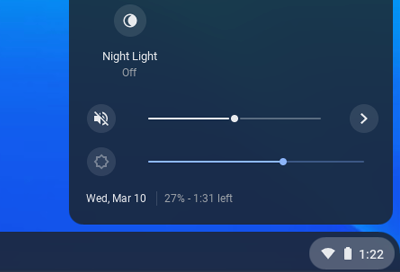
Time is incorrect on Samsung Chromebook
Your Chromebook automatically sets the time when its connected to the internet, and the clock settings are based on your geo-location. Your clock may be displaying the wrong time because the time zone is not set correctly or because you've traveled between locations.

Switch your Samsung Chromebook to the stable channel
The Chrome OS is under constant development to bring you the latest features and safest browsing experience. It is possible to switch to a development channel to use the latest enhancements, however these channels are unstable and unsupported.

Touchpad issues on your Samsung Chromebook
Issues with touchpad responsiveness on your Samsung Chromebook can be caused by several factors, such as software and drivers that are in need of updates, or if there are any issues with your account. No matter what particular touchpad issue is occurring, there is an easy way to fix it in most cases.
We're here for you
Contact Samsung Support
Contact us online through chat and get support from an expert on your computer, mobile device or tablet. Support is also available on your mobile device through the Samsung Members App.


Call or Text Us
Give us a call
How can we help you?
1-800-SAMSUNG
1-800-SAMSUNG
1-800-726-7864
1-800-726-7864
-
Mobile 8 AM - 12 AM EST 7 days a week
-
Home Electronics & Appliance 8 AM - 12 AM EST 7 days a week
-
IT/Computing 8 AM - 12 AM EST 7 days a week
-
Text Support 24 hours a day 7 days a week
Fast, easy checkout with Shop Samsung App
Easy sign-in, Samsung Pay, notifications, and more!
Or continue shopping on Samsung.com

×
×
×
You Are About To Be Redirected To Investor Relations Information for U.S.
Thank you for visiting Samsung U.S. Investor Relations. You will be redirected via a new browser window to the Samsung Global website for U.S. investor relations information.×
Redirect Notification
As of Nov. 1, 2017, the Samsung Electronics Co., Ltd. printer business and its related affiliates were transferred to HP Inc.For more information, please visit HP's website: http://www.hp.com/go/samsung
- * For Samsung Supplies information go to: www.hp.com/go/samsungsupplies
- * For S.T.A.R. Program cartridge return & recycling go to: www.hp.com/go/suppliesrecycling
- * For Samsung printer support or service go to: www.hp.com/support/samsung
Select CONTINUE to visit HP's website.