Use Multi control to share a keyboard and mouse between Galaxy devices
Multi control on your Galaxy Book and Galaxy mobile devices provides you with a seamless connection between your devices that lets you treat them as a single device. You'll be able to navigate and transfer files between devices naturally and easily. You can find the newest Galaxy Book, phone, and tablet models that are compatible with Multi control on our website.

Use Multi control to share a keyboard and mouse between Galaxy devices
Recommended Articles

Use Multi control to share a keyboard and mouse between Galaxy devices
Control a Galaxy Phone or tablet with a Galaxy Book If you are using a Galaxy Book, you can control both a Galaxy Tab and a Galaxy phone at the same time with the built-in keyboard and touchpad, or you can connect an external keyboard and mouse. It even works with DeX on your mobile devices. On the mobile device you'll be connecting, open Quick set

Samsung accessories for Samsung Monitors and PCs
Samsung accessories You can find the following Samsung computer accessories on our website. Before you begin browsing, you can check out our list below for some of our featured items, such as keyboards, laptop sleeves, and Galaxy Buds. Keyboards The Smart Keyboard Trio 500, which comes in Black and White, can pair with three different devices via B
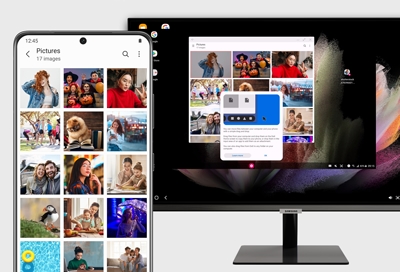
Transfer your files with Samsung DeX for PC
Use DeX for PC Note: This feature is not available on Galaxy tablets. USB tethering cannot be used with Samsung DeX. The new DeX for PC app is similar to the regular DeX mode, but it has some other features thrown in, and you don't need to buy a separate DeX accessory; you can use the USB charging cable that came with your phone. You can also find
We're here for you
Contact Samsung Support
Contact us online through chat and get support from an expert on your computer, mobile device or tablet. Support is also available on your mobile device through the Samsung Members App.


Call or Text Us
Give us a call
How can we help you?
1-800-SAMSUNG
1-800-SAMSUNG
1-800-726-7864
1-800-726-7864
-
Mobile 8 AM - 12 AM EST 7 days a week
-
Home Electronics & Appliance 8 AM - 12 AM EST 7 days a week
-
IT/Computing 8 AM - 12 AM EST 7 days a week
-
Text Support 24 hours a day 7 days a week
Fast, easy checkout with Shop Samsung App
Easy sign-in, Samsung Pay, notifications, and more!
Or continue shopping on Samsung.com

×
×
×
You Are About To Be Redirected To Investor Relations Information for U.S.
Thank you for visiting Samsung U.S. Investor Relations. You will be redirected via a new browser window to the Samsung Global website for U.S. investor relations information.×
Redirect Notification
As of Nov. 1, 2017, the Samsung Electronics Co., Ltd. printer business and its related affiliates were transferred to HP Inc.For more information, please visit HP's website: http://www.hp.com/go/samsung
- * For Samsung Supplies information go to: www.hp.com/go/samsungsupplies
- * For S.T.A.R. Program cartridge return & recycling go to: www.hp.com/go/suppliesrecycling
- * For Samsung printer support or service go to: www.hp.com/support/samsung
Select CONTINUE to visit HP's website.

