What is Intelligent Mode on my TV?
Smart TV's are getting smarter all the time and with Intelligent Mode your TV can recognise its position in the room and monitor your usage patterns to provide the perfect viewing experience. Intelligent Mode allows your TV to take scans to determine how large your room is, how much light there is and what you're watching. Whether you're enjoying an action movie on a sunny morning or horror movies in the dark, Intelligent Mode will automatically adjust your settings so you don't have to.
Please note: Intelligent Mode is only available on certain QLED TV's. If you follow the steps below and don't see the Intelligent Mode Settings, your TV does not support the feature

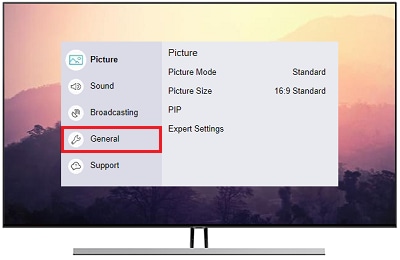
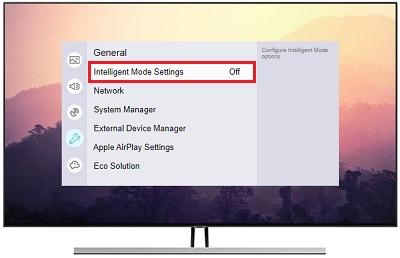

Now that Intelligent Mode is turned on a number of options become available to select:
- Adaptive Brightness adjusts the picture quality based on how light your room is and the content you're watching
- Adaptive Sound gets the best sound from your TV by working out the size of your room and the position of your TV. It can also determine the characteristics of each scene you watch to provide an immersive sound experience
- Check TV Space can optimise the sound quality of your TV by making a detailed analysis of the space around your TV
- Adaptive Volume will learn your usage patterns and audio input to automatically adjust the volume
Thank you for your feedback!
Please answer all questions.
