What is the secure Wifi feature & how do I enable or use it

Your phone’s Secure Wi-Fi feature lets you browse the internet safely, even when you’re using unsecured, public Wi-Fi networks. It offers protection by encrypting internet traffic and blocking tracking apps. Up to 250 MB of Secure Wi-Fi per month is available automatically, and if you need more, you can upgrade to another plan at any time.
Please Note:
- Secure Wi-Fi may not be supported on all Galaxy phones.
- Availability may vary depending on the country, carrier, or network environment.
- Some apps or websites may not allow a Secure Wi-Fi connection.
If you want to ensure that your data is safe when connected to a Wi-Fi network, you should follow these steps.
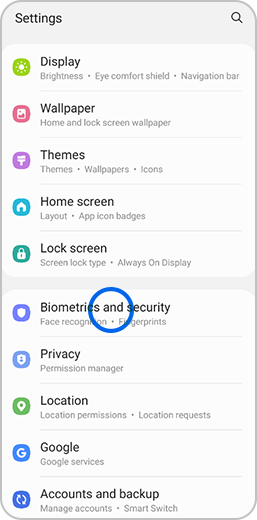
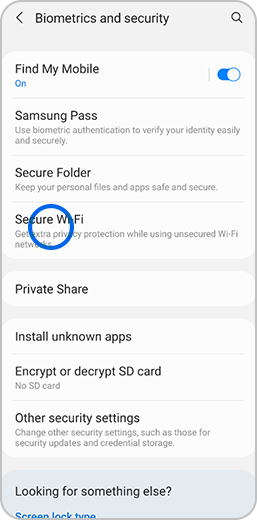
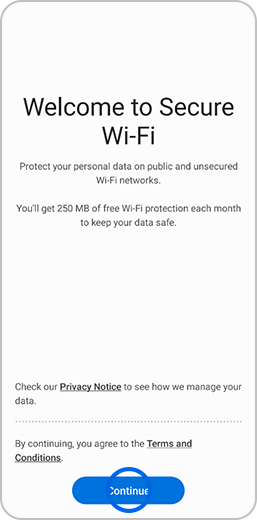
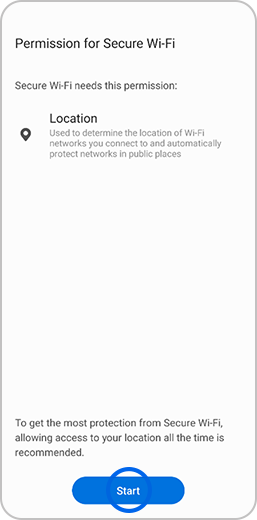
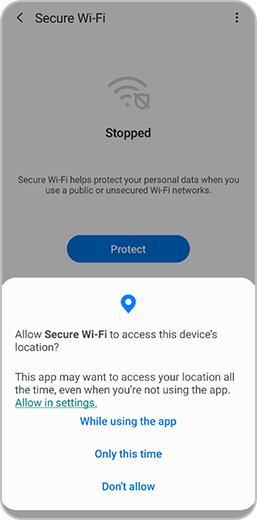
Please note: If you want to turn Secure Wi-Fi off at any time, tap Stop.
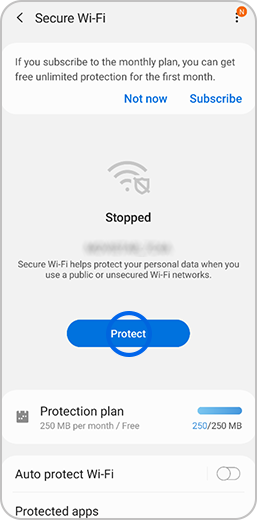
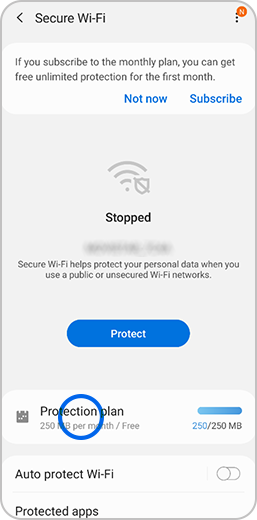
Please Note: The default free plan offers 250 MB of Secure Wi-Fi per month.
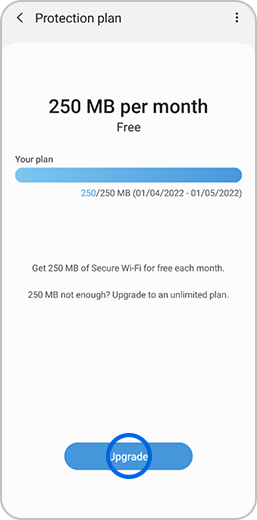
Please Note:
- If you are connected to a safe network, Secure Wi-Fi will not automatically protect your connection.
- To enable Auto Protect you will need to agree to share your location with Foursquare. If you decide against this in future, you can deny access to data usage and erase your personal data by following the steps in the next section.
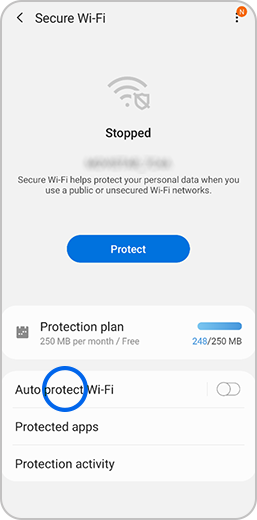
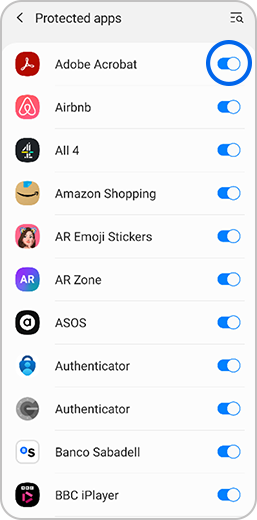
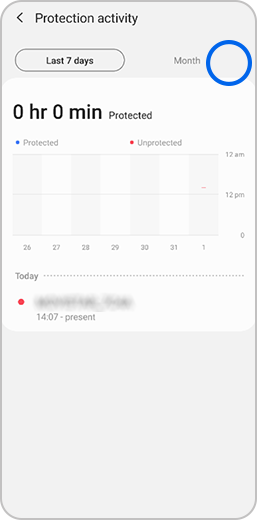
Secure Wi-Fi comes with additional settings, for example, you can add a Secure Wi-Fi icon to your Apps screen for quick access, or turn off your usage data tracking. You can also leave Secure Wi-Fi by deleting your personal data.
Navigate to Settings > Biometrics and security > Secure Wi-Fi. Tap More options (the three vertical dots), and then tap Settings.
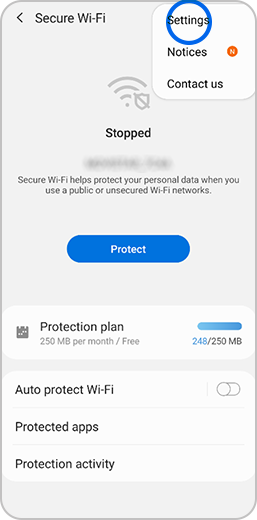
The following options will be available:
- Trusted Wi-Fi networks: Add a Wi-Fi network to your trusted list. Networks added to your trusted list will not be protected by Secure W-Fi.
- Show icon on Apps screen: Add the Secure Wi-Fi icon to your Apps screen, so you can locate it easily.
- Deny access to usage data: Secure Wi-Fi will automatically collect usage data. To disable this, tap Deny access to usage data, tap Settings on the popup, and then tap the switch next to Allow usage tracking to turn it off.
- Erase personal data: This will turn off Secure Wi-Fi by erasing all of your data. Review the information on the screen, then agree to the terms, and then tap Erase and leave.
- About Secure Wi-Fi: View the current version, Terms and Conditions, Privacy Notice, and Open source licenses.
Do I need a Samsung account to use Secure Wi-Fi?
Yes, you need to create and sign in to your Samsung account to use Secure Wi-Fi because the service is tied to your Samsung account. If you delete your Samsung account on your device, your Secure Wi-Fi data will also be deleted. However, if you sign back in with the same Samsung account, you can restore your previous plan.
Can I use a plan that I have purchased on multiple devices?
Each purchased plan is available on only one device. However, with the 1-month unlimited plan, you can move the protection plan to another device once per month. The payment date and plan details of the subscription will not change. To do this, open Settings, tap Biometrics and security, and then tap Secure Wi-Fi. Tap Protection plan, tap More options (the three vertical dots), and then tap Subscriptions. Tap Import on one of the plans, and then follow the on-screen instructions.
How do I cancel my purchase of a Wi-Fi protection plan?
You can cancel a protection plan from the Secure Wi-Fi menu. Even if a plan is cancelled, the protection will last for 24 hours or 1 month depending on the plan. With the 1-month unlimited plan, you will be unsubscribed from the next payment date. To do this, open Settings, tap Biometrics and security, and then tap Secure Wi-Fi. Tap Protection plan, and then select the free 250 MB per month option in the available plans.
What is a Service ID?
The Service ID consists of device-specific information and your Samsung account information. Secure Wi-Fi provides an estimated data-per-month value based on the Service ID. If you use Secure Wi-Fi on multiple devices, you will be issued with multiple Service IDs. This means that if you use Secure Wi-Fi on multiple devices with one Samsung account, you will be provided with 250 MB of free data protection for each Samsung mobile device.
Thank you for your feedback!
Please answer all questions.
