What is the Pause USB Power Delivery feature?

The Pause USB Power Delivery feature is a direct system power supply method that bypasses the battery. When playing games, power can be supplied directly to your phone’s system, minimising physical battery charging. This can help extend your phone’s battery life, reducing degradation caused by heat generation while charging.
Please note: The below requirements are needed for use of Pause USB Power Delivery:
• Supported models: S23 series / S22 series / Tab S8 series / Flip5 / Flip4 / Fold5 / Fold4 / A23 / A33 / A53 / A73 / M33
• A Power Delivery charger - 25W or greater Programmable Power Supply supported Travel Adaptor
• Battery charge must be at 20% or more
How to activate Pause USB Power Delivery
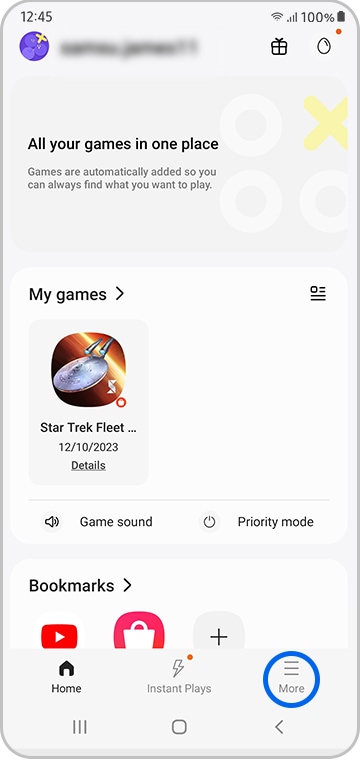
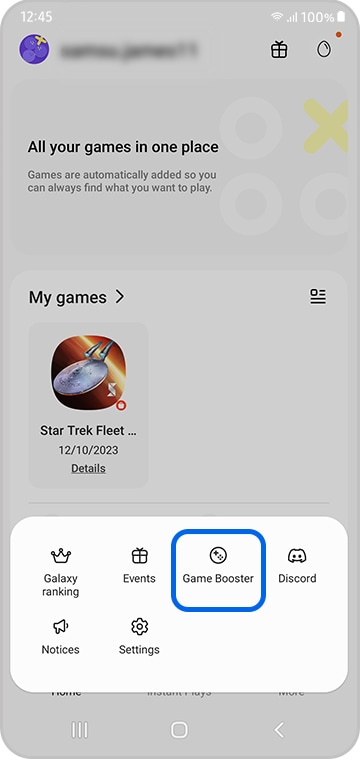

Why can’t I see the Pause USB Power Delivery option?
If you cannot see the Pause USB Delivery option, or if it is greyed out, please ensure that a 25W or greater charging cable is plugged in and a Game Booster game is active, then:
- Tap the in-game Game Booster icon
- Tap the Settings icon
- Turn on Pause USB Power Delivery
When does the Pause USB Power Delivery feature turn on and off?
- It automatically turns on during gaming once it has been activated in your Game Booster settings.
- It automatically turns off once you finish gaming.
- It can be turned off at any stage by switching Pause USB Power Delivery to off in your Game Booster settings.
Why is my device still charging when the Pause USB Power Delivery feature is on?
The Pause USB Power Delivery feature only works when games are running, a power delivery charger is connected to your device and battery charge is 20% or more. Ensure that your charger is properly connected and supports Programmable Power Supply Travel Adaptor charging of 25W or more.
Please note: Actions such as turning off the screen or switching to another screen not running games may cause the feature to turn off automatically.
Thank you for your feedback!
Please answer all questions.
