How to multi-task on the Galaxy Fold
Make the most of the Galaxy Fold's main screen by opening several apps at once, using either the split screen view or pop-up view. Opening several apps at the same time can be useful when you are doing multiple things at once, for example browsing the internet while using your WhatsApp and checking your social media.
Split screen view lets you open up to three apps at the same time or you can convert up to seven apps to pop-up windows which float on top of any apps you have running in the background. You can do this in landscape or portrait.
Split screen view lets you open up to three apps at the same time.
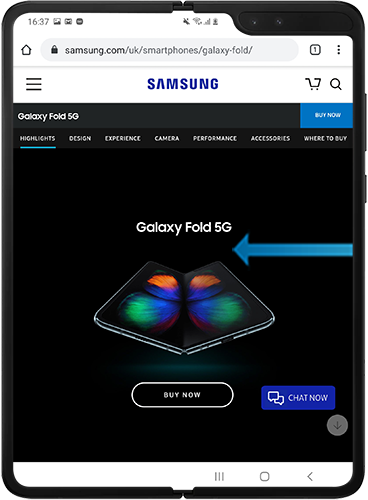
Please note: If the app you would like to open is not displayed, tap the Apps icon to reveal more apps.
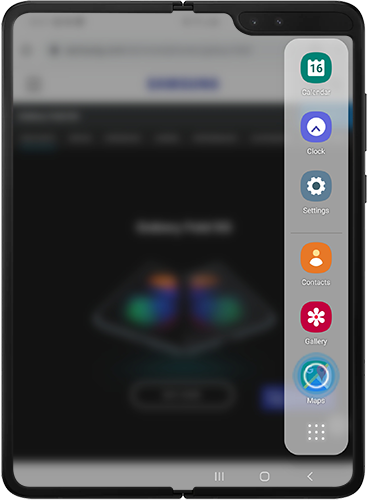
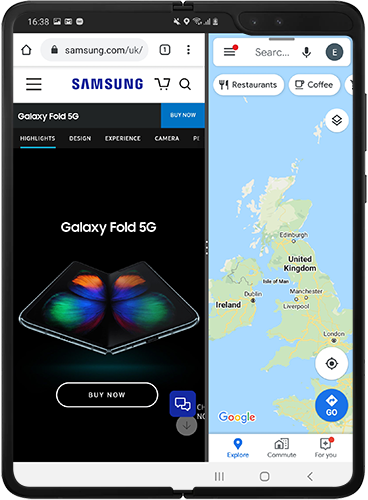
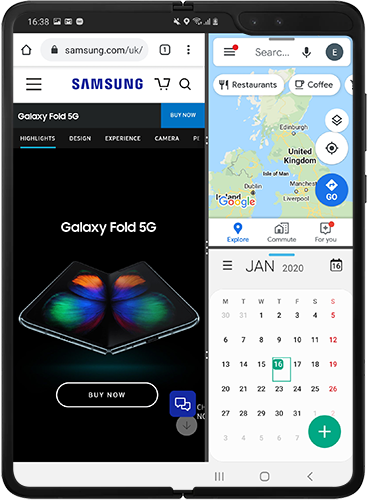
Alternatively, you can launch your recently used apps using split screen view:


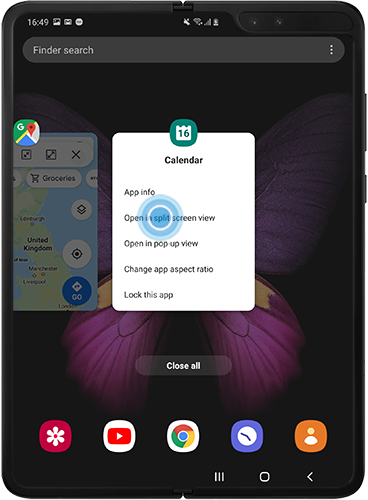
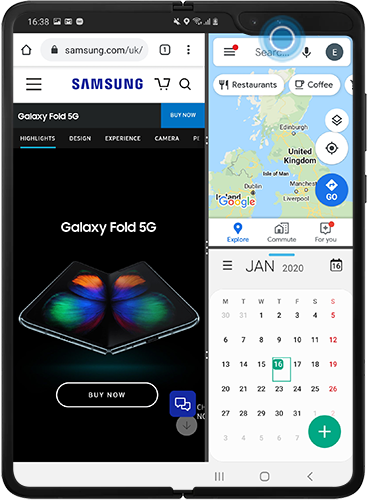
- Switch to pop-up view
- Maximise the app
- Close the app
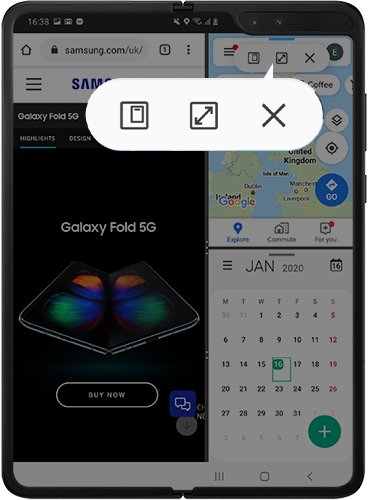
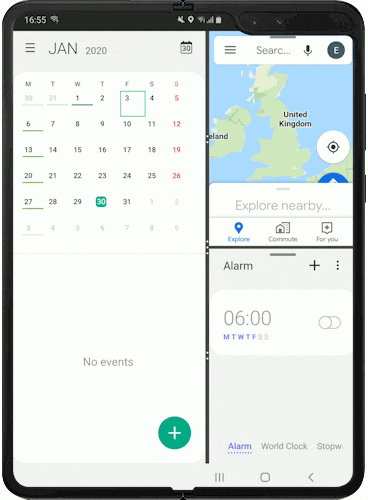
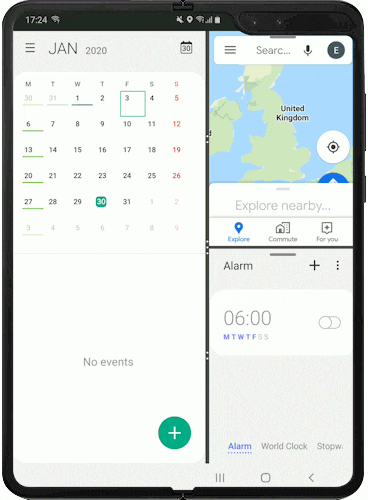
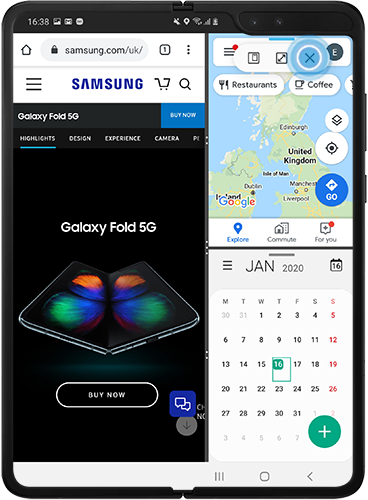
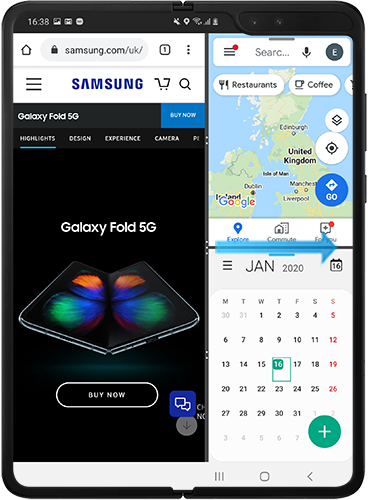



Alternatively, you can launch your recently used apps in pop-up view:


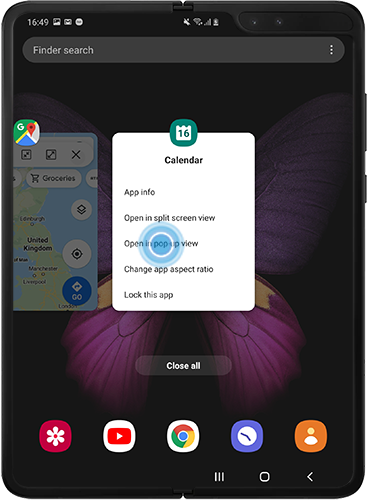
For more help...
Our trained experts are available 24/7 to help you get the most out of your Galaxy Fold 5G.
Phone number: 03307267467
Hours of operation: 24 hours a day, 7 days a week
If you're experiencing unusual behaviour on Samsung mobiles, tablets or wearables, you can send us an error report or ask us a question in the Samsung Members app.
This allows us to take a closer look at what is happening. The data is anonymised and only held for the duration of the investigation. Find out more about sending an error report through the Samsung Members app.
Thank you for your feedback!
Please answer all questions.
