How do I get Fortnite on my Samsung Galaxy device?

Fortnite is now available to play on smartphones, meaning that there is nothing to stop you from getting that victory royale, no matter where you may be. Fortnite developers Epic Games have not made Fortnite available to download from the Play Store. However, you can easily download Fortnite from the Samsung Galaxy store or from the Epic Games website.
Fortnite and Samsung have partnered together to make Galaxy devices the best mobile platform for Fortnite.
If you are having difficulty with the functionality of the Fortnite app or in-game play, Epic Games have created some FAQs for Android users.
Is my device compatible?
Fortnite is a high-fidelity game and requires devices to have certain specifications. Find out the minimum device specifications required to play Fortnite.
- Processor: 64-bit Android on an ARM64 processor
- Operating system: Android 8.0 or higher. Find out how to check what operating system your device is using
- Memory: 4GB or higher
- GPU: Adreno 530 or higher, Mali-G71 MP20, Mali-G72 Mp12 or higher
How can I download Fortnite from the Galaxy Store?
Unlike most apps, Fortnite is not available to download from the Play Store. Instead, you can download Fortnite from the Galaxy Store.

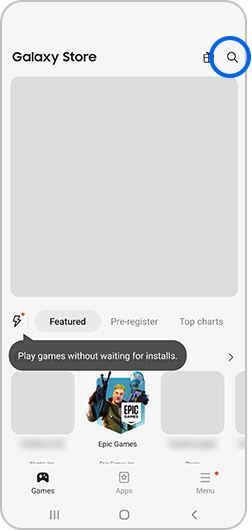
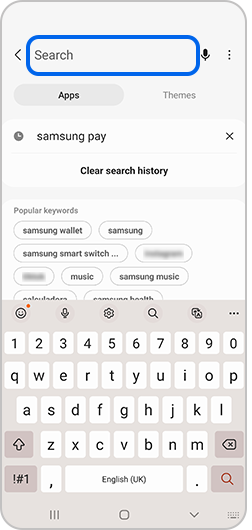
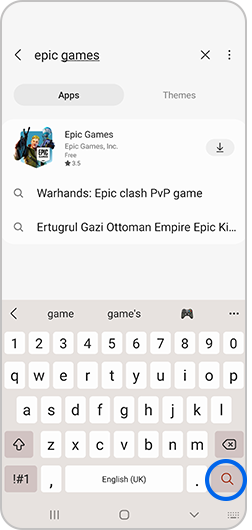
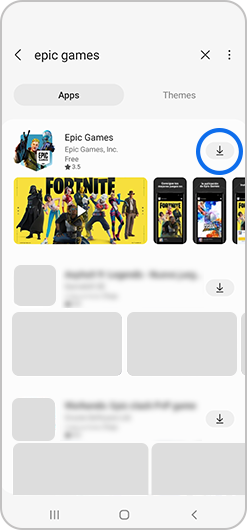
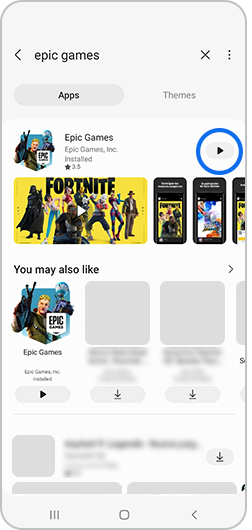
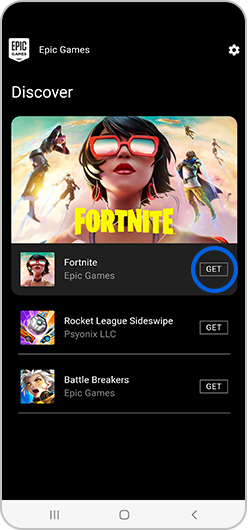
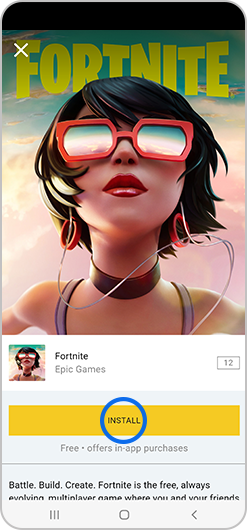
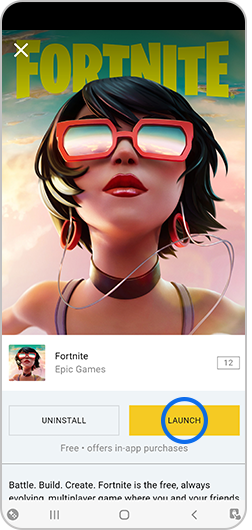
How can I download Fortnite from the Epic Games website?
Unlike most apps, Fortnite is not available to download from the Play Store. Instead, you can download Fortnite from the Epic Games website.

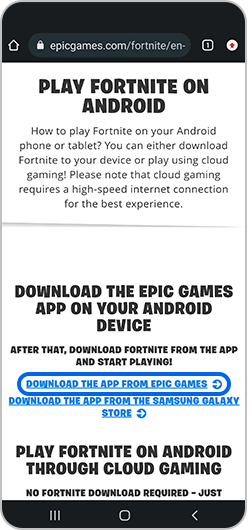
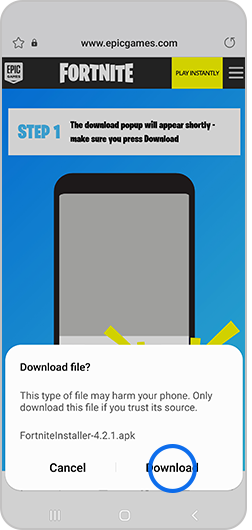
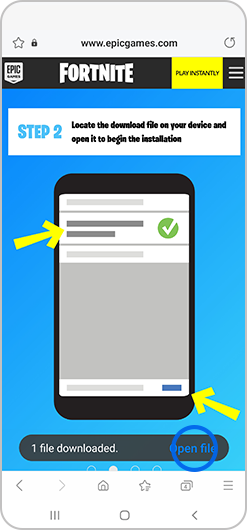
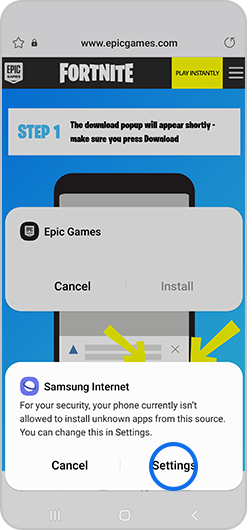
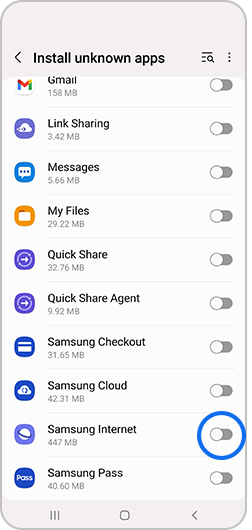
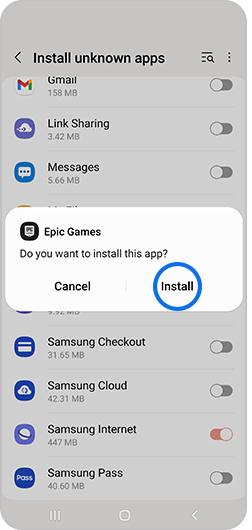
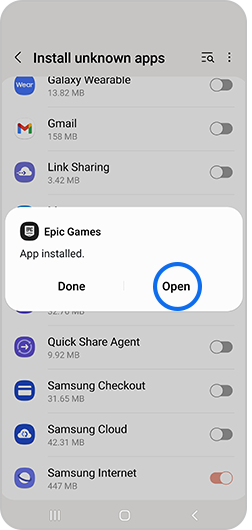
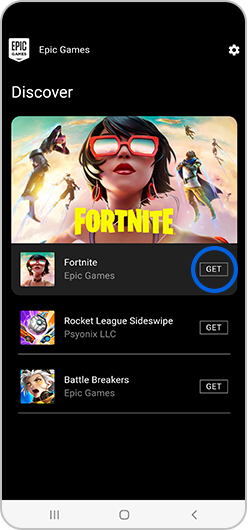
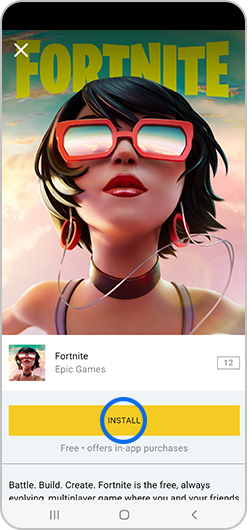
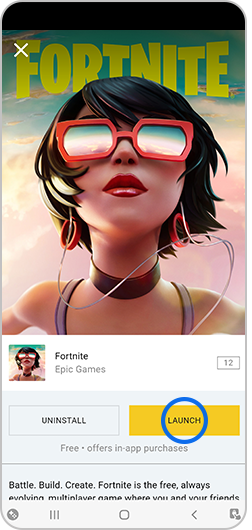
If you're experiencing unusual behaviour on Samsung mobiles, tablets or wearables, you can send us an error report or ask us a question in the Samsung Members app.
This allows us to take a closer look at what is happening. The data is anonymised and only held for the duration of the investigation. Find out more about sending an error report through the Samsung Members app.
Thank you for your feedback!
Please answer all questions.

