How to connect Bluetooth wireless headphones or earbuds to your phone or tablet
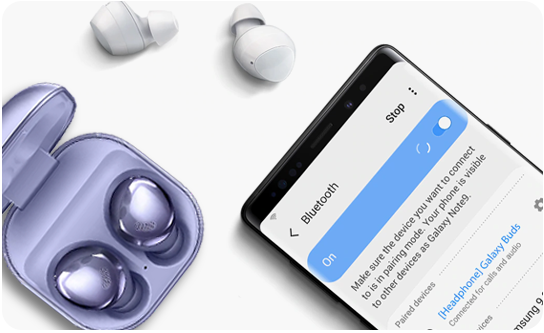
Bluetooth is a wireless technology that uses a radio frequency to transmit data over short distances. It's most commonly used to wirelessly connect to headphones and to transfer files. All Bluetooth devices need to be paired before they can be used.
Please note: before trying to connect your devices make sure both your headset and smartphone or tablet are switched on




Please note: most Bluetooth devices need to be actively pairing to be displayed as an available device. Refer to the instructions for your specific Bluetooth device to turn on Bluetooth pairing


Depending on the device you're connecting to, the devices will now be paired, or you'll be asked to enter a PIN to confirm the connection.
Please note: if you have to enter a PIN it will usually be displayed on the device or on your phone screen. If no PIN is being displayed, entering 0000 will often work. If not, refer to the instructions that came with your device
Troubleshooting
If you are having difficulty connecting using Bluetooth, or the device seems to have lost connection, try the steps below to get connected.






Turning both devices off and then on again can often fix the issue. Restart your phone and your Bluetooth device and then try to connect again.
The Samsung Members app allows you to test the hardware of your phone by performing diagnostic checks.



Please note: on older versions of android these checks can be found under "Interactive Checks"


Depending on your Bluetooth device you may be able to change the permissions. For example, you can disable your Galaxy Buds from being used for calls. Check your permissions to make sure your paired device can use all the features you need.





Connecting to a device using Bluetooth requires an active Bluetooth connection from the device and your phone.
If you have tried all the steps above and are still experiencing difficulties, check the user guide for your Bluetooth device for specific troubleshooting instructions.
If you're experiencing unusual behaviour on Samsung mobiles, tablets or wearables, you can send us an error report or ask us a question in the Samsung Members app.
This allows us to take a closer look at what is happening. The data is anonymised and only held for the duration of the investigation. Find out more about sending an error report through the Samsung Members app.
Thank you for your feedback!
Please answer all questions.
