Add and manage devices and appliances in SmartThings
With the ever-growing number of smart devices and appliances in your home, you need a way to keep up with them all. Did you know there is an app that lets you control your smart devices right from your phone? That's right, the SmartThings app helps you add and manage all your smart devices from one place.
Please note: If you are adding Z-Wave devices that have been connected previously, make sure they have been removed or excluded before adding them to the new hub.

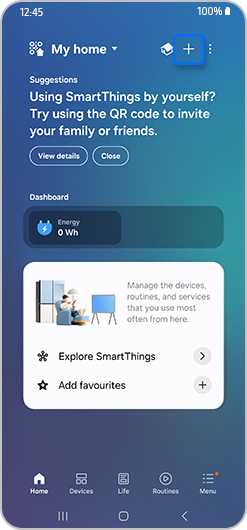
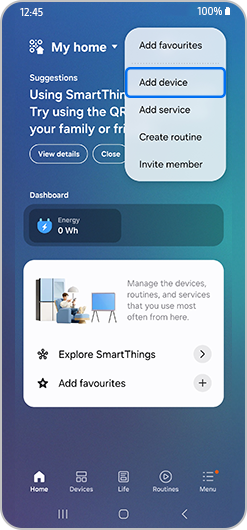
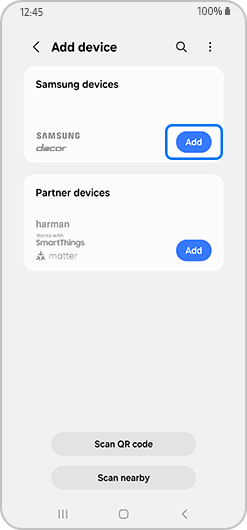
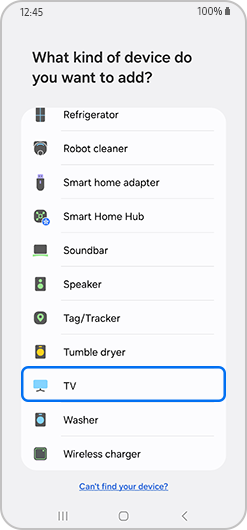
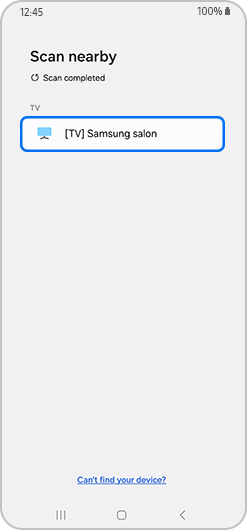
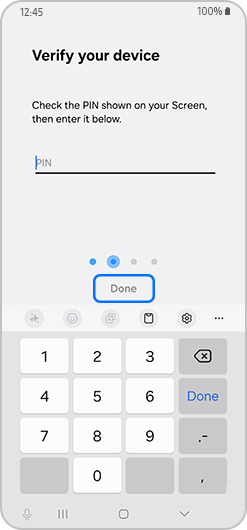
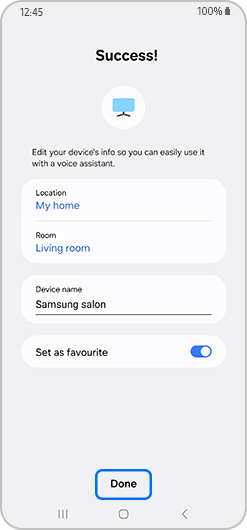
Please note: You can also download the SmartThings app on your iPhone and follow these same steps to add a device.
You can easily monitor and control your devices and appliances right from the app. You can even use your phone as a TV remote through SmartThings.

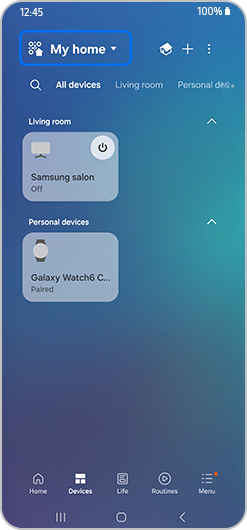
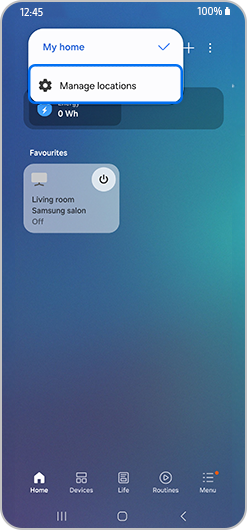
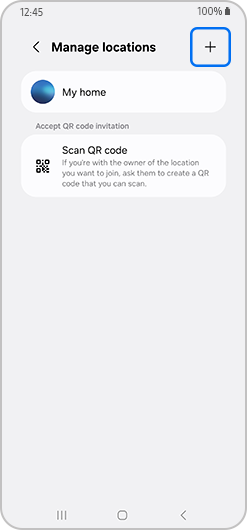
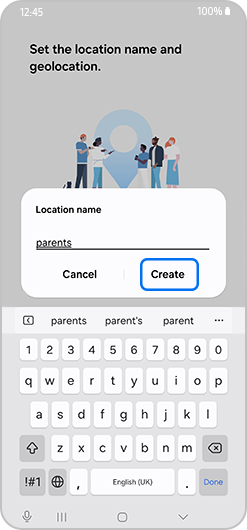
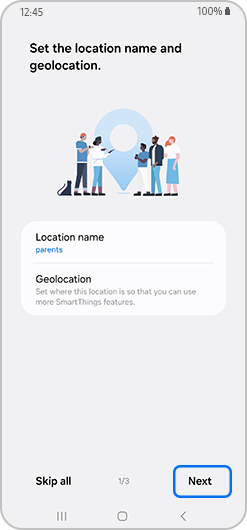

Please note: Follow the same instructions to add a new location on your iPhone.
You can change the name or location of a connected device if necessary. For example, maybe you have multiple smart bulbs added and want to give them different names so you can tell them apart. Follow the steps below to change the name or location of a connected device.

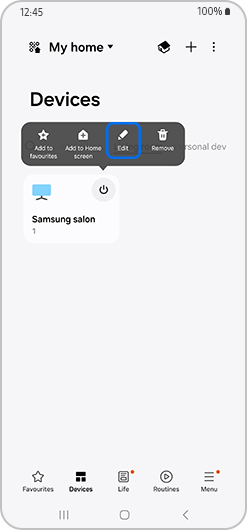
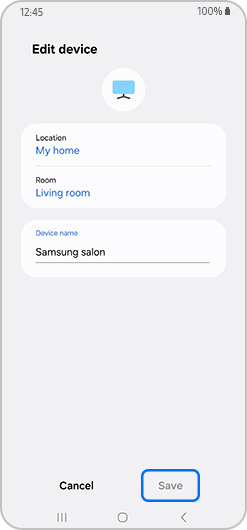
Please note: Follow the same instructions to edit a device from your iPhone.
If you just got a new TV and want to remove the old one from SmartThings, just follow the steps below to remove the device.
On your Galaxy phone

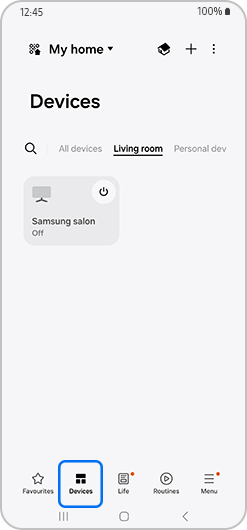

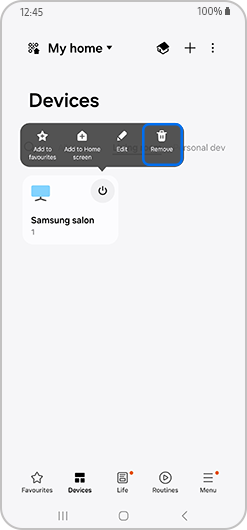
On your iPhone
If you aren't using a device anymore, you can remove it from your iPhone as well.

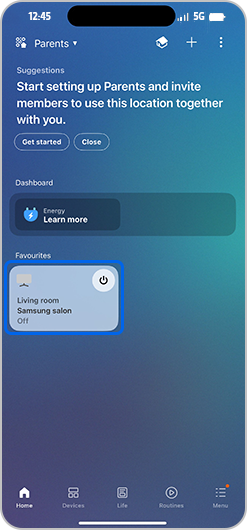
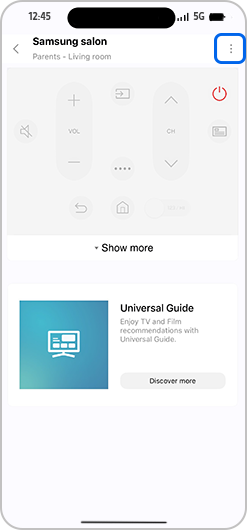
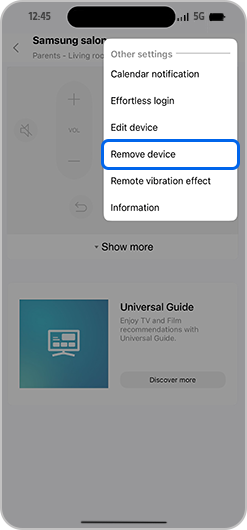
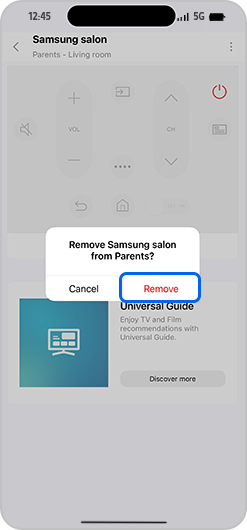
Thank you for your feedback!
Please answer all questions.
