[Windows 8.1] Upgrading Window 8 to Windows 8.1.
 Upgrading through Windows Store
Upgrading through Windows Store
|
|
Upgrade BIOS/SW/Driver to latest ones through SW Update |
|---|
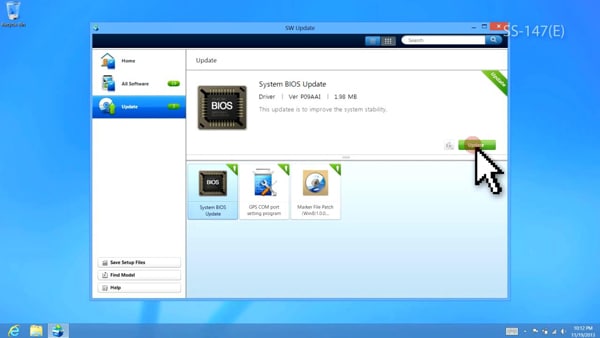
|
|
After updating the system to latest version by clicking ‘Windows Update’ in ‘Change PC settings’ in Charm Bar, reboot the system. |
|---|
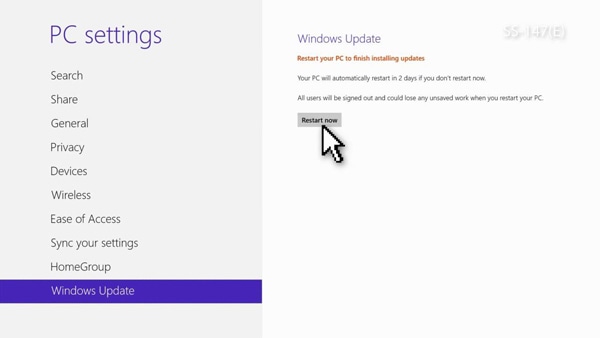
|
|
Run ‘Store app’, choose ‘Update to Windows 8.1 for free’ and start downloading. |
|---|
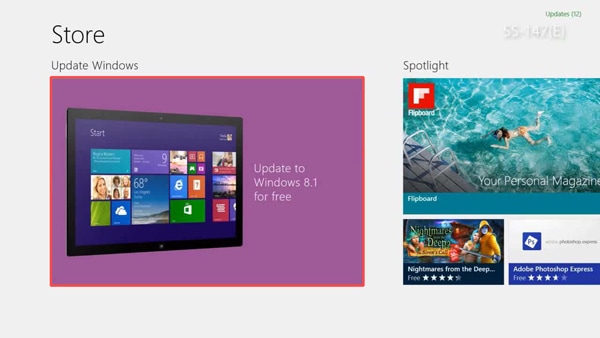
|
|
After the installation, click ‘Restart now’ button and let system reboot. |
|---|
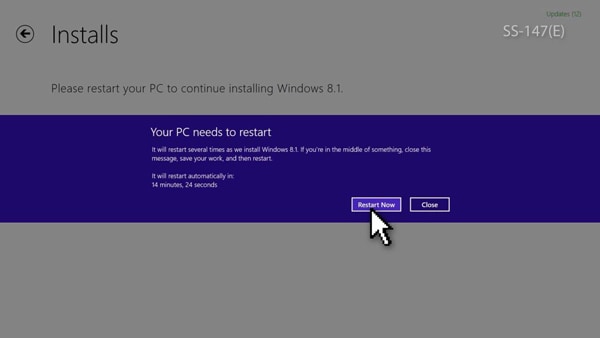
|
|
Select PC settings and finish rebooting. |
|---|
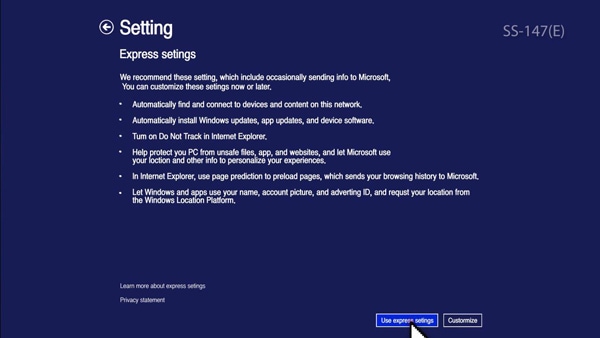
|
|
Update BIOS/SW/Driver to the latest ones through SW Update or Windows Update. |
|---|
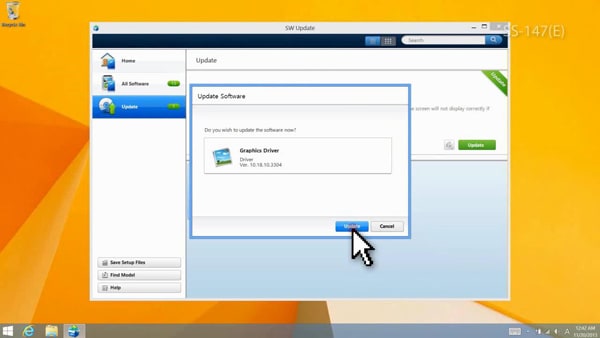
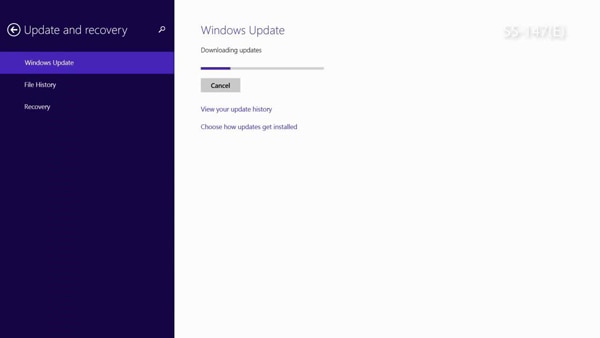
|
|
Upgrade completed with the termination of the process. |
|---|
Thank you for your feedback!
Please answer all questions.







