Galaxy Note4: How to set the fast charging feature?
Last Update date : Sep 16. 2020
Follow the steps below to set up the fast charging feature of the Galaxy Note 4.
1.Tap apps
2.Tap Settings
3.Select Power saving
4.Enable the Fast charging option
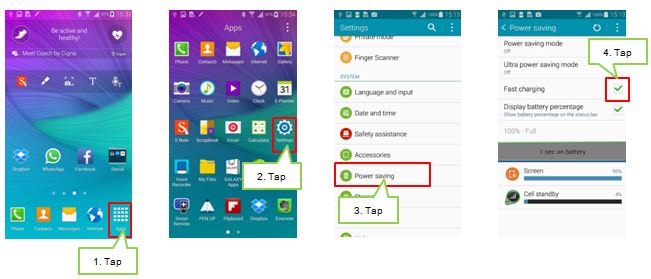
Thank you for your feedback!
Please answer all questions.
