How to fix the disconnection between my TV and SmartThings app
If the connection between SmartThings and your Samsung TV is unstable, you should check the basic settings. Have uninterrupted fun while the family is watching a movie or watching your favorite content.

Check the wireless network status
Data reception may be slow, or temporary interruptions may occur when loading the app. If the router and the TV are far apart, the communication may not be smooth and registration may fail.
Note: If more than 10 devices are connected to the router, the registration may fail.
Check for software updates
Make sure the software on your smartphone and SmartThings app is up to date, and if necessary, update the firmware of your TV as well.
Note: The SmartThings app is compatible with phones running Android 8.0 or higher, and iOS 12.0 or higher.
Step 1. Press the Home button on the remote and navigate to Settings.

Step 2. Select Support > Software Update.
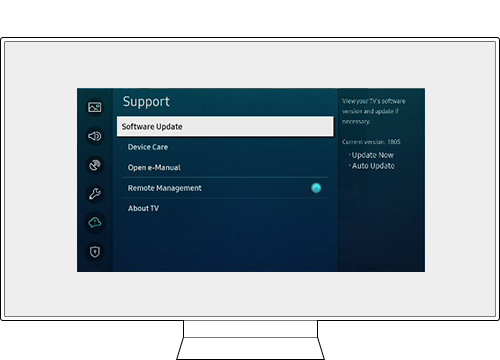
Step 3. Select Update Now.
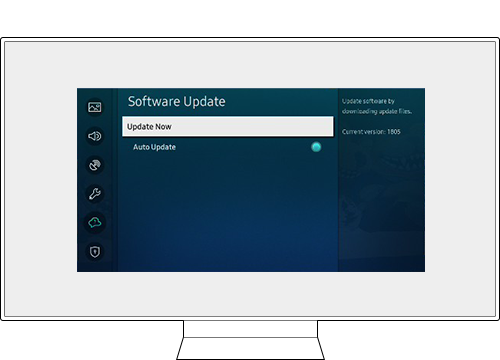
Note:
- If you are having trouble with your Samsung Smart TV, you should always check to see if there are any software updates available as these may contain a fix for your problem.
- Device screenshots and menus may vary depending on the device model and software version.
Thank you for your feedback!
Please answer all questions.
RC01_Static Content : This text is only displayed on the editor page




















