How to clean my TV screen
TV screens are known to attract fine dust due to their electromagnetic waves. If there are fingerprints, dirt, or dust on the screen, it can interfere with your viewing experience. Not only does dust and dirt cause imagery to look bad, but dust can get inside and cause TV screen failure as well. Find out more about how to clean the TV screen.
Make sure to check before you clean
If you see a stain on the black screen when you turn off the TV, it's not a panel problem, but a foreign object on the outside. Trying to wipe hastily can damage your TV. In most environments that TVs are used, serious smudges rarely occur, so you can clean the screen easily. However, regardless of the type of TV, please review the following guide before you start cleaning.

Check 1. Please read the instructions for your TV model and follow them closely.
Check 2. Turn off the TV and disconnect the power cord. Remember, do not touch the cord with wet hands.
Check 3. Don't spray water directly on the TV screen.
The best tool for cleaning a smart TV screen is a soft, dry cloth made of microfiber or flannel. We recommend that the fabric you prepare for cleaning your smart TV screen is only used for cleaning the frame and screen of the TV and not other objects so that foreign substances or dust do not come from other places.
Step 1. Prepare a soft, dry cloth. When trying to wipe away fingerprints, a cloth for cleaning glasses is also useful.
Step 2. Wipe the screen gently. An LCD panel is thin and flexible, so do not apply too much pressure.
Step 3. If necessary, wet the cloth with distilled water, squeeze it, use it to wipe the screen off. Immediately after wiping the screen, remove moisture from the surface with a dry cloth.
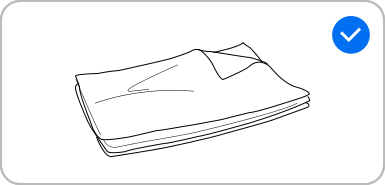
Note: The paper towels, rags, sponges, and brushes that you would normally use to clean things around the house are insufficient for cleaning television screens.
It is easy to make the mistake of using a window cleaner when cleaning a TV screen because it is often judged to be like a window. However, you should not use window cleaners, soap, cleaning powders, or chemicals used to clean glass, such as alcohol, benzene, or ammonia. Because LCD screens have very soft and sensitive surfaces, these powerful chemicals can cause permanent damage to your TV screen.
TV screens are less likely to have serious dirt on them though they may have dust or fingerprints, so these abrasive chemicals are not needed.
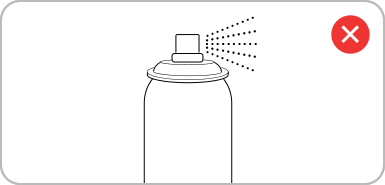
If the dust and debris on the TV screen cannot be removed with just a soft, dry cloth, try to clean with distilled water or disinfecting ethanol. If necessary, use a small amount of ethanol, and wipe off the stains quickly and smoothly. Then, remove the remaining oil and moisture with a dry, microfiber cloth.
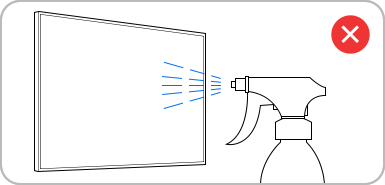
Note: Do not spray water directly on the screen. Water dripping or permeating into the TV can cause shock or component breakdown.
Note:
- If you are having trouble with your Samsung Smart TV, you should always check to see if there are any software updates available as these may contain a fix for your problem.
- Device screenshots and menus may vary depending on the device model and software version.
Thank you for your feedback!
Please answer all questions.
RC01_Static Content : This text is only displayed on the editor page




