What makes each S Pen unique?
It’s what makes the Notes series so iconic: the S Pen. And while every S Pen is already great, we’ve dedicated ourselves to making them even better with each release. That’s why the Note10/10+'s S Pen is the best so far! And it has more additional features and specs than previous S Pens.

Sturdier than ever
The Note8 and Note9 S Pens are made from two separate parts, the Note10/Note10+ has a unibody made of one piece that makes it more durable and stronger.
Better battery
Starting with the Note9, the S Pen uses Bluetooth LE (low energy) that lets you use remote controllability and other cool features. Because of the Bluetooth, you need to charge the S Pen every once in a while.
The Note10/Note10+ S Pen takes a little longer to charge than the Note9’s, but it also lasts longer.
As for the Note8, you don’t need to charge its S Pen since it doesn’t have a Bluetooth LE connection.
Fun Bluetooth features
The remote controllability feature really blew everyone out of the water when the Note9 was released. It lets you take pictures with the S Pen, control PowerPoint presentations, browse Gallery, and more.
The Note10/Note10+ S Pen has taken this feature even further by adding Air actions! You can press the Galaxy Note10/10+’s S Pen button to freely control your phone with 6 gestures (left/right, up/down, swing left/right). Users can remap the gestures by apps and users can customise gestures for each actions.
Change the app, features, or actions you want to use with the S Pen feature.
To change the app to launch,
1. Open the notification panel, swipe downwards, long tap the ‘S Pen air actions’ text
Or, Open the Settings app, tap Advanced features → S Pen → Air actions
2. Tap Hold down Pen button to, and then select an app or feature. To change actions for each app, open the Air actions setting screen and select an app under App actions. You can change actions by tapping items under Pen button or Gestures
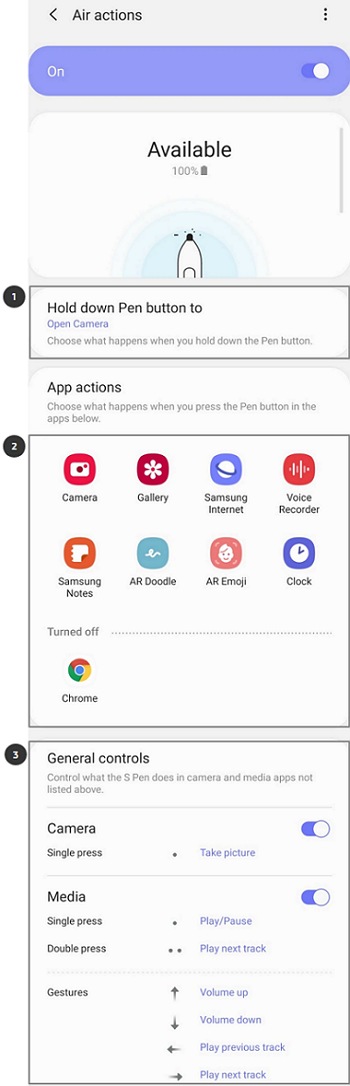
Note: Like other Bluetooth devices, the S Pen’s max range is 10m. The Note8’s S Pen cannot use remote controllability or Air actions.
Edit to your heart’s content
Who doesn’t love using the Air command menu to write or draw? It’s a staple feature on the Note series. And don’t forget the PENUP app with its digital colouring book. You can enjoy these features on the Note8, Note9, and Note10/Note10+.
And the Note10/Note10+ has more editing and creative options than ever before. You can edit more precisely with the new Video editor, draw on videos with Screen recorder, and get artistic in the new Adobe Rush app. On top of this, Samsung Notes has new features too. Quickly convert handwriting to text and even convert your notes to Microsoft Word documents!
Thank you for your feedback!
Please answer all questions.
RC01_Static Content : This text is only displayed on the editor page




