A look at the Under Display Camera (UDC) on the Galaxy Z Fold4 and Fold5
Originally introduced with the Galaxy Z Fold3, the UDC (Under Display Camera) remains a unique feature of the Z Fold phone series. It was included on the main display of the Galaxy Z Fold4 as well as the Z Fold5; and by keeping it hidden under the display, the UDC allows you to enjoy videos or games uninterrupted by holes or lenses.
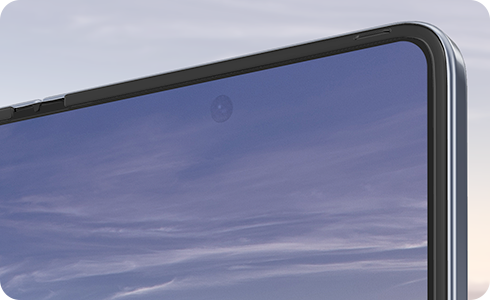
What is a UDC (Under Display Camera)?
Both the Galaxy Z Fold4 and Z Fold5 feature an Under Display Camera (UDC) concealed beneath the phone's main display, and it is primarily used for video calls as well as facial recognition for unlocking your device. The UDC does not require a hole in the display, which makes watching videos and playing games a more immersive experience.

Note: The UDC camera is a convenient way to take selfies; and if you need a slightly clearer image or video, the cover screen camera is a good alternative.
How does a UDC work?
The technology powering the Under Display Camera lowers the pixel density of the screen, which enables increased light penetration. This, in turn, ensures proper camera functionality.
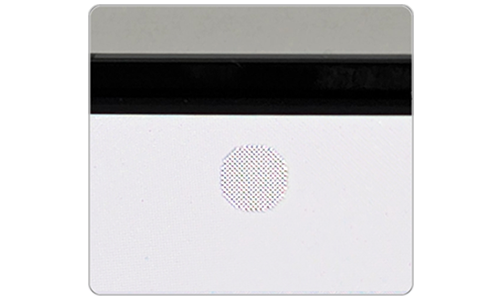
Note: Due to the UDC's different light permeability compared to the rest of the main screen, you may temporarily notice the camera's cross-hatch pattern on a bright screen or when the screen is turned off. This is completely normal.
To access the Under Display Camera, open the main display and tap the Camera app icon. If a live image of yourself does not appear on the main display, tap the circular arrow above the Capture icon (the large white circle) on the right-hand side of the screen.

UDC specifications
|
UDC Feature |
Galaxy Z Fold4 & Fold5 |
|---|---|
|
Resolution |
4MP |
|
Aperture |
F 1.8 |
|
Focus |
Fixed |
Thank you for your feedback!
Please answer all questions.
RC01_Static Content : This text is only displayed on the editor page




