What is Assistive light on my phone?
* Please note, this section is designed to give you basic product troubleshooting information, also refer to your user manual for more information.
Assistive Light (or Torch) is one of the useful features of Samsung Galaxy Smartphones as you can now turn your device into a flashlight. This function uses the led light located at the back of your device.
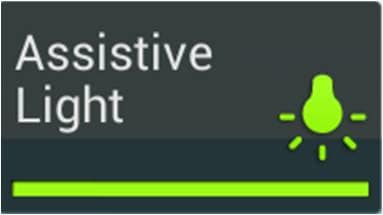
This feature also has a pre-installed widget that allows you to turn on this feature in a single touch.
To enable Assistive Light / Torch through widget, follow the steps given below:
For Android KitKat and up OS versions
Step 1: From the Home screen, pinch the screen using two fingers or press and hold on a blank space:

Step 2: Tap Widget.

Step 3: Search for Torch Widget, press and hold the Widget until the home screen appears.

Step 4: Put the widget at a desired location/space on the home screen.
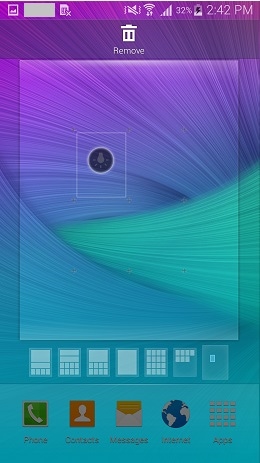
Step 5: Tap to switch ON/OFF the feature.

For Android Jellybean and earlier OS versions
Step 1: From the Home screen, tap Apps.

Step 2: Go to Widget section and look for Assistive Light Widget. Press and hold the Assistive Light Widget until the home screen appears.

Step 3: Place the widget at a desired location/space on the home screen.

Step 4: Tap to switch ON Assistive Light as shown below.

Note: Assistive light widget is available only for those devices that has LED flash light at the back.
** "To aid us in creating better support content for you, kindly complete the survey below if your query was resolved. Your rating and comments should only be based on the above content.
For all other queries or further technical assistance, please call Samsung Customer Care on 0800 726 786 or Live Chat with our Technical Team online, services are open 24 hours, 7 days."
Thank you for your feedback!
Please answer all questions.
RC01_Static Content : This text is only displayed on the editor page




