The ring tone (bell ring) sounds low
If a specific bell or ring tone sounds low, it could be the default volume of that tone. But if all ring tones sound low, it could be a speaker problem. You may do the following troubleshooting steps:
Step 1: Maximise the volume. Check this thru: Settings > Sound > Volume > then adjust the Ringtone slider to desired volume then tap the OK button to save changes.
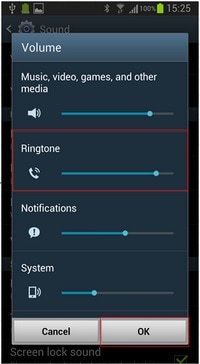
If this does not resolve the issue, proceed to the next step.
Step 2: Change the ring tone to default. If it still does not work after changing to default ring tone, proceed to the next step.
Step 3: Restart the device. To restart the device, hold down the power button and tap Restart from the screen.

Step 4: If restarting the device does not resolve the issue, device needs to be checked for speaker issues. Call Samsung Customer Care (number given below) regarding service booking for the unit.
Do you have another query or wish to be contacted by Samsung?
Send an E-mail to our technical support team by clicking here.
How satisfied are you with the above content?
Please complete the survey below to only rate the content itself – Your rating and comments should only be based on the above information, particularly on how it is written and presented. This will aid us in creating better support content for you.
For all other queries, or if you require further technical assistance, please call Samsung Customer Care on 1300 362 603 or Live Chat with our Technical Team online, click here to chat now - Both services are open 24 hours, 7 days.
Thank you for your feedback!
Please answer all questions.
RC01_Static Content : This text is only displayed on the editor page




