How to wear the earbuds correctly
Please Note: The information on this page is for New Zealand products only. Sequences or settings will vary depending on location and/or where the product had been purchased. To be redirected to your local support page please click here.
Before wearing the earbuds, make sure to attach the ear tip and wing tips to the earbuds.
Check the direction of each earbud and put them in your ears with the wing tip facing upwards (as shown below) until they sit conformably in your ears.
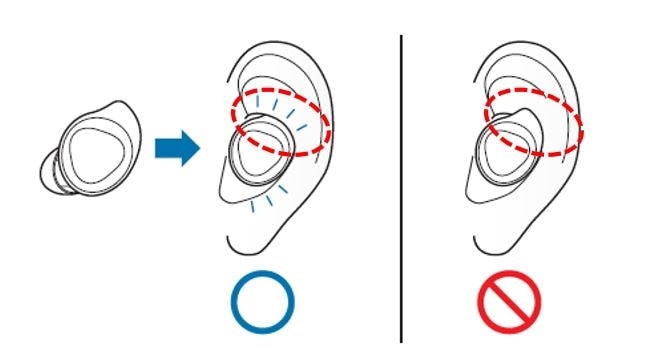
You can adjust the earbuds by rotating them left or right to fit your ears comfortably
The touch sensor will automatically detect that your are wearing the earbuds once you have put them on. The earbud will then emit a sound letting you know that the earbud has been detected.
Note:
The ear bud may not work if the touch-sensitive sensor does not make contact with your ear.
Use the wing tips and earbud tips that fit your ears.
Follow all posted warnings and directions from authorised personnel in areas where the use of wireless devices is restricted e.g. aeroplanes and hospitals.
For more information about your Galaxy Buds check out the below FAQS.
- How to prepare your earbuds for use
- Whats improved in Galaxy Buds from IconX 2018?
- Bluetooth and your Galaxy Buds
- Audio and call quality of your Galaxy Buds
- Why are my earbuds not working?
You can download the user manual from our Manuals & Downloads page. For all other queries or further technical assistance, please call Samsung Customer Care on 0800 726 786 or Live Chat with our Technical Team online, services are open 24 hours, 7 days.
Thank you for your feedback!
Please answer all questions.
RC01_Static Content : This text is only displayed on the editor page





