How can I improve the sound of a voice call with a Galaxy S23
If when making a call the sound is not clear, noticeably quiet, silent or a noise is heard it could be because of an obstruction to the devices receiver, microphones or air vents. This can sometimes occur with covers, protective films or holding the device incorrectly.
The Galaxy S23/S23+/S23 Ultra models have three microphone holes for clear calling and recording performance. If a case, cover, protective film, etc. is attached or installed it could cover one of the microphones. Or if you block or cover the microphone with your hand during a call, the sound quality of the microphone, sound transmission or recording performance may be affected.
Step 1. Check the location of your device's microphones and air vents.
Galaxy S23/S23+ microphone and air vent locations:
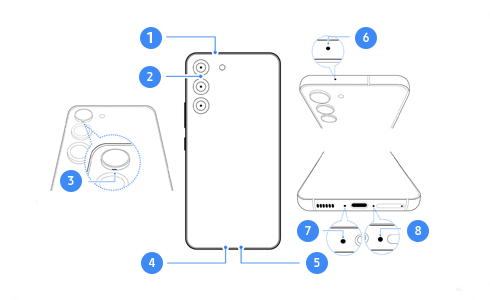
① Microphone
② Microphone
③ Microphone
④ Air vent
⑤ Microphone
⑥ Microphone
⑦ Air vent
⑧ Microphone
Galaxy S23 Ultra microphone and air vent locations:
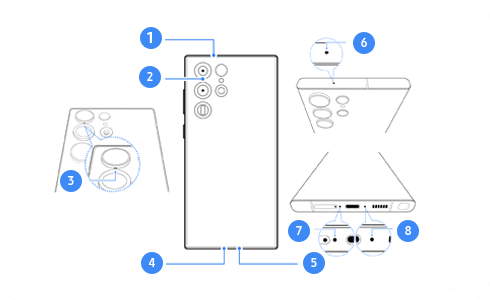
① Microphone
② Microphone
③ Microphone
④ Air vent
⑤ Microphone
⑥ Microphone
⑦ Air vent
⑧ Microphone
Step 2. Check if a cover, protective film or protective glass is blocking the microphone and remove it for clear microphone performance before use.
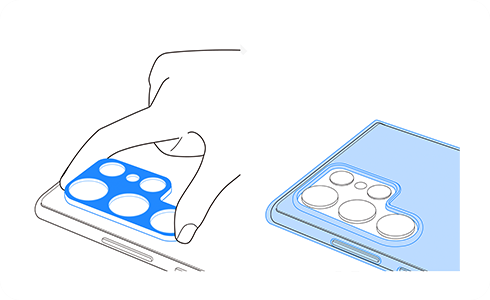
Step 3. Check if a protective film is covering the camera or rear of the phone.
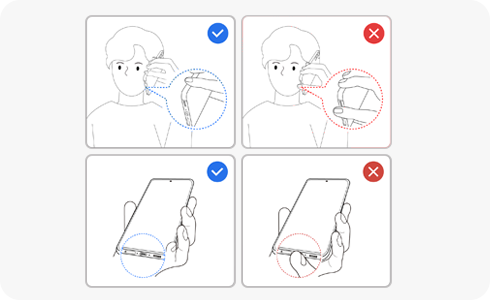
Step 4. Check the location of the lower microphone and be careful not to cover it with your hand during a call.
The Galaxy S23/S23+/S23 Ultra models have an air vent groove at the bottom of the device that adjusts the pressure inside and outside the product for waterproofing.
If a case, protective film, etc. is installed or attached to the air vent groove, a noise may be heard from the top and bottom speakers or from the receiver when the device is pressed or the internal pressure changes.
If the temperature is high or low (summer/winter), the difference between the inside and outside pressure increases and if the air passage is blocked, noise may be more noticeable.
Please note: Be careful not to block the lower air vent groove with your hand during a call.
If you use non-genuine screen protectors or a screen protector which does not fit properly, the speaker of the Galaxy smartphone may become obstructed.
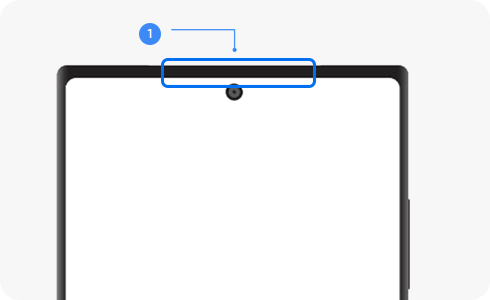
① Upper speaker
When attaching the non-genuine protective film, check whether the speaker (receiver) of the Galaxy S23 is blocked.
- The use of non-genuine or non-certified covers and accessories may cause defects such as product damage, which may result in repair costs.
- Samsung Electronics operates SMAPP (Samsung Mobile Accessory Partnership Program) to support the use of accessories from various partners in addition to our genuine accessories for mobile products.
- SMAPP (Samsung Mobile Accessory Partnership Program): Samsung Electronics’ design and quality certification program for partner companies’ mobile accessories.
- Partner products that have been certified through Samsung Electronics' quality verification system are given the designated Samsung logo, which is printed on the product exterior or packaging box.
- For safe use of the product, it is recommended to use genuine or Samsung certified accessories.
- If the problem is not resolved even after taking the above measures, it is necessary to inspect the product including the microphone, receiver, and speaker (receiver) of the Galaxy smartphone.
- If the symptom persists, please visit the nearest service center for inspection.
Thank you for your feedback!
Please answer all questions.
RC01_Static Content : This text is only displayed on the editor page




