Galaxy Note 8: Dual Camera > How to take the images with the Dual capture feature?
* Please note, this section is designed to give you basic product troubleshooting information, also refer to your user manual for more information.
Dual capture feature allows you to take a Live focus photo zoomed in on the subject and a photo with a wide angle background, all in one shot.
Note: This feature is available only in Live focus mode and user cannot check the preview of main camera while using Dual capture feature.

To view dual captured photos.
To return to photo with the focus on the subject , tap the LIVE FOCUS PICTURES.
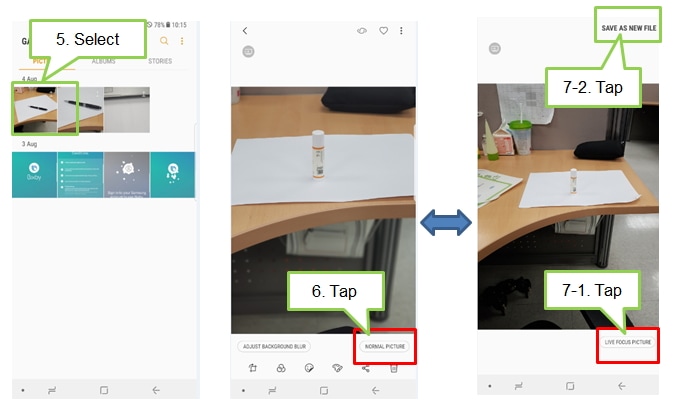
Thank you for your feedback!
Please answer all questions.
RC01_Static Content : This text is only displayed on the editor page




