How to change the language of Samsung washing machine
Please Note: The information on this page is for New Zealand products only. Sequences or settings will vary depending on location and/or where the product had been purchased. To be redirected to your local support page please click here.
Note:
Only selected models have the ability to change language, please refer to your user manual to check if your model supports this feature.
At the beginning of the first set-up process (After power on), the “Language setting” message appears on the display.
You can select one language among English, French, Dutch, German, Italian, or Spanish. (Polish, Russian, Turkish, Chinese or Thai).
If this was not done correctly during initial install or there is other reason for the language to be change simply do the following:
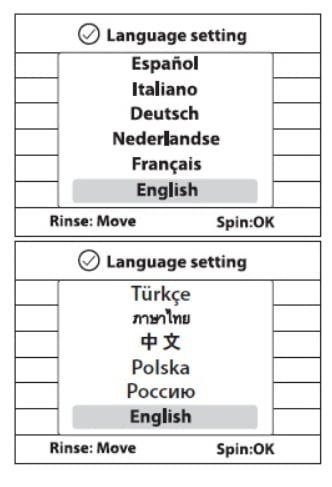
Note:
● To reselect the language, press the Rinse and Spin buttons simultaneously for 3 seconds.
● The LCD display Language may differ depending on the model.
● Language selections can be changed according to derived models.
You can download the user manual from our Manuals & Downloads page. For all other queries or further technical assistance, please call Samsung Customer Care on 0800 726 786 or Live Chat with our Technical Team online, services are open 24 hours, 7 days.
Thank you for your feedback!
Please answer all questions.
RC01_Static Content : This text is only displayed on the editor page




