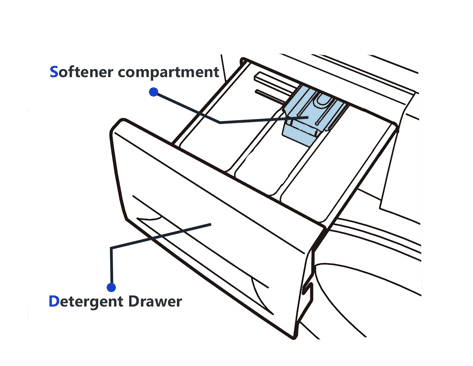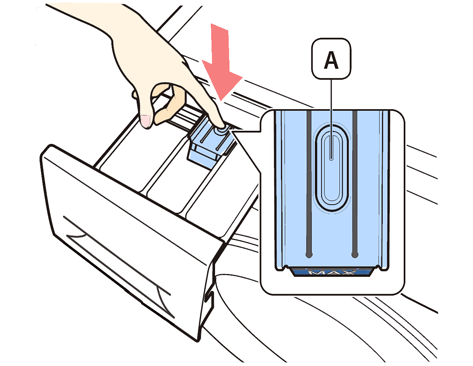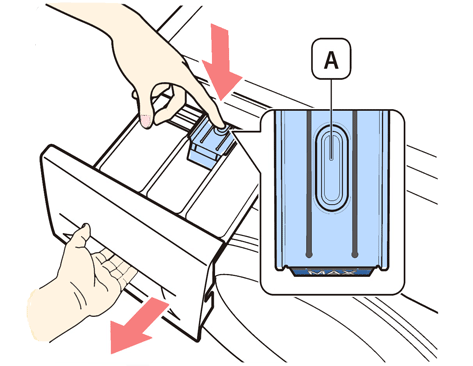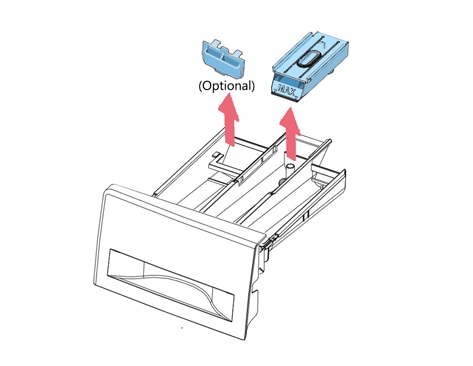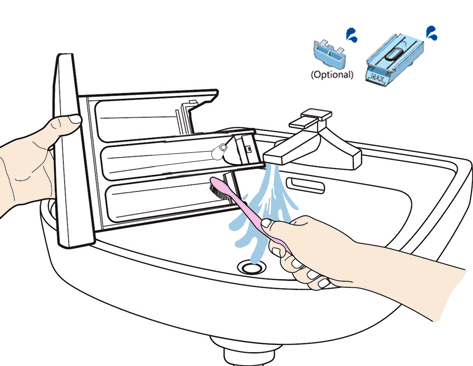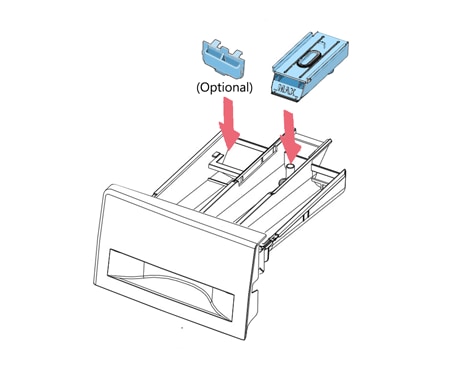Detergent drawer cleaning instructions
* Please note, this section is designed to give you basic product troubleshooting information, also refer to your user manual for more information.
- Open the detergent drawer.
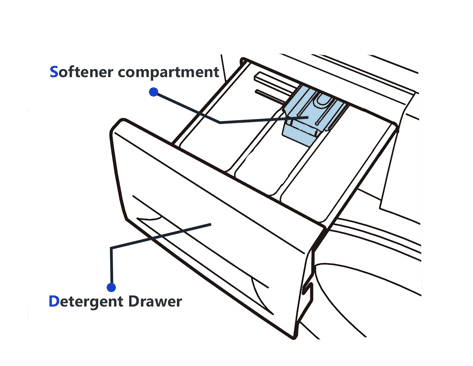
- Press the release lever(A) on the inside of the detergent drawer and.
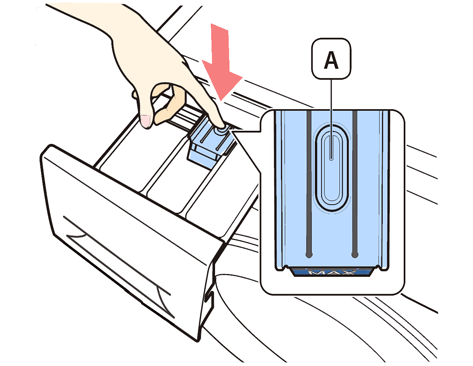
- And pull the detergent drawer out at the same time.
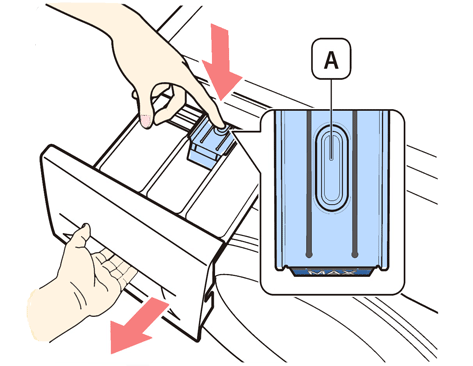
- Remove the softener compartment and the liquid detergent guide(optional) from the detergent drawer.
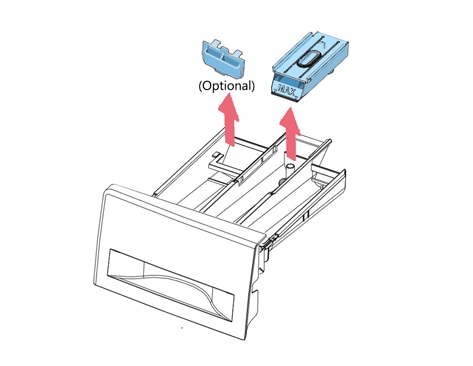
- Wash all parts under running water.
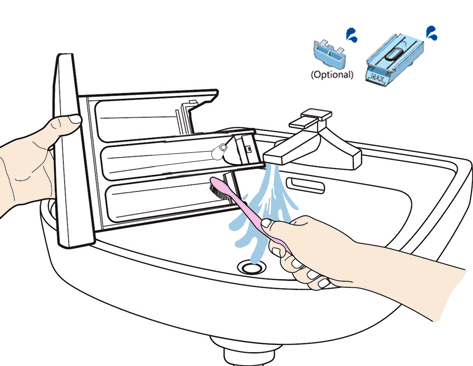
- Clean the detergent drawer recess with an old toothbrush.

- Replace the softener compartment and the liquid detergent guide(optional) by pushing them firmly into the detergent drawer.
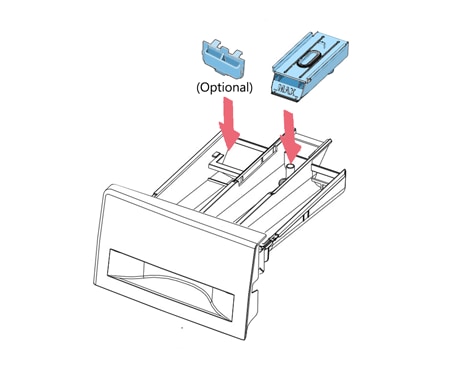
- Push the detergent drawer back into place.
♥ NOTE: To remove any remaining detergent, perform a rinse cycle without any laundry in the drum.
If you have additional questions or require further assistance, please contact Samsung Customer Care as per contact info under to speak to a technical support specialist.
** "To aid us in creating better support content for you, kindly complete the survey below if your query was resolved. Your rating and comments should only be based on the above content.
For all other queries or further technical assistance, please call Samsung Customer Care on 0800 726 786 or Live Chat with our Technical Team online, services are open 24 hours, 7 days."
Thank you for your feedback!
Please answer all questions.
RC01_Static Content : This text is only displayed on the editor page