[Windows 8] I want to transfer files via Bluetooth.
* Please note, this section is designed to give you basic product troubleshooting information, also refer to your user manual for more information.
 Pairing
Pairing
|
|
Wireless data transfer via Bluetooth requries a step called 'Pairing'. |
|---|
|
|
Go to Charm Bar → Settings → Change PC Settings → Devices tab and select 'Add a device'. |
|---|
|
|
Not every model contains Bluetooth function. |
|---|
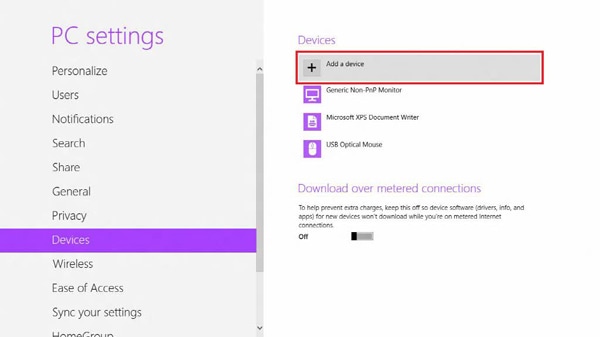
|
|
|---|
 File transfer
File transfer
|
|
Right-click the file you want to transfer and select 'Bluetooth device' from Send to. |
|---|
|
|
Select where to send your files in the 'Bluetooth File Transfer' Wizard and send the files. |
|---|
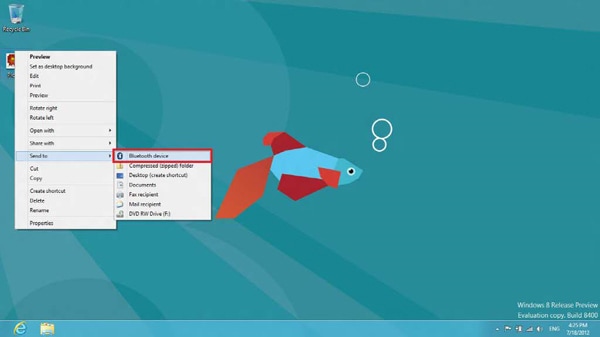
** "To aid us in creating better support content for you, kindly complete the survey below if your query was resolved. Your rating and comments should only be based on the above content.
For all other queries or further technical assistance, please call Samsung Customer Care on 0800 726 786 or Live Chat with our Technical Team online, services are open 24 hours, 7 days."
Thank you for your feedback!
Please answer all questions.
RC01_Static Content : This text is only displayed on the editor page









