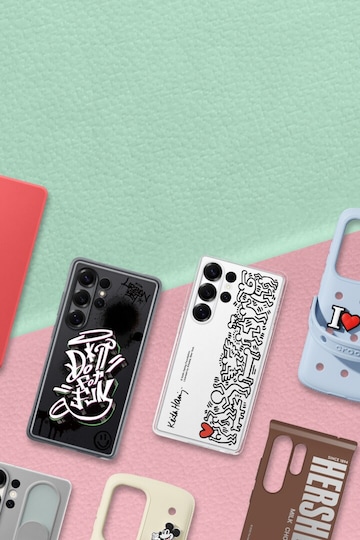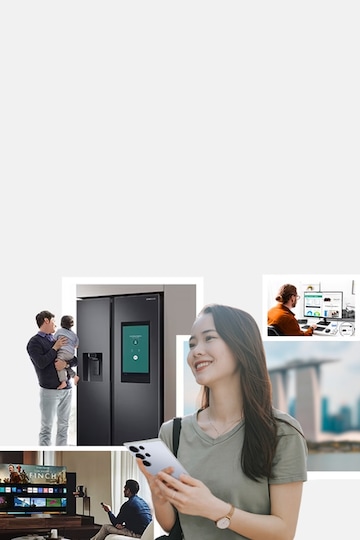Enjoy up to RM3,000 savings*
.


Recommended Products
Whats new in Galaxy
Switch to Galaxy
Frequently Asked Questions
More questions? Check out the FAQs below.
-
What should I do if I'm having trouble placing an order?For any technical difficulties you are experiencing with our website, please contact our Customer Support team at 1-800-88-9999 (24 hours / 7 days a week) for assistance.
-
How do I redeem my e-voucher gift?When you reach the Cart page, key in the promo code in the Promotions section below the selected products list.
-
How do I trade in my old device?Kindly refer to Trade- In details page here (https://www.samsung.com/my/trade-in/)
*T&Cs apply.
.