How can I turn off App protection mode on Fold6 and Flip6 if I encounter an error pop-up
Last Update date : Jul 28. 2024
App protection mode is automatically activated when you turn on the 'Maximum restrictions' option in the 'Auto Blocker'. This mode is supported by the 'App protection' option in the Device Care menu. If the Auto Blocker is enabled with 'Maximum restrictions', you cannot deactivate or modify this function directly.
To turn off App protection mode, you need to disable the 'Maximum restrictions' setting in the Auto Blocker menu.
- Settings > Security and privacy > Auto Blocker > Maximum restrictions > Tap 'Learn more' on 'Turns on App protection' for additional details.
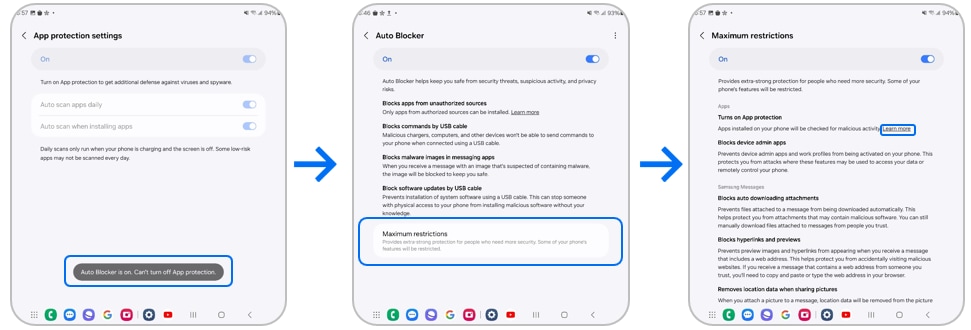
Note: For further assistance or questions, please Contact us.
Thank you for your feedback!
Please answer all questions.
