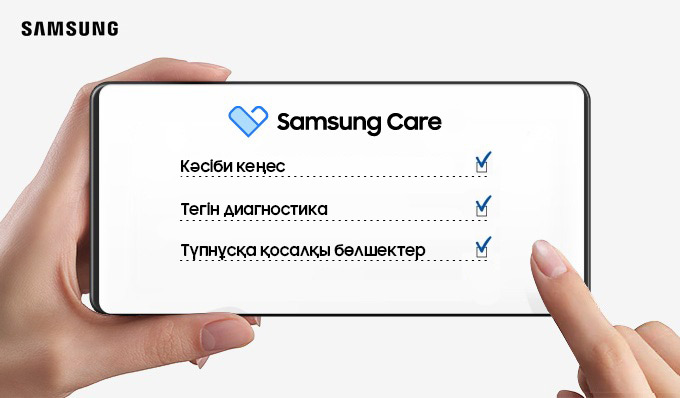55” Odyssey Ark ойын мониторы LS55CG97WNIXCI
LS55CG97WNIXCI
Смартфонмен QR-кодын сканерлеп, затты бөлмеңізге орналастырыңыз.
Ерекше сәттер
Ерекшеліктері
Топ 3 мүмкіндік
Сезімдеріңізді иеленіңіз
55 дюймдік үлкен экранжәне 1000R қиғаштығы
Өмірге ұқсас кескіндерге шомыңыз. 55 дюймдік экран сезімдеріңізді иеленетін кескіндерді беріп, бұрын көрген кез келген нәрседен жоғары адреналинге толы тәжірибе жасайды. Бұл максималды шомуға арналған көру өрісіңізді орап алу үшін 1000R қисығымен жаңартылған.
* Оңтайлы көру қашықтығы 80 см-ден асады.

Бәсекеге қабілеттілік
туралы мәліметтер
HDR 10+ ойын
Әр бөлшектің бар қыр-сырымен танысыңыз. Қара көлеңкелерден бастап күн шуақты көріністерге дейін 1 000 000:1 контраст қатынасы түс қанықтығы мен тереңдікті жақсартады. Жеңіске әкелетін барлық мәліметтерді көрсету үшін нақты уақытта ойындарды автоматты бейімдейтін HDR 10+ көмегімен бәсекеге қабілетті болыңыз.




Таңғажайып 4k ойынды жаңарту жылдамдығы
165 Гц және 1 мсЕң қарқынды жылдамдықта барлық жауларды жеңіп шығыңыз. 165 Гц жаңарту жиілігі кідірістерді жояды, ал 1 мс жауап уақыты, тінтуірдің нақты қозғалыстары көмегімен жауларыңызды жоғары нақтылықпен анықтаңыз.
* Нақты жауап беру уақыты монитордың мазмұны мен параметрлеріне байланысты болуы мүмкін.

Ағынды үзбей,
назар аударыңыз
AMD FreeSync Premium Pro
Гипер-әрекет мінсіз бола бастады. AMD FreeSync Premium Pro бар айнымалы жаңарту жиілігінің (VRR) қолдауы өзгергіштікті, экран кідірісін және кескін жыртылыстарын азайту үшін графикалық процессор мен панельді синхрондаулы ұстайды. Бәсекеге қабілетіңіз үшін жылдам және күрделі ойын көріністері тұрақты және артта қалмайды.


Таңдаулы шоуларға жылдам қол жеткізу
Smart TV қызметі
Марафон ойын сеанстарынан үзіліс жасаңыз және қарапайым Wi-Fi қосылымы бар ажыратымдылықта міндетті түрде көруге болатын ағындық мазмұнды көріңіз. Samsung TV Plus жүктеп алу немесе тіркелу қажеттілігінсіз тегін тікелей көрсететін контентті ұсынады, ал Universal Guide (Әмбебап нұсқаулық) жеке контент ұсыныстарын береді.


* Қолданбаның қолжетімділігі елге байланысты өзгеруі мүмкін және бөлек жазылым қажет болуы мүмкін.** Интернетке қосылу қажет, ал теледидар тюнері жинаққа кірмейді.*** Samsung TV Plus және Universal Guide кейбір аймақтарда қолжетімді болмауы мүмкін.**** Біздің желілік смарт қызметтерге қол жеткізу үшін сізге Samsung есептік жазбасы қажет. Тіркелмеуді таңдасаңыз, тек жерүсті теледидарына (тек тюнерлері бар құрылғыларға қатысты) және HDMI сияқты сыртқы құрылғыларға қосыласыз.
Жеңіске жетелейтін
қарапайым реттеу
Ойын тақтасы
Ойын параметрлерін жедел тексеріп, басқарыңыз. Енді маңызды параметрлердің күйін оңай көре аласыз: FPS (кадр/секунд), HDR (жоғары динамикалық ауқым) және VRR (айнымалы жаңарту жылдамдығы). Жауап беру уақытын немесе экран қатынасын, сонымен бірге ойын суреті режимін мақсатыңызды қалдырмай оңтайландырыңыз.
* Ойын тақтасының экран қатынасын ойында немесе компьютерде ультра кең ажыратымдылыққа қолдау көрсетілгенде ғана өзгертуге болады.

Сипаттамалары
-
Экран қисықтығы
1000R
-
Экран шеттерінің ара салмағы
16:9
-
Айқындығы (типтік мән)
600 кд/м²
-
Статикалық кереғарлығы
1,000,000:1 (типтік мәні)
-
Ажыратымдылығы
3,840 x 2,160
-
Жауап уақыты
1 мс (GTG)
-
Шолу бұрышы (К/Т)
178°(К)/178°(Т)
-
Жаңару жиілігі
макс 165 Гц
-
Экран көлемі (санат)
55
-
Жазық / Иілген
Иілген
-
Дисплейдің белсенді көлемі (көлденең х тік) (мм)
1209.6(К) x 680.4(Т)
-
Экран қисықтығы
1000R
-
Экран шеттерінің ара салмағы
16:9
-
Панель типі
VA
-
Айқындығы (типтік мән)
600 кд/м²
-
Айқындығы (мин.)
420 кд/м²
-
Статикалық кереғарлығы
1,000,000:1 (типтік мәні)
-
Contrast Ratio (Dynamic)
Mega DCR
-
HDR (Расширенный динамический диапазон)
Quantum HDR 32x
-
HDR10+
HDR10+ Gaming
-
Mini LED Local Dimming
Иә (1,056)
-
Ажыратымдылығы
3,840 x 2,160
-
Жауап уақыты
1 мс (GTG)
-
Шолу бұрышы (К/Т)
178°(К)/178°(Т)
-
Түстер саны
макс 1 млрд
-
Түстер гаммасы (DCI кеңістігі)
95% (типтік мәні)
-
Жаңару жиілігі
макс 165 Гц
-
Көру қабылетін сақтау режимі (Eye Saver Mode)
Иә
-
Экран жыпылықтауының орынын толтыру (Flicker Free)
Иә
-
Quantum Dot Color технологиясы (шаршы нүктелер технологиясы бойынша түс)
Иә
-
«Ойын» режимі
Иә
-
Бейне көлемі
Иә
-
Windows сертификациясы
Windows 10
-
FreeSync
FreeSync Premium Pro технологиясы
-
Off Timer Plus технологиясы
Иә
-
Virtual AIM Point технологиясы
Иә
-
Game Bar 2.0
Иә
-
HDMI-CEC
Иә
-
Adaptive Picture
Иә
-
Ultrawide Game View
Иә
-
KVM Switch
Иә
-
Smart Type
Smart
-
Операциялық жүйе
Tizen™
-
Bixby
АҚШ ағылшын, Ұлыбритания ағылшын, Индия ағылшын, корей, француз, неміс, итальян, испан, BR португал тілі (мүмкіндіктер тілге байланысты өзгереді)
-
Video Communication
Иә
-
Web Service
Microsoft 365
-
SmartThings Hub
Иә
-
Multi Device Experience
Мобильді экранға, Экранды шағылыстыруды бастау, Экран дыбысын ұялы телефонға, Дыбысты көрсету, Сымсыз қосу
-
Wireless DeX
Иә
-
My Contents
Иә
-
Multi View
Иә
-
Smart Calibration
Негізгі
-
NFT
Nifty Gateway
-
Tap View
Иә
-
Remote Access
Иә
-
Сымсыз дисплей
Иә
-
Display порт
1 дана
-
Display Port нұсқасы
1.4
-
HDCP Version (DP)
2.2
-
Ағытпа HDMI
3 дана
-
HDMI нұсқасы
2.1*2, 2.0*1
-
HDCP Version (HDMI)
2.2
-
Құлаққап қосуға арналған жалғағыш
Иә
-
USB шоғырлауыш
2 дана
-
USB шоғырлауыштар нұсқасы
2
-
Ethernet (жергілікті желі)
1 EA
-
Кіріктірілген сымсыз желіні қолдау
Иә (WiFi5)
-
Bluetooth сүйемелдеу
Иә (5.2)
-
Built-in Camera
Жоқ
-
Динамиктер
Иә
-
Speaker Output
60 Вт
-
Adaptive Sound
Иә
-
Температура
10~40 ℃
-
Ылғалдылық
10~80, (конденсациясыз)
-
Зауыттық баптаулар
Иә
-
Түс режимі
Эко/Стандартты/Динамикалық/Фильм/Графика/Көңіл көтеру/Кинорежиссер режимі
-
Зауыттық калибрлеу туралы есеп
Иә
-
Алдыңғы панель түсі
Қара
-
Rear Color
Қара
-
Stand Color
Қара
-
Түпқойма типі
HAS PIVOT
-
HAS (Биіктігі реттелетін түпқойма)
Landscape : 0~270 мм(±5 мм), Portrait : 0~30 мм(±5 мм)
-
Көлбеу
Landscape : -10˚(±2˚)~10˚(±2˚), Portrait : -13˚(±2˚)~10˚(±2˚)
-
Pivot (Портрет режимі)
-90˚(±2˚)~90˚(±2˚)
-
Энерготиімділік класы
B
-
Электрлік қоректендiру
~ 100~240 В 50/60 Гц
-
Тұтыну қуаты (макс.)
140 Вт
-
Энегрия тұтынуы (қалыпты)
136 Вт
-
Энергия тұтынуы (DPMS режимінде)
0.50 Вт
-
Энергия тұтынуы (жыл сайын)
199 кВтсағ/жыл
-
Типі
Ішкі адаптер
-
Түпқоймамен өлшемдері (Е х Б х Г)
1174.8 x 1102.0 x 379.0 мм
-
Түпқоймасіз өлшемдері (Е х Б х Г)
1174.8 x 704.8 x 251.8 мм
-
Қаптамадағы көлемдері (Е x Б x Г)
1362.0 x 922.0 x 317.0 мм
-
Түпқоймасымен бірге салмағы
41.5 кг
-
Түпқоймасыз салмағы
21.1 кг
-
Орам салмағы
53.8 кг
-
Қуаттандыру шоғырсымының ұзындығы
1.5 м
-
HDMI шоғырсымы
Иә
-
Басқару пульті
Иә
-
UL Glare Free
Иә
Сізге ұнауы мүмкін
ЖАҚЫНДА ҚАРАЛҒАНДАР