Galaxy Tab S9 I Tab S9+ I Tab S9 Ultra
Galaxy AI is here! Starting ₹ 60999*
- Incl. ₹ 9000* Instant bank discount
- Free inbox S Pen
- Download the Samsung Shop App & get ₹ 2000* voucher*
- Get up to 10% instant discount with Student ID

Summarize Notes in the blink of an AI

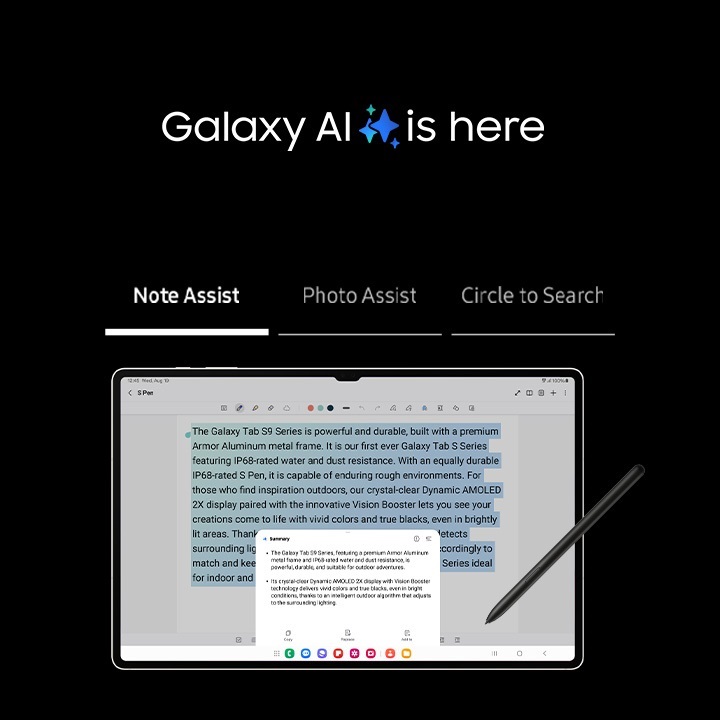
Resize it, Retouch it. Just like that

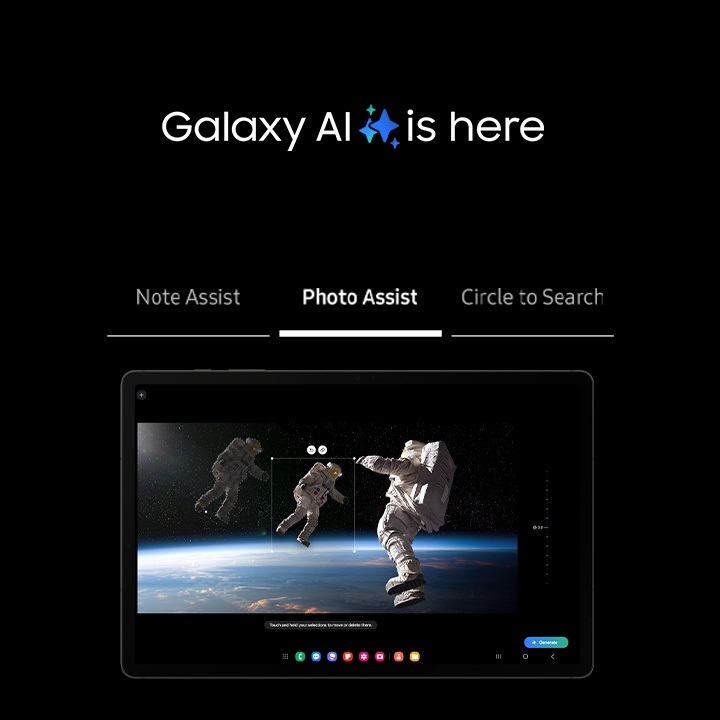
Circle it, find it. Just like that

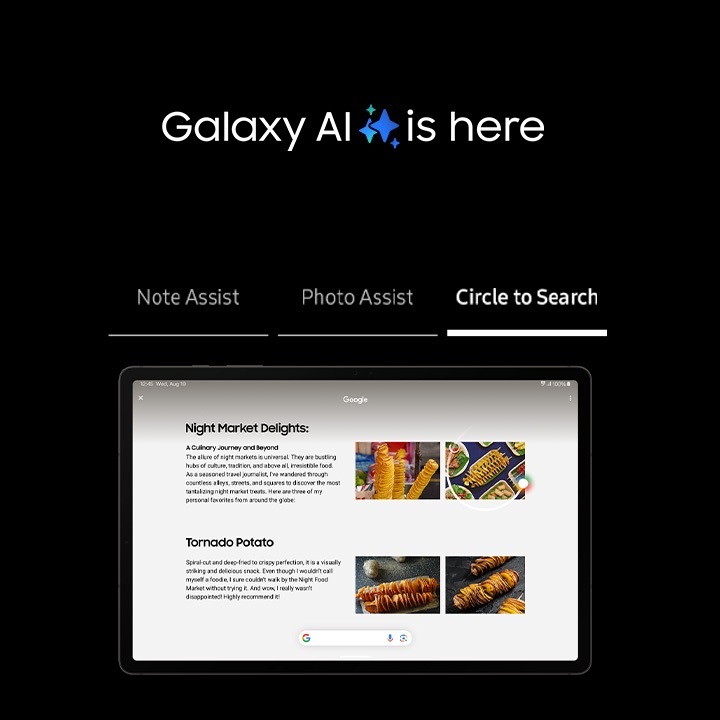
Experience powerful performance for gaming


Lifelike details on Dynamic AMOLED 2X display


Introducing the first water and dust resistant Galaxy Tab S


Plus up your Galaxy Tab S9 series experience


Divide your screen. Multiply your productivity.

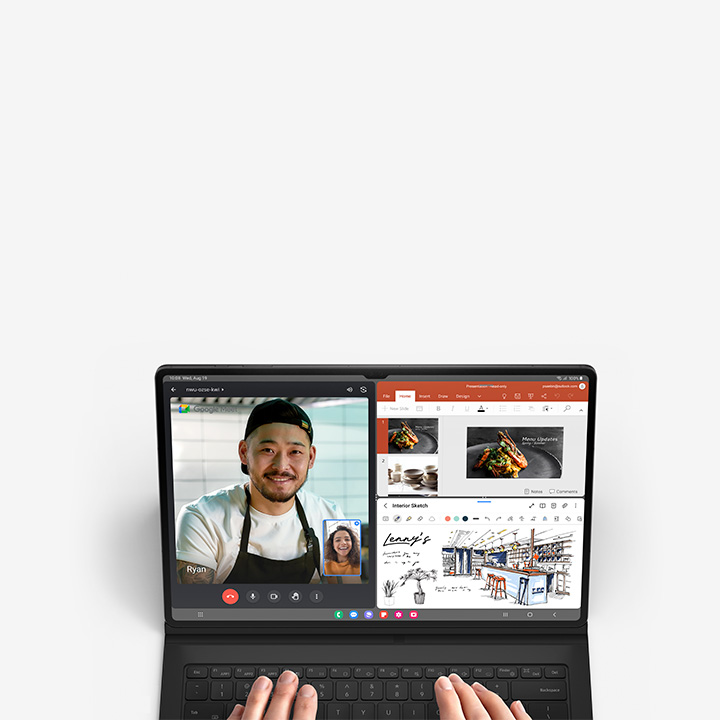

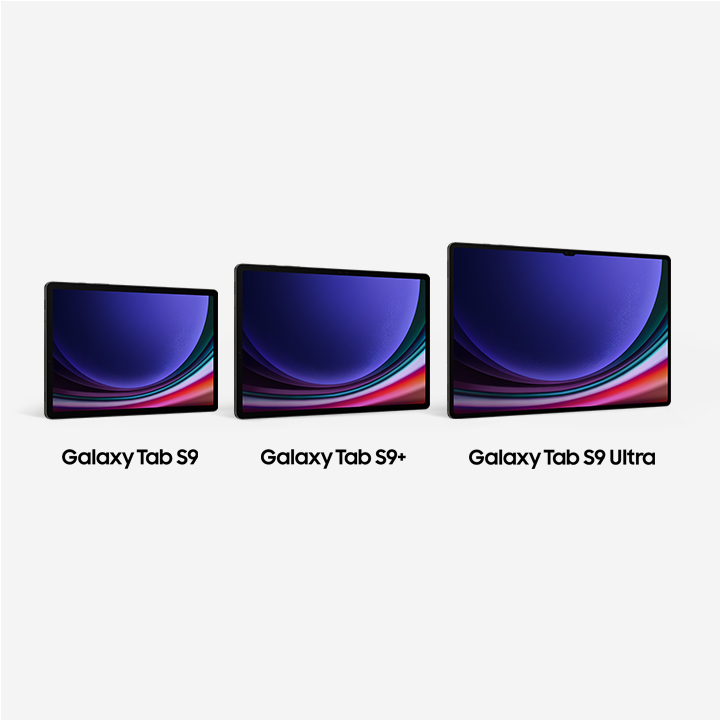
Connected power of Galaxy


Buying Tool
Device
Not available in this combination
Storage
Not available in this combination

Connectivity
Not available in this combination
Exchange
Choose Between
Tariff Options
Galaxy Forever
Samsung
Galaxy Forever
Purchase Option
Samsung Care+
Please select Samsung Care+ or no coverage
Trade-in, Samsung Care+, Tariff, Offer are not compatible with Rental option.
Samsung Assured Buyback
Get up to 70% resale value with Assured Buyback
Please select Samsung Assured Buyback or no coverage
Samsung
Finance+ EMI
Offers & Benefits
Samsung.com Advantage
Samsung.com Advantage
Offers & Benefits
Reached maximum order quantity for this product.
Galaxy Tab S9 I Tab S9+ I Tab S9 Ultra
Model
-
*Availability may vary by countries.
*Image simulated.
*Book cover keyboard sold separately. Galaxy Z Flip5 sold separately.
*Clip Studio Paint membership required. Preload supported in select markets. Clip Studio Paint can be downloaded from the Galaxy Store in select markets.
1. Measured diagonally, Galaxy Tab S9 Ultra's screen size is 36.99 cm in the full rectangle and 36.72 cm, accounting for the rounded corners. Galaxy Tab S9+'s screen size is 31.50 cm in the full rectangle and 31.47 cm accounting for the rounded corners. Galaxy Tab S9's screen size is 27.81 cm in the full rectangle and 27.62 cm accounting for the rounded corners. Actual viewable area is less due to the rounded corners and the camera hole.
2. Armor Aluminum is cased on the metal rear, excluding Cam Deco, Pen Deco, side keys and the SIM tray.
3. Galaxy Tab S9, S9+ and S9 Ultra are rated as IP68. Based on lab test conditions for submersion in up to 1.5 meters of freshwater for up to 30 minutes. Not advised for beach or pool use.
4. Dust resistance rating is tested under lab conditions by a third party: 2 kg of talc powder (max. diameter of 0.05mm) per cubic meter was blown into a test chamber housing the device (air pressure within device kept below surrounding air) for 2 hours.
5. S Pen charging is not supported when Air Command is disabled, unless S Pen is attached to a charging Galaxy Tab S9 series device.
6. The inbox S Pen for the Galaxy Tab S9 series is the first water and dust-resistant S Pen with an IP68 rating. Based on lab test conditions for submersion in up to 1.5 meters of freshwater for up to 30 minutes. Not advised for beach or pool use.
7. Dust resistance rating is tested under lab conditions by a third party: 2 kg of talc powder (max. diameter of 0.05mm) per cubic meter was blown into a test chamber housing the device (air pressure within device kept below surrounding air) for 2 hours. Rated IP6X. Dust-resistance may vary by actual usage conditions.
8. Remove any excess water from the S Pen with a dry cloth or towel before using or attaching it.
9. Snapdragon is a product of Qualcomm Technologies Inc. and/or its subsidiaries.
10. Snapdragon is a trademark or registered trademark of Qualcomm Incorporated.
11. Actual storage availability may vary depending on pre-installed software.
12. 1 TB storage option is available only on Galaxy Tab S9 Ultra.
13. Availability of 1TB storage option may vary depending on country, region or carrier.
14. GoodNotes app requires separate download from Galaxy Store and comes with a 1-year free full version. Once the free full version period ends, an additional purchase is required for continuous use. The terms of service may vary by country and region.
15. Clip Studio Paint app comes pre-installed in select markets. Clip Studio Paint app can be downloaded from the Galaxy Store and comes with a free 6-month trial for first-time users. Once the free trial period ends, paid subscription to a monthly or annual usage plan is required for continuous use. Terms of service may vary by country and region.
16. LumaFusion app requires separate purchase and download. Terms of service may vary by country and region.
