How to change Source is Samsung TV
Last Update date : Jan 31. 2025

Note: Function may vary by model and country.
Universal remote
1
Press the Source button on the remote control.
![samsung tv remote]()

2
Depending on the input connection being used, select your preferred source.
![Source image of old TVs]()

Smart Remote
![tv menu]()
![connected device iccon]()
1
Navigate to Menu on your TV screen by pressing the Home button on your remote control.
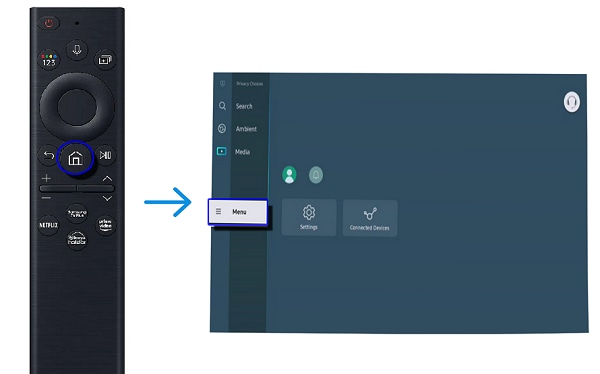
2
Select Connected Devices.
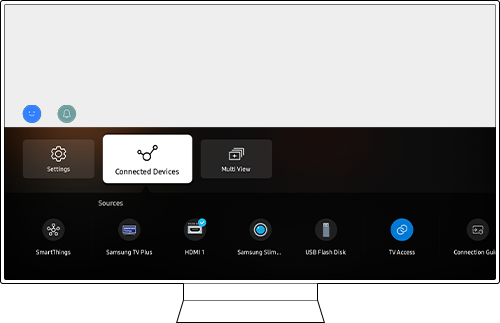
3
Choose the input source that is connected to your TV.
![connected devices]()
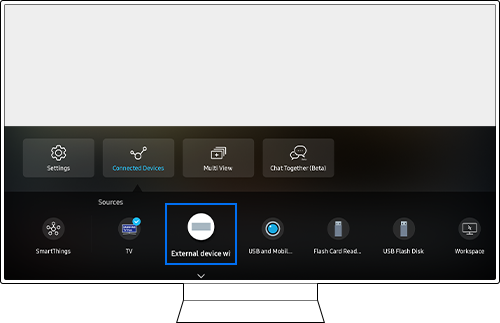
Other topics you may be interested in:
Thank you for your feedback!
Please answer all questions.
RC01_Static Content : This text is only displayed on the editor page







