How to connect a Cablebox or Satellite Receiver in Series 6 4K UHD TV(KU6470)?
A Cablebox or Satellite receiver connects a house or building to the cable provider. These receivers are typically compact, sleek boxes that may work with a satellite dish to pick up cable channels and transmit them to your television. You can contact your service provider for the desired channels you want to subscribe.
Connect Cable Wire into the Coaxial Cable Port → Connect HDMI cable into the HDMI Out Port → Connect the other end of the HDMI Cable into the HDMI In port → Press the Home Button on your Samsung Smart Control → Set Up TV → Enter Zip Code → Done → Select Source for your TV → Select TV port → Select TV service provider → Select Channel Up → Yes → Start Watching TV
Pictorial representation to connect a Cablebox or Satellite Receiver in your TV is as follows:
a). Connect the Cable Wire into the Coaxial Cable Port of your Cablebox/Satellite Receiver.

b). Verify that the Cable Connection is properly connected.

c). Connect an HDMI cable into the HDMI Out Port of your Cablebox/Satellite Receiver.

d). Connect the other end of the HDMI Cable into the HDMI In port of the Mini One Connect.

NOTE: Please make sure that the Cablebox/Satellite Receiver is turned On before continuing.
e). Press the Home Button on your Samsung Smart Control, to access the Home Screen.

f). Select Set Up TV.

g). Enter your Zip Code using the on-screen number pad. Then, select Done. In this case, for example, 07660 is entered.

h). Please wait while your TV identifies the connected Device. Select the Source for your TV. In this case, for example, select Cable or Satellite Box.
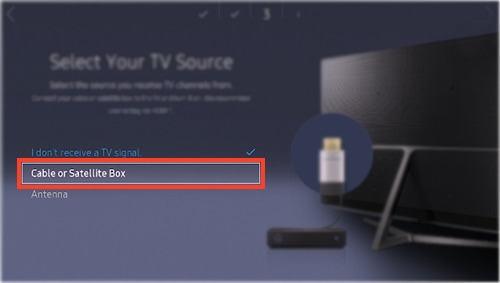
NOTE: The steps may vary depending on the selected source.
i). Select the TV port that your Cable or Satellite Box is connected to. In this case, for example, select HDMI1.

j). Select the appropriate TV service provider. In this case, for example, select Verizon.

k). Point your Samsung Smart Control at your cable or satellite box. Then, select either Channel Up or Channel Down. In this case, for example, select Channel Up.

l). Verify that the channel has changed on your cable or satellite box. If the channel has changed, select Yes.

m). Select Start Watching TV to finish setting up your TV.

CLICK HERE to know how to connect a Home Theater System Using ARC in Series 6 4K UHD TV.
Thank you for your feedback!
Please answer all questions.
RC01_Static Content : This text is only displayed on the editor page






