Why there is an error while capturing images through different modes in Note 5?
Last Update date : Oct 27. 2020
blank
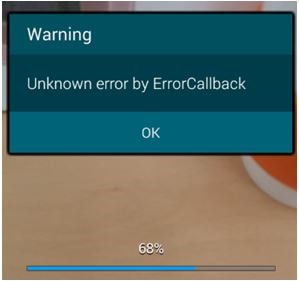
If camera folder of your device is named 'camera' with a lower case "c", please rename the first character of the folder name to 'Camera' from lower case letter "c" to capital letter "C" , then you can normally take a picture with Burst shot or Shot & More mode.
Sometimes you might face problem in capturing pictures using Burst shot and Shot & more mode in Samsung Galaxy S5 (SM-G900H), for this you need to check the Camera folder name within the device storage area.
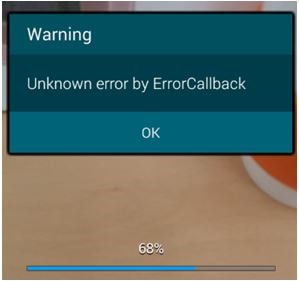
If camera folder of your device is named 'camera' with a lower case "c", please rename the first character of the folder name to 'Camera' from lower case letter "c" to capital letter "C" , then you can normally take a picture with Burst shot or Shot & More mode.
Thank you for your feedback!
Please answer all questions.
RC01_Static Content : This text is only displayed on the editor page






