How to enable Tag buddy feature in the Gallery of Jelly Bean 4.1 based smartphone?
STEP 1. ENABLE TAG BUDDY IN YOUR GALLERY
To know what is Tag buddy feature, click here.
a) Click on Apps and go to Gallery as shown below :

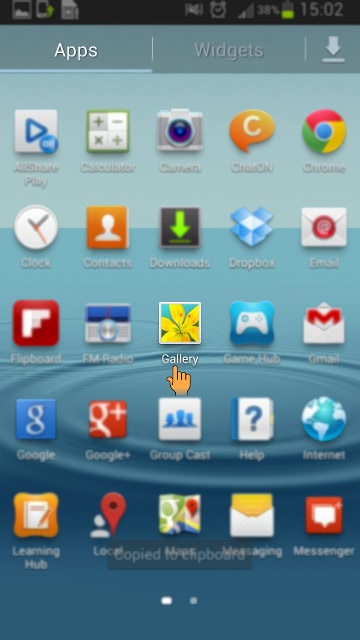
b) Click on the Menu button of your phone and Tap on Tag buddy as shown :
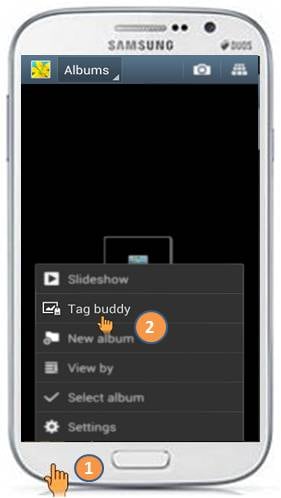
c) Now, use the slider Button to turn on Tag buddy Feature. One can check as many options from Date, Name, Location and Weather. See below for reference :
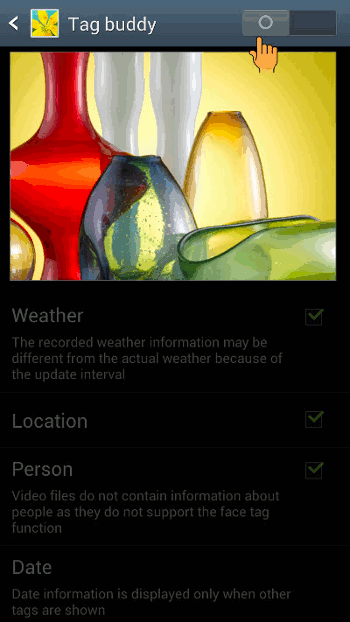
NOTE : The Tag buddy feature may change with a different firmware . Above representation is from Jelly Bean 4.1.
Thank you for your feedback!
Please answer all questions.
RC01_Static Content : This text is only displayed on the editor page






