How to Activate Dual Messenger Feature?
इस लेख को हिंदी में देखने के लिए कृपया यहाँ क्लिक करें
The Dual Messenger feature provides you with the flexibility of creating two separate accounts within the same messaging application.
By enabling this feature, you will be able to send and receive messages to and from both active app accounts.
Make sure you use separate credentials for the second version of the app in order to use them both.
Note:
- Available screens and settings may vary by software version and phone model.
- Only specific models and apps are supported by Dual Messenger.
- All third party apps/ images/ icons/ marks are the registered apps/ images/ icons/ marks of respective third party App/ brand owners. Shown for reference purposes only.
1. To use same contacts for 1st and 2nd App - Turn off the Use separate contacts list option.
2. To use separate contacts for 1st and 2nd App - Turn on the Use separate contacts list option.
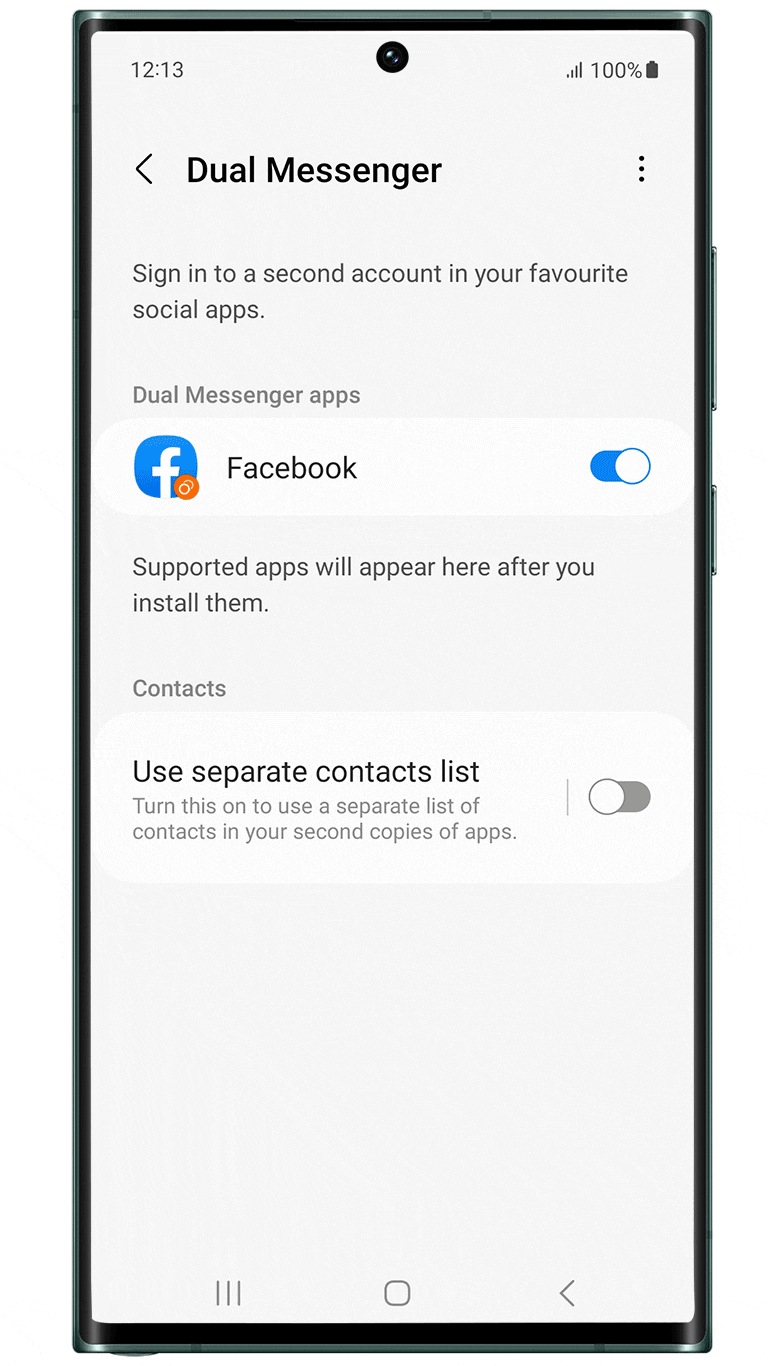
To see how much space apps, Dual Messenger apps, and other profies are using, turn on Usage data access for My Files Settings .
(Settings > Apps > Menu (three dots) > Special access > Usage data access > Enable My Files)
Other topic you may be interested in:
Thank you for your feedback!
Please answer all questions.
RC01_Static Content : This text is only displayed on the editor page

































