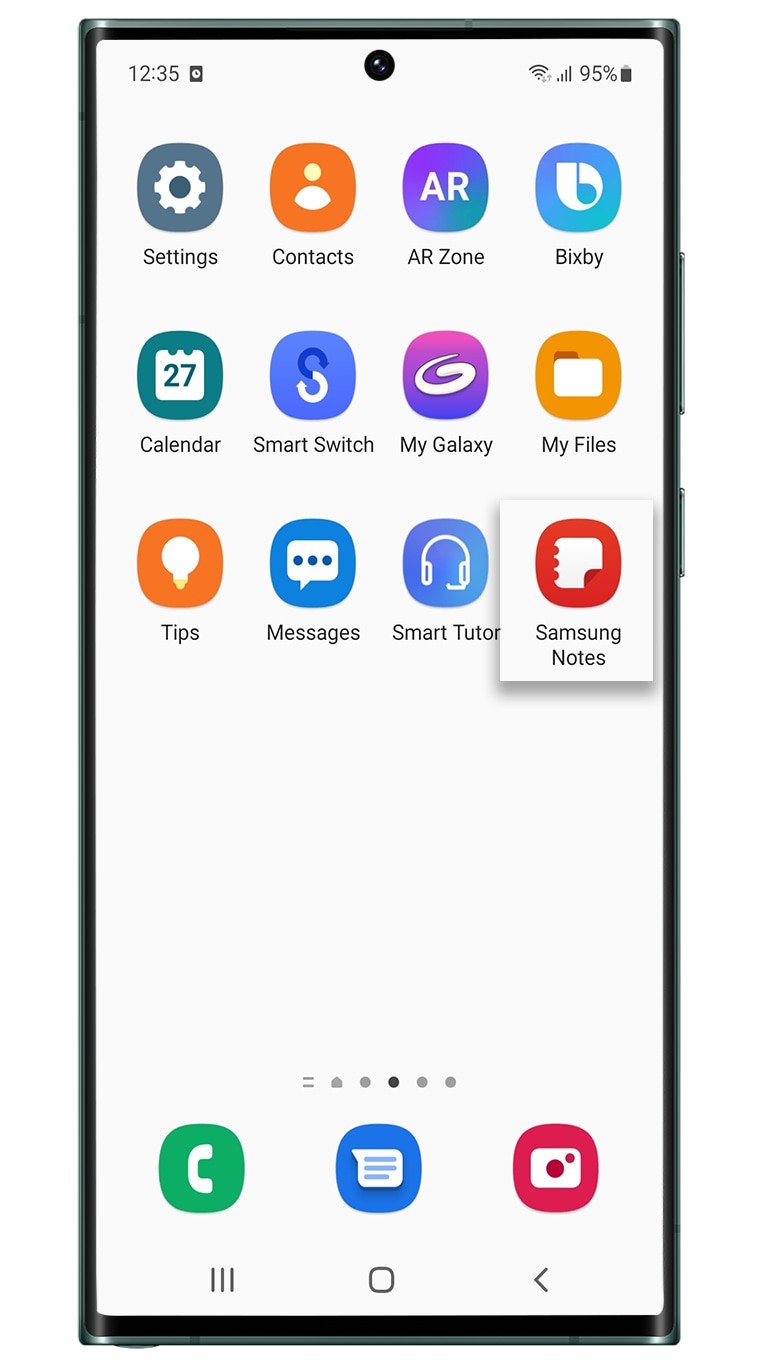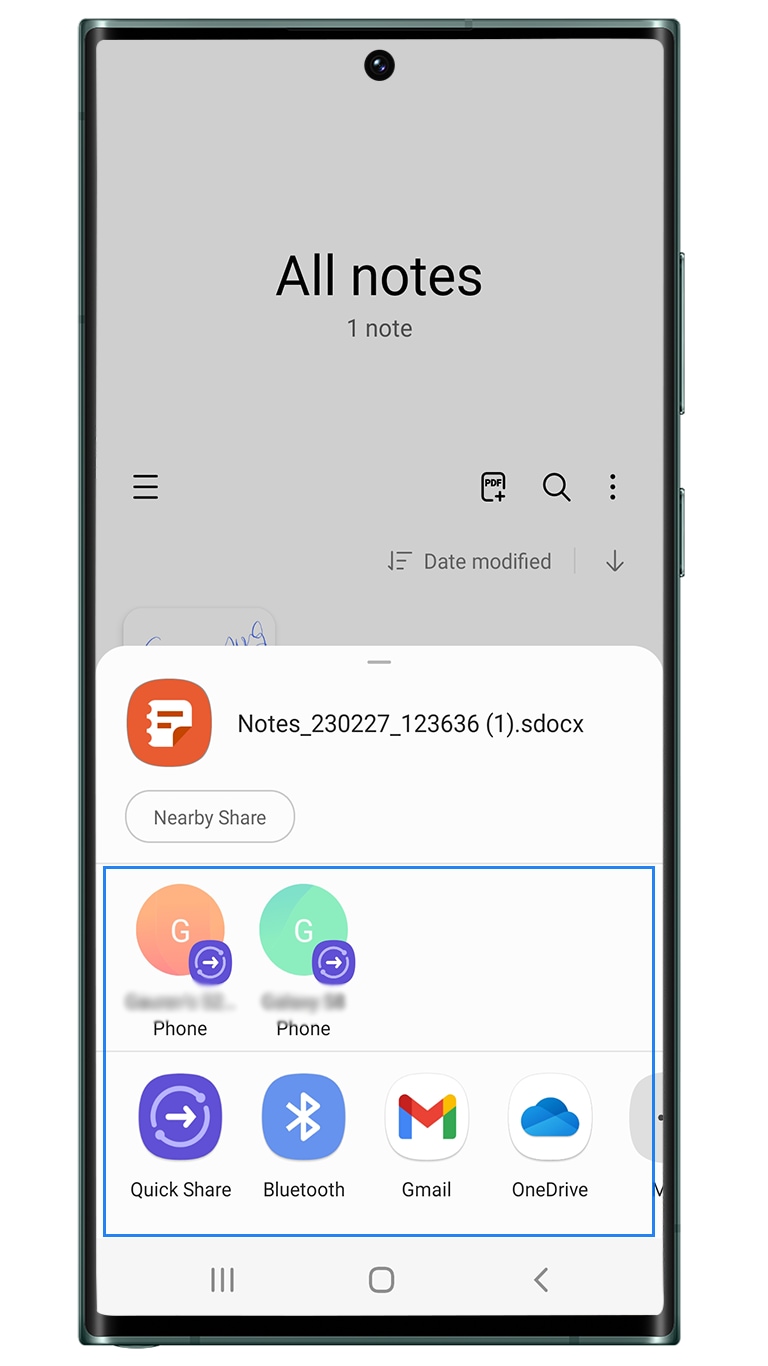Galaxy Smartphones: How to Share Samsung Notes?
Follow these steps to share Samsung notes as docs, recordings, and images on Samsung Cloud or Microsoft One Drive.
You can also share the Samsung notes through quick share, bluetooth, etc. Check out our guide Using Samsung Notes, to learn all about the basic functions within the app.
Note: Device screenshots and menu vary depending on the device model and software version.
Make sure your device run with the latest software version.
For any other assistance contact us on ![]() WhatsApp.
WhatsApp.
Thank you for your feedback!
Please answer all questions.
RC01_Static Content : This text is only displayed on the editor page