Finding solution of a Mathematical formula via S Note application in Samsung Galaxy Note3?
Last Update date : Oct 13. 2020
There might be several circumstances when you need to find solution of a mathematical formula immediately. In Samsung Galaxy Note2 (GT-N7100), S Note application was capable of performing such tasks. However, with the advent of Samsung Galaxy Note3 (SM-N900), search function of formulas in S Note application isn’t supported anymore because its usage ratio is low.
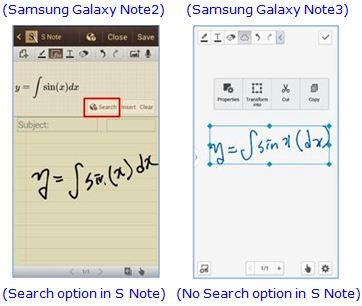
Samsung has come with an alternative way of performing the same stuff in Samsung Galaxy Note3. You will be able to search the same formulas and solutions via S Finder app of Samsung Galaxy Note3. For searching the formulas in S Finder, you need to refer the related link provided on this page.
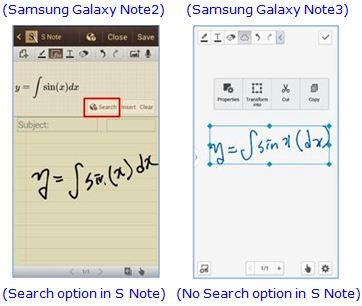
Samsung has come with an alternative way of performing the same stuff in Samsung Galaxy Note3. You will be able to search the same formulas and solutions via S Finder app of Samsung Galaxy Note3. For searching the formulas in S Finder, you need to refer the related link provided on this page.
Related links :
How to search for inputted formula and solutions using S Finder app in Samsung Galaxy Note3 (SM-N900).
What is S Finder feature in Samsung Galaxy Note3 (SM-N900)?
Know all about Samsung Galaxy Note3 (SM-N900).
Walkaround of Samsung Galaxy Note3 (SM-N900)
What is new in S Note application of Samsung Galaxy Note3 (SM-N900)?
Thank you for your feedback!
Please answer all questions.
RC01_Static Content : This text is only displayed on the editor page






