What can I do if I'm unable to view 3D content on my Samsung 3D TV?
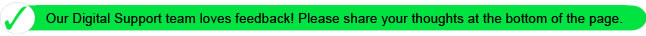
3D : What can I do if I'm unable to view 3D content on my Samsung 3D TV?
Follow these steps to troubleshoot the problem. If one step doesn't solve the problem please move on to the next one.
1. Check the 3D settings on the TV's menu.
2. Check the connections to between your TV and the video source (a Blu-ray player or satellite box, for example).
3. Download and install the latest firmware update (if your TV isn't already up to date).
4. Select Menu > Support > Self-diagnosis > Reset (these menu selections may differ slightly for your TV model) and then press OK or Enter on the remote control to confirm the factory reset.
Thank you for your feedback!
Please answer all questions.
RC01_Static Content : This text is only displayed on the editor page
