How to access the digital user guide on your Samsung Galaxy
Last Update date : Oct 22. 2024
If you have questions about your Galaxy device, the digital User Guide (or Samsung Galaxy Manual) offers a convenient and eco-friendly alternative to traditional printed manuals. Available directly through your device, this guide provides comprehensive information and easy-to-follow solutions at your fingertips.
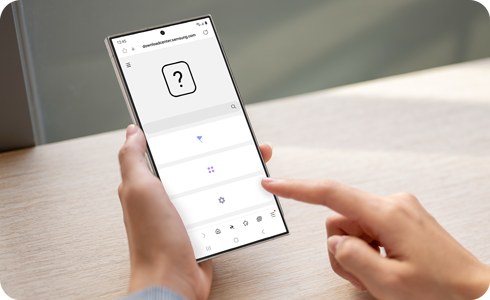
Note: Your device must be connected to a wireless network.
Access the digital User guide
Thank you for your feedback!
Please answer all questions.
The coding for Contact US > Call > View more function. And this text is only displayed on the editor page, please do not delet this component from Support Home. Thank you







