Use widgets with your Galaxy Buds

You love using widgets on your phone, since they are perfect for viewing app information and controlling certain functions. If you are using your Galaxy Buds, Galaxy Buds+, Galaxy Buds Live, or Galaxy Buds Pro, you can add widgets to help you see your earbuds’ battery status and even turn off the earbuds’ touchpads if you need to. You can enable Active noise canceling right from the widget on your Galaxy Buds Live or Galaxy Buds Pro, and Ambient sound on the Galaxy Buds+.
Information provided applies to devices sold in Canada. Available screens and settings may vary for earbuds sold in other countries.
Note: There are two widgets available for your Galaxy Buds Pro. You can add them to a Home screen if you would like to quickly check your buds’ battery status or lock the touchpads
- Battery info will let you know the current battery percentage of each earbud as well as the charging case. You can tap the widget to open the Galaxy Wearable app.
- Quick control will let you enable Active noise canceling and Ambient sound. Tap the Noise control icon to cycle through the options, or turn off noise controls if you wish. You can also tap the Block touches icon if you need to lock the earbuds’ touchpads.
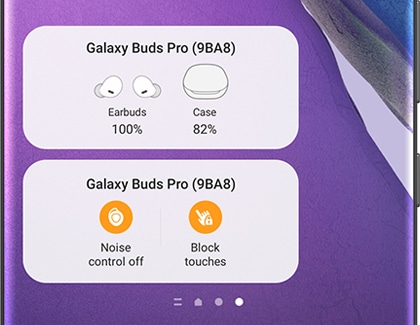
Note: Adding widgets to your Home screen will help you keep track of certain things while you are wearing your Galaxy Buds Live. If you are planning on using your earbuds all day, you can add the Battery info widget so you will know when they need to be charged.
- Battery info will let you know the current battery percentage of each earbud and the charging case. It will also open the Galaxy Wearable app when selected.
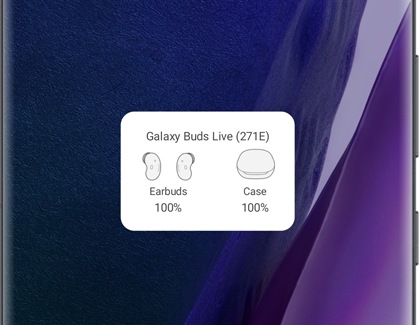
- Quick control allows you to select Active noise cancelling without opening the Galaxy Wearable app or touching your earbuds. You can also select Block touches to lock the earbuds’ touchpad.
Note: You can use widgets for your Galaxy Buds and Galaxy Buds+ too.
- Battery info will let you know the current battery percentage of each earbud and the charging case. It will also open the Galaxy Wearable app when selected.
- Quick control allows you to select Ambient sound when using your Galaxy Buds+. You can also select Block touches to lock the earbuds’ touchpad.
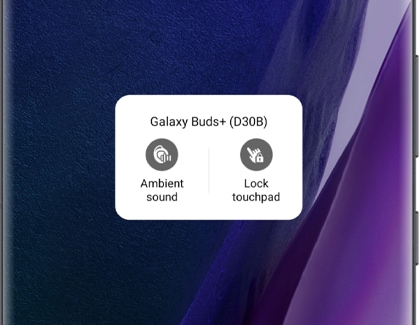
Is this content helpful?
Thank you for your feedback!
Please answer all questions.

