How to easily change tips on your Galaxy Buds3 Pro

When changing the ear tips on your Galaxy Buds3 Pro, selecting the right size that comfortably fits your ears is crucial for optimal audio quality and comfort. Follow our detailed guidelines to change them properly and ensure a perfect fit. Handle the tips gently and avoid using your fingernails to pull off the tips, as this may cause them to tear.
Note: While the advice in this guide is universally applicable, it has been tailored specifically for our Canadian customers.
- Avoid using your fingernails when attaching or detaching the ear tips to prevent tearing.
- Apply gentle pressure when handling the ear tips; avoid twisting or pulling them forcefully as this may cause damage.
- If an ear tip becomes caught in the gap of the earbud exterior while attaching, carefully remove it and attempt reattachment.
- Always ensure the ear tips are attached before wearing the earbuds to avoid potential injury to your ears.
You can use the following guidelines when changing the ear tips on your Galaxy Buds3 Pro:
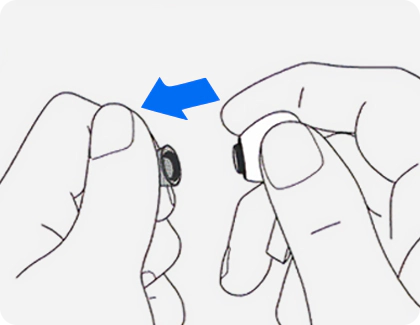
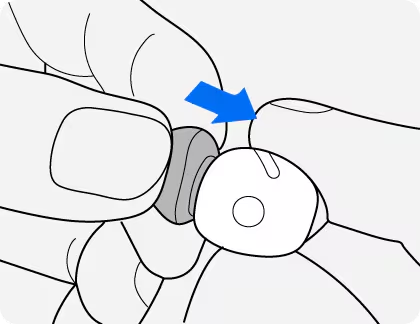
Is this content helpful?
Thank you for your feedback!
Please answer all questions.


