How to level your Samsung refrigerator

Properly leveling your refrigerator is crucial for its optimal performance and longevity. Uneven leveling can lead to various issues, such as inefficient cooling, door misalignment, and excessive noise. In this comprehensive guide, we will provide you with step-by-step instructions and helpful tips to ensure that your Samsung refrigerator is perfectly leveled. By following these instructions and using the recommended tools, you'll be able to achieve a stable and balanced refrigerator, improving its functionality and ensuring your food stays fresh for longer.
Note: The provided information refers to refrigerators sold in Canada. Always raise the leveling legs into the refrigerator and off the floor before moving the refrigerator to avoid damaging the floor. Exercise caution when leveling the refrigerator.
First, you will need to gather the necessary tools:
- A carpenter's level is required to level the refrigerator left to right.
- A flat-head screwdriver is required to turn the legs.
- A Phillips screwdriver may be required if a kick plate needs to be removed.
Once you have the required tools, you can use the instructions from the next section.
- For easier access to the leveling legs on Side by Side and Four Door models, open both the doors.
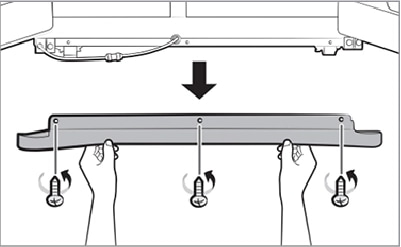
- If the refrigerator has a front leg cover, it needs to be removed for easier access to the leveling legs. This will vary between models, as some covers do not have to be removed to access the legs. To remove the front leg cover, remove the screws with a Phillips screwdriver, and then lift it up from the bottom and pull it out.
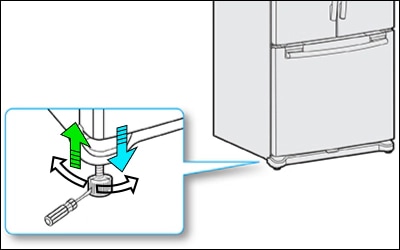
- If the refrigerator is not level, determine which side is higher, and on that side, rotate the leveling leg to the right and check the level again. Continue to make adjustments until the refrigerator is level.
- On most level surfaces, the legs should be extended enough so the front wheels lift off the floor.
Thank you for your feedback!
Please answer all questions.
The coding for Contact US > Call > View more function. And this text is only displayed on the editor page, please do not delet this component from Support Home. Thank you

