Where to find and update your version of PENUP
The PENUP app is a social network for people who like to draw and interact with fellow creative minds. It's a thriving art community right on your Galaxy devices. PENUP is one of the largest art communities in the world as it can be used by any user, not only by the Samsung Galaxy community, but also by users of Android™ phones, tablets or even Windows.

Updating your PENUP app
Using the latest versions of your apps guarantees that your device will perform better, as well as provide a significant increase in the security. Find out which version you have and how to update it.
Follow the next steps to find information on your PENUP version:
Auto updating your apps
As the auto update feature operates through the Google Play Store or Galaxy Store, it can be enabled or disabled through the corresponding app’s settings.
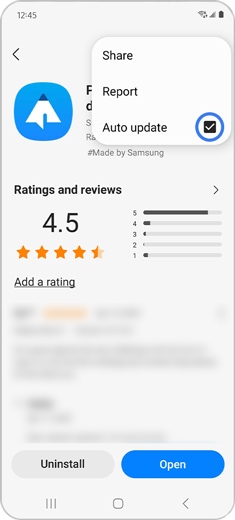
Thank you for your feedback!
Please answer all questions.
The coding for Contact US > Call > View more function. And this text is only displayed on the editor page, please do not delet this component from Support Home. Thank you






