Use routines in SmartThings
Experience the morning time of the future: where your house comes to life with lights, curtains, and freshly brewed coffee. It may seem like something out of science fiction, but with SmartThings, you can make it a reality in your daily routine. With the SmartThings app, you have the power to create customized actions, known as "routines," that are triggered when specific conditions are met. Imagine your TV turning on automatically at 6 p.m. as you arrive home from work or the lights illuminating when a motion sensor detects movement. Discover how to effortlessly set up routines in the SmartThings app with this comprehensive guide, simplifying your life and transforming your home into an automated haven.

Note: The availability of features may vary depending on the manufacturer's policy for each device. Keep in mind that devices lacking support for the "routine" feature will not be displayed on the list of controllable devices.
Set up a Routine
Looking to have your TV automatically turn on as soon as you arrive home after a long day? With the “routine” feature, you can empower your devices to perform various actions based on specific triggers. Customize your SmartThings setup to make your devices seamlessly integrate and enhance your daily routine.
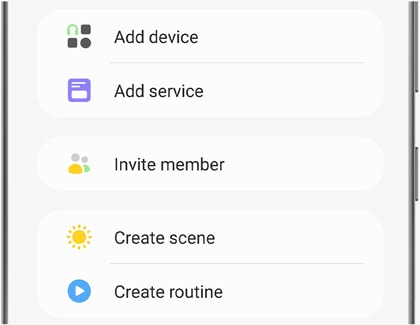
Note: If desired, you can add an additional condition by tapping + under "If" again.
Note: If desired, you can add an additional action by tapping + under "Then" again.
Note: If you set a routine to only run once, it will disappear after it has been triggered.
Thank you for your feedback!
Please answer all questions.
The coding for Contact US > Call > View more function. And this text is only displayed on the editor page, please do not delet this component from Support Home. Thank you
