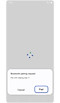How to use hearing aids with Samsung Galaxy devices
Galaxy devices support Bluetooth connections with hearing aids. Discover how to use hearing aid compatibility and audio streaming features to connect hearing aids to Galaxy devices, optimizing sound quality.

Audio Streaming for Hearing Aids (ASHA)
This function supports audio streaming by connecting your Galaxy device and hearing aid via Bluetooth, which makes hearing sounds on your phone clearer.
* To use Audio Streaming for Hearing Aids, your Galaxy device and hearing aids both need to support the feature.
* For questions regarding the ASHA support of hearing aids, please contact your hearing aids’ manufacturer.
How to pair your hearing aids with a Galaxy device
Make sure your hearing aids are in pairing mode. If you aren't sure how to place your hearing aid in pairing mode, please see the manufacturer's instructions or user manual for more information.
* You can also connect your hearing aids via Settings > Connections > Bluetooth.
Supported devices
|
Galaxy S |
Galaxy Z Flip / Z Fold |
Galaxy A |
Galaxy Tab |
|---|---|---|---|
|
S22 / S22+ / S22 Ultra |
Z Flip / Z Fold 4 |
A13 / A23 / A23 5G / A33 5G / A53 5G / A73 5G |
Tab S6 Lite Refresh / Tab S6 Lite Refresh 2 / Tab Active4 Pro / Tab Active5 |
|
S23 / S23+ / S23 Ultra / S23 FE |
Z Flip / Z Fold 5 |
A14 / A14 5G / A54 5G |
Tab S8 / Tab S8+ / Tab S8 Ultra |
|
S24 / S24+ / S24 Ultra |
Z Flip / Z Fold 6 |
A25 5G / A35 5G / A55 5G |
Tab S9 / Tab S9+ / Tab S9 ultra / Tab S9 FE / Tab S9 FE+ |
* ASHA support may vary depending on the country of release.
* For Galaxy device models released before 2022, please contact the Samsung Call Center regarding ASHA support.
* If the feature is not visible on ASHA-supported models, update the software to the latest version and check again.
Hearing aid compatibility (HAC)
"Hearing aid compatibility" allows sound and electromagnetic signals to be transmitted directly from the Galaxy device's top receiver (the part that touches your ear), to help you hear with hearing aids.
How to set up “Hearing aid compatibility”
* You can also set “Hearing aid compatibility” in Call > Settings > Other call settings.
Supported devices
|
Galaxy S |
Galaxy Z Fold |
Galaxy Z Flip |
|---|---|---|
|
S10e / S10 / S10+ / S10 5G / S10 Lite |
Z Fold |
Z Flip |
|
S20 / S20+ / S20 Ultra / S20 FE |
Z Fold2 |
Z Flip 5G |
|
S21 / S21+ / S21 Ultra / S21 FE |
Z Fold3 |
Z Flip3 |
|
S22 / S22+ / S22 Ultra |
Z Fold4 |
Z Flip4 |
|
S23 / S23+ / S23 Ultra / S23 FE |
Z Fold5 |
Z Flip5 |
|
S24 / S24+ / S24 Ultra |
Z Fold6 |
Z Flip6 |
* Availability of HAC support may vary depending on the country.
Note: Any information on HAC that is certified by the FCC pertains only to supported devices released in the U.S.
Thank you for your feedback!
Please answer all questions.
RC01_Static Content : This text is only displayed on the editor page