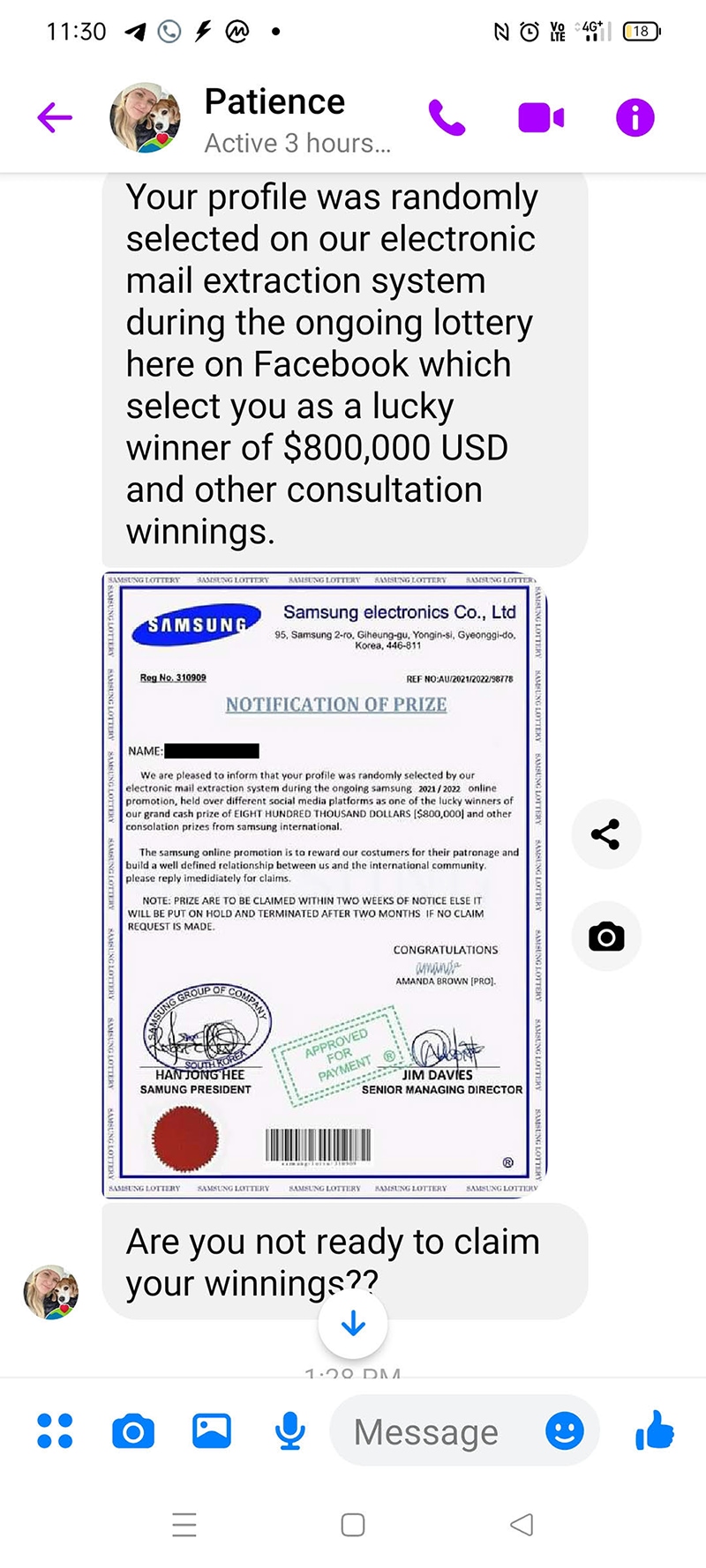With the recent increase in scam, hoax and phishing incidents occurring in Australia, Samsung Electronics Australia Pty Ltd
(Samsung) wants to remind you of some practical tips you can take to identify and avoid scams.
Below are some examples of scams that consumers have reported to Samsung. These incidents generally carry Samsung’s name and logo and appear (at face value) to be authorised communications from Samsung.
‘Test & Keep’ Samsung Washing Machine SMS
Scam URL:
http://milolead.com/page?country=au&pub=80&cam=104&aff_id=OCAU0503B

“$800,000 Lottery Winner” - Social Media
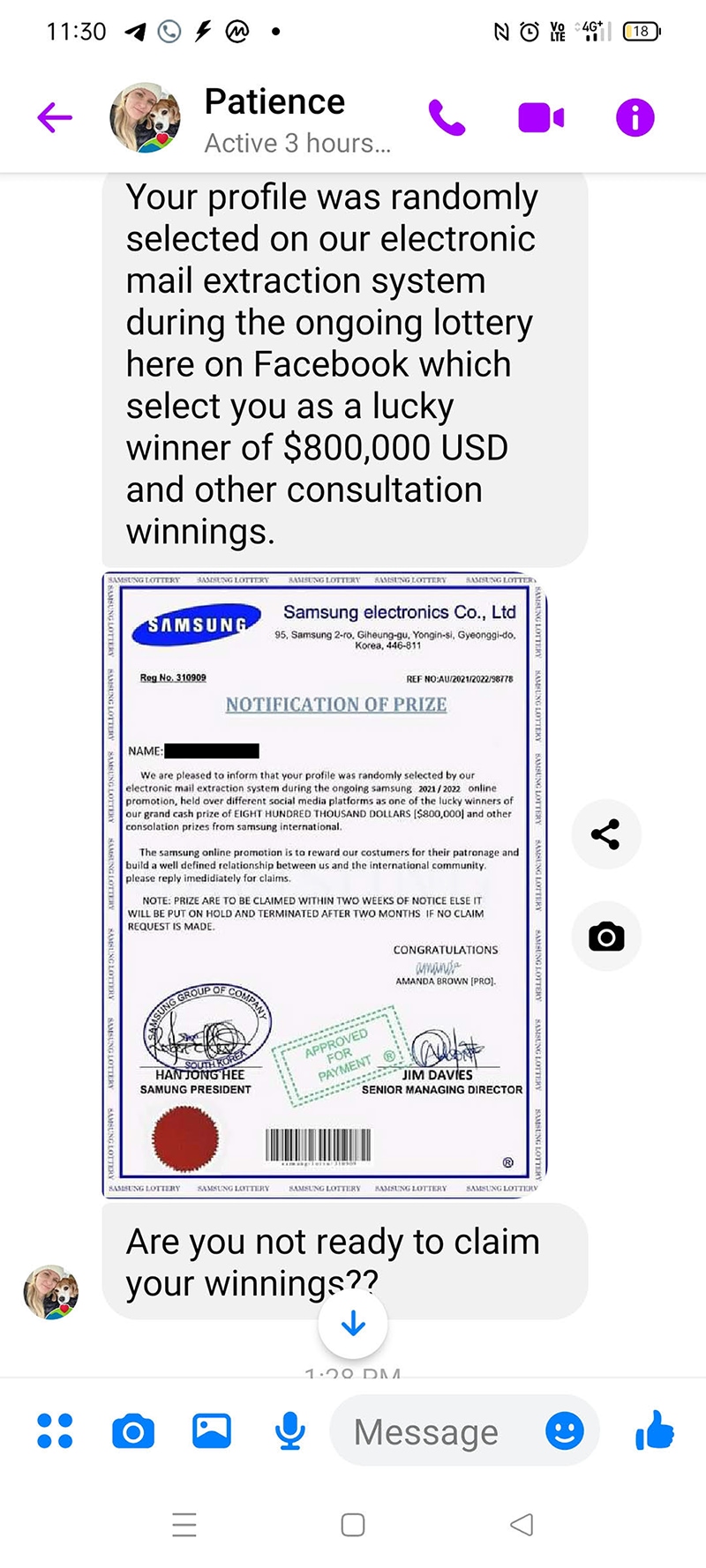

"QLED TV Prize" - Email

Samsung Company ID

Given the frequency of incidents such as those above, Samsung would like to raise awareness about the variety of ways in which unauthorised third parties represent themselves as being authorised by Samsung in an attempt to obtain your personal information or exploit you for financial gain. Generally, consumers should be vigilant when dealing with third parties via email, the internet (including social media and private messages sent to consumers on social media), telephone and SMS.
Below are some tips to assist you in ensuring that you are dealing with Samsung or an authorised Samsung representative:
1. Beware of phishing emails: Samsung’s customer service team or an authorised service centre on Samsung’s behalf might contact you by email or telephone to arrange for a resolution of issues that you have brought to Samsung’s attention. However, Samsung will never ask you for your credit card details by email or ask you to buy a gift card or deposit money into a personal bank account. If you receive any suspicious emails or messages, please take care before responding.
2. Check the sender details: Email communications sent by a Samsung representative will always carry the “@samsung.com” or “@partner.samsung.com” domain addresses. Please make sure to double check the email or website address when replying to emails or completing online forms.
3.Change your passwords regularly: We recommend updating your passwords regularly. Choose a strong password that is difficult to guess and use multi-factor authentication wherever possible.
4. Protect your personal information: As a general precaution, do not give or send your name, bank account details, or any other personal details to anyone if you are unsure as to whether they are an authorised representative of Samsung. If you think you have been scammed, contact your bank or financial institution immediately. You can increase your awareness by consulting government websites (such as https://www.cyber.gov.au/) which contain many helpful tips.
5. Report to Samsung: If you believe that you have received a scam message from an entity purporting to be Samsung, please report it to Samsung by emailing
[email protected] or calling Samsung’s customer contact centre number (1300 362 603 or 1300 GALAXY). You can also submit a SCAMWATCH online report at
https://www.scamwatch.gov.au/report-a-scam