How to use the auto dispenser of my washing machine
![]() Please Note: The information on this page is for Australian products only. Models, sequences, error codes or settings will vary depending on location and/or where the product had been purchased. To be redirected to your local support page please click here.
Please Note: The information on this page is for Australian products only. Models, sequences, error codes or settings will vary depending on location and/or where the product had been purchased. To be redirected to your local support page please click here.
Samsung washing machine auto dispensers* will give you a convenient and upgraded laundry time. See the instruction guide video below to use the auto dispensers*.
If you are experiencing troubles with your fabric softener drawer not draining, please check out our guide: What should I do when the fabric softener does not drain properly?
For a guide on how to clean and maintain the auto dispenser drawer, you can check out our "Cleaning the Detergent Drawer" page.
Note: For a guide on non-auto dispense models, please refer to our "Using the Detergent Drawer" page.
*Auto Dispensers are available on selected models.
Auto Dispenser Layout:

The auto dispenser provides three compartments: two compartments for auto-dispensing, and another for manual input. With the auto dispenser on, the washing machine dispenses an adequate amount of detergent or fabric softener for each load.
A. Auto Detergent Compartment: For liquid detergent only.
B. Auto Softener Compartment: For fabric softener only. Do not load powdered detergent.
C. Manual Detergent Compartment: You can use this compartment to add the desired amount of liquid detergent, powder detergent, or fabric softener for a single wash cycle. To use the detergent in this compartment, make sure the auto-dispensing option is off in the the Dose per Wash or Dose per Rinse settings.
Note:
- Some washing machines may have a smaller compartment behind the Manual Detergent Compartment (C) called the Manual Bleach Compartment. Add liquid chlorine bleach here. Do not exceed the max line.
- For models without the manual bleach compartment, it will need to be poured in the detergent compartment (A) after the first rinse cycle. Alternatively, bleach can be used when the washing cycle is finished and an additional wash and rinse cycle can be ran with bleach, only in the detergent compartment.
- Do NOT mix bleach (especially chlorine based) with other chemicals, such as detergent, as it can produce harmful gas.
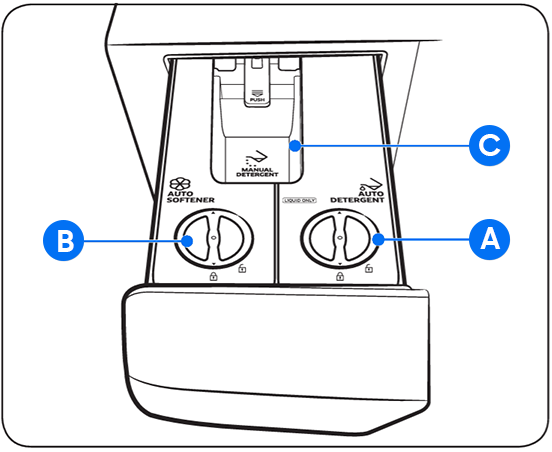
Note:
- Do not add an excessive amount of detergent. This may affect the washing results adversely.
• Make sure the detergent drawer is closed and inserted properly.
• Open and close the detergent drawer again.
• Remove the rinse cap and clean the detergent drawer.
• It may occur because of the shortage of detergent or softener.
• Fill the detergent drawer up with detergent or softener.
• The appliance will detect the liquid detergent and softener, and clears the alarm indicator.
For further assistance, please contact our Chat Support or technical experts on 1300 362 603. To find your Samsung product's User Manual, head to Manuals & Downloads.

