How to Record the Workout on Samsung Watch
Last Update date : 2022-11-23
Keep track of your workouts in real time. Your watch records your workout details while you're walking, running, cycling, hiking or doing other physical activities.
Record a Workout
1
Press the Home button on your Samsung Watch to access your apps tray and select  Samsung Health
Samsung Health
![Select Samsung Health app]()

2
Scroll down the screen and select  Workout
Workout
![Scroll down the screen and select Workouts]()

3
You should be able to view your weekly workout activity, start a workout and view your workout logs.
![Viewing weekly workouts and start a workout]()
To start logging a workout tap on ![]()

4
Tap on an exercise to start tracking
![Select a workout to start logging]()

5
Either select Tap to skip the countdown or allow the 3 second countdown to begin your workout.
![3 second countdown]()

6
You should then be able to start working out and allow your watch to track your heart rate, distance and time of the workout.
![tracking workout]()

7
If you need to pause or finish a workout simply press the Back button on your Samsung watch. If you would like to resume the workout press the Back button again. If you would like to start logging a didferent workout tap on New Workout to end the workout simply tap on Finish
![paused workout]()

Customise Exercise Settings
1
If you would like to customise your target, enable location or guide frequency for a particular exercise simply tap on  and adjust the settings to suit you.
and adjust the settings to suit you.
![Select a workout]()
 and adjust the settings to suit you.
and adjust the settings to suit you.
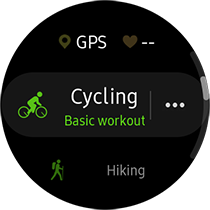
2
Scroll through the page and customise each setting to suit your preference for your selected exercise, once complete press the back button
![Cutomise Target settings]()

Tracking Logs
1
If you would like to review your logs captured from your watch tap on 
![Tap on View Log]()


2
Tap on a log to review the workout duration, avg. pace, avg. speed and max. heart rate for a particular workout.
![Viewing Logs]()

Thank you for your feedback!
Please answer all questions.
